
Software features
Intelligent association and vocabulary optimization:
Phoenix Pinyin can perform intelligent association based on the user's input habits and provide accurate vocabulary recommendations.
The software supports vocabulary optimization to ensure that users can quickly find and enter the required Chinese characters and vocabulary.
Multiple input methods:
It supports multiple input methods such as Quanpin, Shuangpin and Simplified Pin to meet the needs of different users.
Users can choose the most appropriate input method according to their own habits and needs to improve input efficiency.
Code length shortening and simplified input:
The maximum code length of Phoenix Pinyin is 6, making input more concise and efficient.
Commonly used phrases can be entered through the shortcut input method. For example, "serve the people" only needs to enter the five letters wrmfw.
Word order optimization and high-frequency foresight:
The software will sort candidate words according to frequency of use, and high-frequency words will be displayed first.
Users can easily browse and select candidate words through the page keys.
Automatic frequency adjustment for repeated coded words:
When encountering duplicate words, the software will automatically adjust their sorting position to ensure that users can find the words they need faster the next time they type.
Users can also manually adjust the frequency and adjust the order of words according to their own needs.
Unknown Chinese character stroke input:
For Chinese characters whose pronunciation cannot be mastered, users can find the character through stroke input.
The software provides five keys corresponding to basic strokes to facilitate users to input strokes.
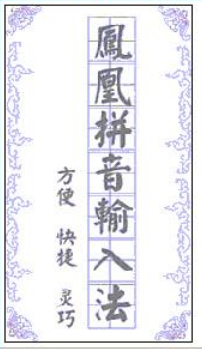
Software function
Intelligent pinyin input:
Provides accurate Pinyin input function, supporting multiple methods such as Quan Pinyin, Shuang Pinyin and Simplified Pinyin.
Intelligent association and vocabulary optimization functions ensure that users can quickly input the required vocabulary.
Candidate word sorting and selection:
Candidate words are sorted according to frequency of use, and high-frequency words are displayed first.
Provide page turning keys to facilitate users to browse and select candidate words.
Custom thesaurus and shortcut keys:
Users can customize the vocabulary library and add commonly used words and phrases.
Support setting shortcut keys to improve input efficiency.
Stroke input and pinyin query:
Provides stroke input function to facilitate users to input unfamiliar Chinese characters.
Supports querying Chinese characters through pinyin, making it easier for users to learn and use.
Personalization settings and interface customization:
Users can set the appearance and style of the input method according to their own preferences and needs.
Provides a variety of skins for users to choose from, making the input method more personalized.
FAQ
Functional abnormality:
Smart Lenovo fails: Check whether the Smart Lenovo function is turned on, or try to update the software to fix possible bugs.
Stroke input cannot be recognized: Make sure you enter the strokes in the correct order, or try updating the software to improve recognition accuracy.
Interface and setting issues:
Abnormal interface display: It may be caused by improper resolution settings or software bugs. Try adjusting the resolution or updating the software.
Settings could not be saved: Make sure you have administrator rights and try setting them up again or contact technical support.
Phoenix Pinyin update log:
Developer GG said there are really no bugs this time~
Huajun editor recommends:
Fenghuang Pinyin has always been a commonly used pinyin input software for most friends. It has such a dominant position in the minds of netizens. The editor of Huajun Software Park recommends users to download Fenghuang Pinyin. Come and download it. In addition, there arePinyin Jiajia input method,Best Wubi 2017 Chunlan Edition,Sogou input method (Sogou Pinyin),Universal Wubi Input Method Official Version,Easy listening and typing practice speed-increasing softwareAvailable for download.




































Your comment needs to be reviewed before it can be displayed