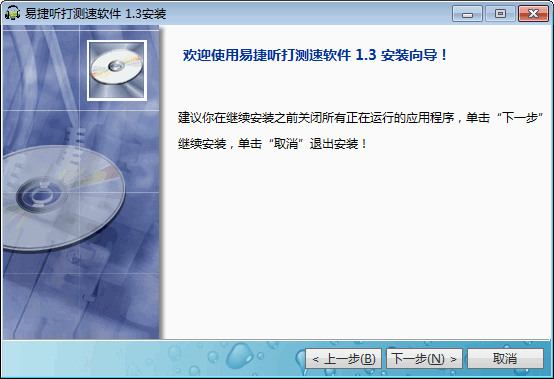
Software features
1. After the user imports text, the software automatically converts the content into voice reading, without having to look for audio files;
2. Multiple reading speeds including extremely slow, slow, normal, fast and extremely fast, suitable for practitioners at different stages, and supports pausing at any time.
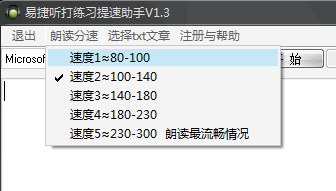
How to use
1. Download the appropriate voice package, which can be downloaded by searching the TTS engine;
2. Choose the appropriate dictation speed;
3. Add an article and click Start to start practicing;
4. Press F4 at any time to pause or change the speed.






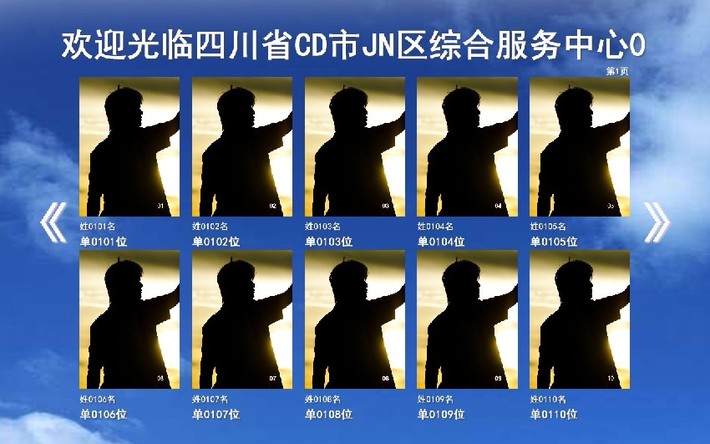



































Useful
Useful
Useful