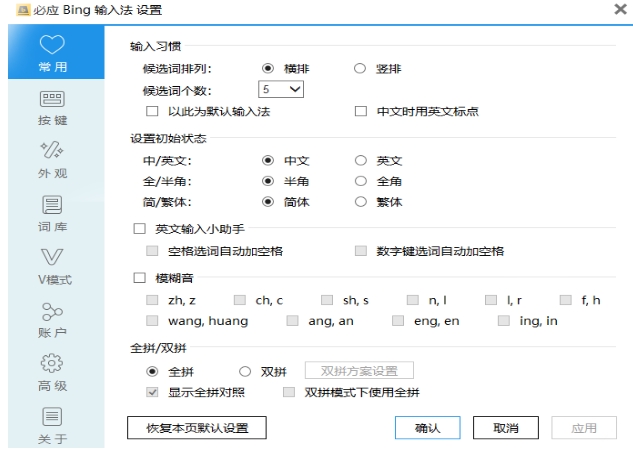
Software features
Cloud vocabulary library: With multiple vocabulary libraries, the cloud-based vocabulary library can update new words and popular words in a timely manner to meet users' needs for different vocabulary.
Security protection: Supports logging in to a Microsoft account, imports contact names into the dictionary, and protects users' personal information during a series of data processing and storage processes, which is very safe.
Language support: Working with experts from Microsoft Research Asia, the new Microsoft innovative Chinese engine can support Chinese and English input on a 26-key keyboard and a nine-square grid. Users can choose according to their own usage habits and preferences.
Personalized skins: Provides a variety of exquisite personalized skins. Users can directly enter the skin library from the clothing styling button in the upper right corner of the keyboard to select and change.
Application open platform: allows users to manage and delete installed applications, use the SDK development kit to DIY exclusive applications, and expand the functions and uses of the input method.
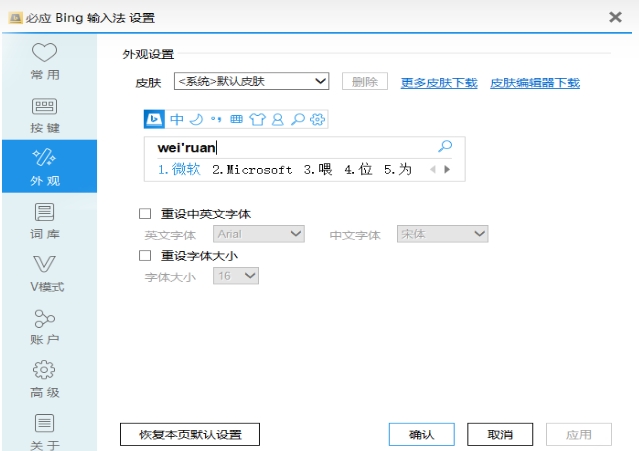
Software function
Powerful input engine: supports full sentence input, dynamic word frequency adjustment, user dictionary, URL recording, Chinese word association, English dictionary and other functions, providing users with a more intelligent and convenient input experience.
Flexible speed skating technology: Bing’s “flexible speed skating” Chinese input technology launched in collaboration with experts from Microsoft Research Asia allows users to easily enter text without leaving the screen.
Thoughtful functions: Provides keystroke correction, fast gesture sliding input punctuation, one-click clearing, importing contact names, custom phrases and other thoughtful functions to improve user input efficiency.
Cross-platform synchronization: Supports logging in to a Microsoft account to synchronize with the desktop version of Bing input method, making it easier for users to switch between different devices.
Online search and multimedia input: Users can easily implement online search and multimedia input through Bing input method to meet diverse input needs.
Bing Mini Editor: Users can edit and comment on new hot words through this editor, and participate in the construction and interaction of the input method community.

FAQ
Candidate word setting problem
Question: How to set the font and size of candidate words, as well as the number of candidate words?
Solution:
Click the "Settings" icon and select "Setting Properties" → "Appearance" → "Appearance Settings" to set the font (Chinese and English font settings) and size of the candidate words.
Click the "Settings" icon and select "Set Properties" → "Appearance" to set the number of candidate words (3~9).
Bing input method update log:
Developer GG said there are really no bugs this time~
Huajun editor recommends:
After continuous official improvements, Bing Input Method can meet all your needs. Come download and experience it. Of course, this site has also carefully prepared for youPinyin Jiajia input method,Universal Wubi,Best Wubi 2017 Chunlan Edition,Sogou input method (Sogou Pinyin),Easy listening and typing practice speed-increasing software













































Useful
Useful
Useful