Baidu input method features:
1. Automatically switch between entertainment mode and work mode to experience a different input experience
2. Baidu Input Method has a large number of skins, personalized emoticons, and trendy emoticons for you to choose from.
3. Intelligent fuzzy sound, intelligent association, and intelligent pinyin correction to help you quickly match
4. Log in to Baidu account with one click to synchronize account information and earn points to exchange for gifts.
Baidu input method installation steps:
1. Download Baidu Input Method from this site, unzip it and double-click the .exe to enter the Baidu Input Method installation interface, check "Agree to Baidu User License Agreement" and click "Custom Installation"
2. It is recommended to install the file on the D drive, or install it on the C drive by default. Click "Install Now"
3. Baidu input method is being installed. The process is very fast. Please wait patiently.
4. Baidu input method is installed, click "Try Now"
How to use Baidu input method:
1. After downloading Baidu input method, we can see a status bar
2. Use the mouse to slide to the "Toolbox" on the right side of the status bar and click to open it. You can find the "Set Properties" tool in the toolbox to open it.
3. Click "Set Properties" to open the advanced settings panel, as shown in the figure below. Then we click "Appearance" on the right side and here we can set the skin of the Baidu input method. Just select your own skin in the skin settings column, and you can see its preview here.
4. The skins here are the skins you have downloaded and the skins given by the system by default. If you don’t like the ones you like, you can click “Skin Center” on the right, and then go to the official skin center to download and use it.
5. In addition to setting the skin of Baidu input method in the appearance panel, you can also modify its font, font size, candidate words, etc. To set your own personalized input method, just modify it here.
Baidu input method FAQ:
1. How to compete with Baidu input method?
1. First restore our Baidu input method status bar and click "Emoji Center"
2. In the emoticon center of Baidu input method, you can see the popular recommended emoticons and add an emoticon series you like.
3. You can see the expression you just added at the bottom of the interface.
2. How to set calendar schedule reminder in Baidu input method?
1. Switch to Baidu input method and click the toolbox on the right
2. Click on the New Calendar and Lunar Calendar function in the toolbox
3. After loading, you can see the calendar interface. Click on the date to add a reminder.
4. Set up reminders
5. Adjust the content in the editing reminder
6. Just click to set the time and frequency of the reminder, and you can also add it to the computer desktop.
Which one is better, Baidu input method or Sogou input method?
Baidu input method and Sogou input method are both good free input methods. The input speed, vocabulary and accuracy of these two input methods, as well as functions such as skins, are basically similar. Of course, which input method is easier to use depends mainly on personal habits and needs. Below are some of the editor’s usage experiences for your reference to choose which input method is more suitable for you. Let’s take a look.
Sogou input method is an input method launched by Sohu in 2006. It is a very popular input method among users. It is mainly based on input methods, has a very powerful thesaurus, is highly intelligent, and has a variety of cool skins for you to choose from. Sogou input method is very powerful, so it has more hardware than Baidu input method, which may take up more memory. These editors think that everyone can still accept it. After all, a good input method cannot be perfect. But one particularly bad thing about it is that it often pushes some advertisements or news to users. This pop-up window is really annoying. I hope Sogou Input Method can remove this pop-up function in the future and just do input method quietly.
Baidu input method is an input method launched by Baidu in 2010. It relies on Baidu's powerful search technology to focus on search. It can quickly analyze user needs and update the vocabulary in a timely manner to keep up with the trend. Baidu input method software is compact, takes up very little memory, and will not affect computer operation at all. The editor feels that the Baidu input method is not only fast and accurate in typing, but also smooth to use. It also has no pop-up ads and does not affect our use at all and distract our attention. This is really great. This may be the green input method it follows and advocates. If you like such a simple input method, choose Baidu input method, you will not be disappointed.
Sogou input method:http://softwaredownload4.com/soft/49946.htm
Baidu input method update log:
Fix:
1. Fixed the problem that the input method occasionally cannot input
2. Fixed the problem of abnormal use of smart English
3. Fixed some other known issues
|
Huajun editor recommends: Baidu input method not only has idiom dictionaries, classic poems, but also Internet terms, two-dimensional common vocabulary, etc. for everyone to choose from. The operation is very simple. You can just add what you like and apply it. Baidu input method vocabulary will be continuously updated automatically, allowing you to keep up with the trends of the times. Of course, this site has also carefully prepared downloads of Google input method and traditional Chinese input method for you. You are welcome to download and use them. |






















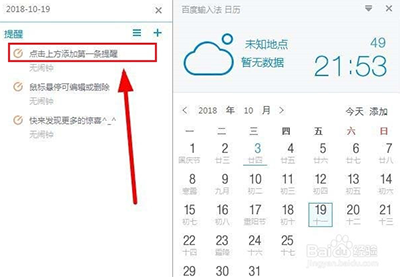















































Useful
Useful
Useful