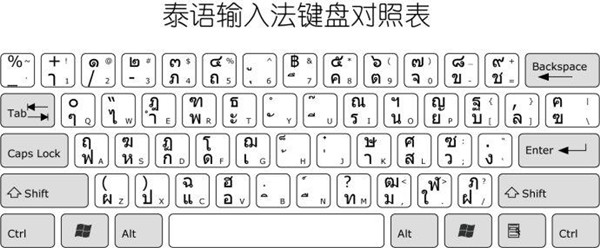
Introduction to Thai input method software
Thai Input Method is an input method tool for Windows systems developed for users who are learning Thai or are interested in Thai. It allows you to practice Thai typing. After installation, switch to "ch" in the input method language bar, and then switch the keyboard to "Thai Input Method" to input Thai. Provides a more convenient typing tool for Thai language learners. The layout of the keyboard is more reasonable, providing a convenient typing method with 26 keys. Commonly used pinyin is set on commonly used keys.
Highlights of Thai input method software
Offline use function
You can set the input and output methods of the test by yourself: Thai-Chinese, Chinese-Thai, Thai phonetic symbols-Chinese, Chinese-Thai phonetic symbols.
14 learning scenarios
You can learn more than 400 Thai dialogues and texts in the following 14 scenarios according to different needs.
Simple interface
The operation is simple and easy to understand, very suitable for beginners, and you can grasp various information at one hand.
How to use Thai input method
Space - the first candidate on the screen
Left and right arrows--move in the coding window
Home/end--Move to the beginning or end of the encoding window
Up and down arrows--move the first candidate
.
pgup/pgdn——candidate window page turning
esc – Cancel the current input
In addition, the operating system also provides hot keys related to input method operations:
shift ——Chinese and English input switching
Shift + space - full-width symbol switching
ctrl + space--turn on or off the input method
ctrl + .td--Switch between Chinese and English punctuation
Thai input method update log
1. Modify user-submitted bugs
2.Add new features
Huajun editor recommends:
After so many years of updates and optimizations, the Thai input method has become more user-friendly and more technological. It is highly recommended to everyone and you are welcome to download it. Those who are interested can also downloadUniversal Wubi,Best Wubi 2017 Chunlan Edition,Sogou input method (Sogou Pinyin),Universal Wubi Input Method Official Version,Easy listening and typing practice speed-increasing software.












































Useful
Useful
Useful