CapsCursorSoftware introduction
"CapsCursor Input Method Mouse Tail" is a free small program used to display a status prompt after the input box. After running, it will display the status. It supports switching between three states, namely Chinese, English lowercase and uppercase. However, sometimes if you do not enter text for testing, it is difficult to distinguish the two input states of Chinese and English uppercase.
And CapsCursor can add a mark to the Chinese input method next to the mouse pointer to prompt the current input method status. You can also customize the font, size, color, position, etc. of marks in different states.
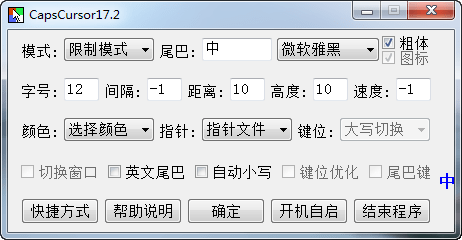
CapsCursorSoftware function
1. When switching to Chinese, the mouse tail will be displayed.
2. When switching to uppercase, the pointer style will be displayed.
3. Can automatically switch between Chinese and English according to the program.
4. You can customize the uppercase and lowercase keys and the Chinese and English switching keys.
CapsCursorSoftware features
1. Supports all functions of ShiftCursor.
2. Support Capslock key switching between Chinese and English, Enter key, and Esc key.
3. Support custom Capslock key combination-(universal CapsLock key) functions (personalized phrases, startup programs, simulated keys).
4. Supports holding down the right mouse button to replace the Ctrl function (reducing the burden on the little finger).
CapsCursor update log
1. Optimize content
2. The details are more outstanding and bugs are gone.
Huajun editor recommends:
Children's shoes, CapsCursor can definitely meet your needs. From the software interface to the software functions, it is absolutely eye-catching. Everyone is welcome to download and use it! There are similar software on this sitePinyin Jiajia input method,Best Wubi 2017 Chunlan Edition,Sogou input method (Sogou Pinyin),Universal Wubi Input Method Official Version,Easy listening and typing practice speed-increasing software!



































Useful
Useful
Useful