Game pinyin input methodInstallation steps
1. Download the installation package [ep10] and double-click to start it;

2. Enter the installation wizard and continue to the next step;
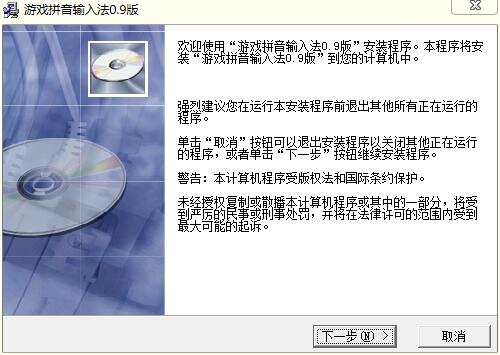
3. After the installation program is finished, click "Finish" to end the installation.
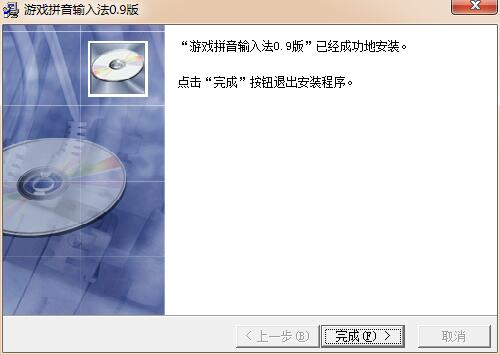
Screenshot of the game Pinyin input method software
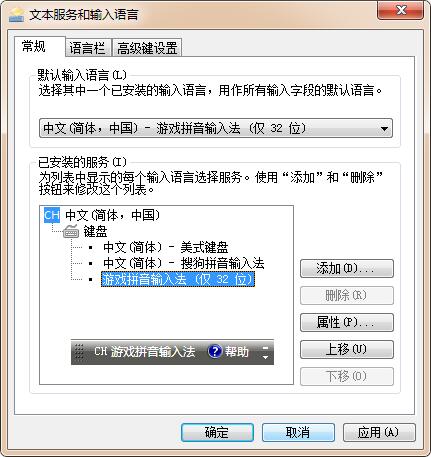
How to use the game pinyin input method
1. Download, unzip and install the input method. In this way, the game Pinyin input method can enter the input method system just like a common input method.
2. Enter the traditional Chinese version or the Japanese version of the game. Here we use the traditional Chinese version of "Three Kingdoms 10" as an example (the same is true for the Japanese version)
3. Activate the cursor where Chinese characters need to be input, and switch to the game pinyin input method.
4. Then click the fourth icon in the input method status bar with the mouse, which is to switch Simplified Chinese input to Traditional Chinese input.
5. Then we can input Chinese characters just like normal pinyin input.
Game Pinyin input method update log
1. Modify user-submitted bugs
2.Add new features
Huajun editor recommends:
Game Pinyin Input Method is a very good Pinyin input software. I secretly tell you that I also use this software, and I don’t tell others about it! Powerful, green and safe. Huajun Software Park also provides you withPinyin Jiajia input method,Universal Wubi,Sogou input method (Sogou Pinyin),Universal Wubi Input Method Official Version,Easy listening and typing practice speed-increasing softwareWaiting for you to download.













































Useful
Useful
Useful