- Green versionView
- Green versionView
- Green versionView
- Green versionView
- Green versionView
How to use:
[Usage method for visitors] After running the software, click on a photo with your finger or keyboard and mouse, and the evaluation box will pop up. Click the "star" to rate and evaluate according to the actual situation, and click the button to submit the evaluation result. You can click the left and right page turning buttons in the picture list to turn pages.
[How to use by administrator] On the main interface of the software, right-clicking the mouse has the functions of querying statistics, parameter setting and picture setting, etc.

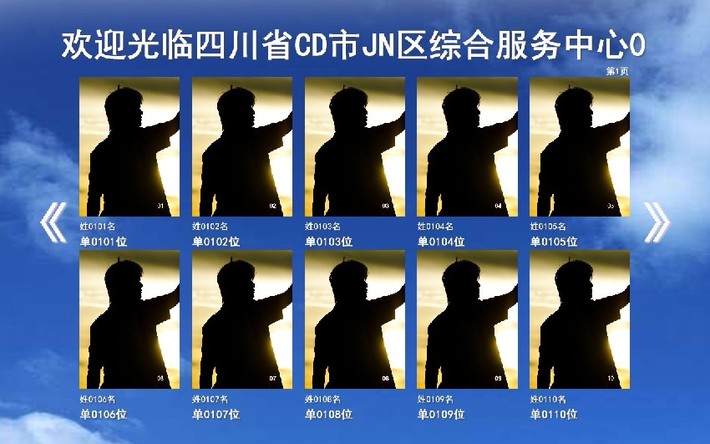










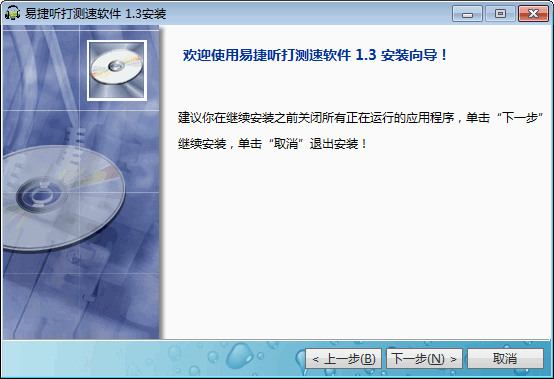


































Useful
it works
Useful