- Green versionView
- Green versionView
- Green versionView
- Green versionView
- Green versionView
Office 365 Personal Edition
Cross-platform use:
Office 365 clients support multiple operating systems and device platforms, including Windows, Mac, iOS, Android, etc. Users can use Office 365 anytime and anywhere.
Real-time updates and upgrades:
Office 365 clients automatically push updates and new features to ensure users are always using the latest version without having to worry about out-of-date software.
Advanced collaboration features:
Through tools such as Teams and SharePoint, Office 365 clients can easily carry out team collaboration and file sharing, improving team collaboration efficiency.
Security:
Office 365 clients provide advanced data security measures to protect user data from the risk of loss or damage. For example, Microsoft Defender can provide users with data and device protection.
Intelligent Assistants and Automation Features:
Office 365 clients improve spelling, grammar, and style with AI-powered features like Microsoft Editor to write confidently on documents and emails. At the same time, it also provides functions such as automatic saving and automatic error correction to improve users' work efficiency.

Features of Office 365 Personal Edition
Classic office applications:
Word: Word processing software for creating and editing documents.
Excel: spreadsheet processing software, used for data analysis, budget planning, etc.
PowerPoint: Presentation production software, used to create slides, presentation reports, etc.
OneNote: note management software, used to record thoughts, organize ideas, etc.
Online services:
OneDrive: Provides cloud storage space. Users can save files in the cloud and access and share them anytime and anywhere.
Teams: A team collaboration tool that supports online meetings, instant messaging, file sharing and other functions to facilitate communication and collaboration among team members.
Outlook: Email client that supports managing emails, calendars, contacts, etc.
SharePoint: An enterprise content management platform that helps teams organize and share information.
Mobile App:
The Office 365 client supports mobile devices such as iOS and Android. Users can use Office 365 applications and services on their mobile phones or tablets.

Office 365 Personal System Requirements
operating system
PC: Windows 11/10 (64-bit).
Mac: Latest 3 versions of macOS (e.g. Ventura, Sonoma).
Mobile devices: iOS 15.0+ or Android 9.0+.
Hardware configuration
Processor: 1.6 GHz dual-core for PC; Intel/Apple Silicon chip for Mac.
Memory: 4GB RAM for PC (2GB for 32-bit systems); 4GB RAM for Mac.
Storage: 4GB available space for PC; 10GB available space for Mac.
Browser support
The latest version of Chrome, Edge, Firefox or Safari.
Network and Account
Activation requires an Internet connection for the first time, and some functions can be used offline later.
Requires Microsoft account login.
How to install Office 365 Personal Edition
1. First download the installation file of Office 365 Personal Edition from this site and get "MicrosoftOfficeV3.3.2.13.X86.zh_CN_InstallationComponent_PCZY_Pcsoft1.exe".
2. Double-click to open the installation file. The following picture will appear. You need to wait for a while.
3. Wait for a moment for the installation interface to appear. You can click the "Quick Install" button to install, or you can click "Custom Install" to choose the installation location. Click Custom Install here.
4. Click the "Browse" button and select the installation directory. It is recommended not to select the C drive. After setting up, click "Install Now".
5. After that, it will enter the installation mode, which will take some time. Just wait for the installation to complete.
Frequently Asked Questions about Office 365 Personal Edition
How to activate Office?
You need to pay to activate office 365. After payment, you can go to the "Order Details" page of Microsoft's official website to obtain the key to activate office 365.
Uninstall Office 365
Windows: Settings → Apps → Apps & features → Find the Office 365 program → Uninstall.
Mac: Finder→Applications→Drag the Office app into the Trash and empty it.
Activate Office 365
Open any Office app (such as Word) and log in to the Microsoft account you used when purchasing.
Follow the prompts to complete the activation process.
How to change password for Office 365
Visit account.microsoft.com.
After logging in → Security → Change password → Follow the instructions.
How Office 365 becomes Office 2016
Direct conversion is not possible. You need to uninstall Office 365 first, then install and activate Office 2016.
How to install Office 365 to D drive
Download the installer → Run → Select "Custom".
Installation location→Select the D drive path→Start installation.
How to put Office 365 on the desktop
Windows: Start menu→right-click Office app→More→Send to desktop shortcut.
Mac: Finder→Applications→Drag the Office application to the desktop.
How to log out of Office 365
Open the Office app→File→Account→Log out of the current account.
How to turn off cloud synchronization in Office 365
Open OneDrive→Settings→Autosave→Turn off "Automatically save Office files".
How to pay back for Office 365
Log in to account.microsoft.com/services→Find Office subscription→Click "Renew".
How to set Office 365 to Chinese
Open the Office app→File→Options→Language→Set Chinese as the preferred language.
What is the difference between Office 365 and Office 2016
Office 365 includes a complete set of office applications and also includes OneDrive cloud storage space, which is ideal for use at home. Office 365 can be used on a computer, MAC, or mobile device, and can be subscribed on an annual basis to automatically upgrade the service.
Office 2016 includes applications such as Word, Excel, PowerPoint and OneNote, which can be used on a single computer or MAC. It cannot be used on mobile devices, and will not be automatically updated. When a new version of the software is available, you need to purchase it again.
Office 2016 download address:http://softwaredownload4.com/soft/583777.htm
Comparison of features between Office 365 and WPS office
Both have cloud services. WPS has a better user experience in China and can seamlessly switch between mobile phones and computers. Due to network problems, the user experience of Office is not that good. Some WPS user habits are more in line with Chinese usage. The software installation package is smaller, making it easier to obtain and install. In contrast, Microsoft Office does not have a personal free version, and personal acquisition may be more complicated.WPS download address:http://softwaredownload4.com/soft/42337.htm
Office 365 Personal update log
Optimized software running speed
fix bug
Huajun editor recommends:
Office 365 personal version includes all office applications and is suitable for personal use, but the home version can be used by multiple computers and multiple people. You are welcome to download it. There are similar software on this siteToday's goal,Aimo mind map,WPS Office,NTKO large file upload control,Kuai Dao Ke platform software, if you are interested, you can download it!











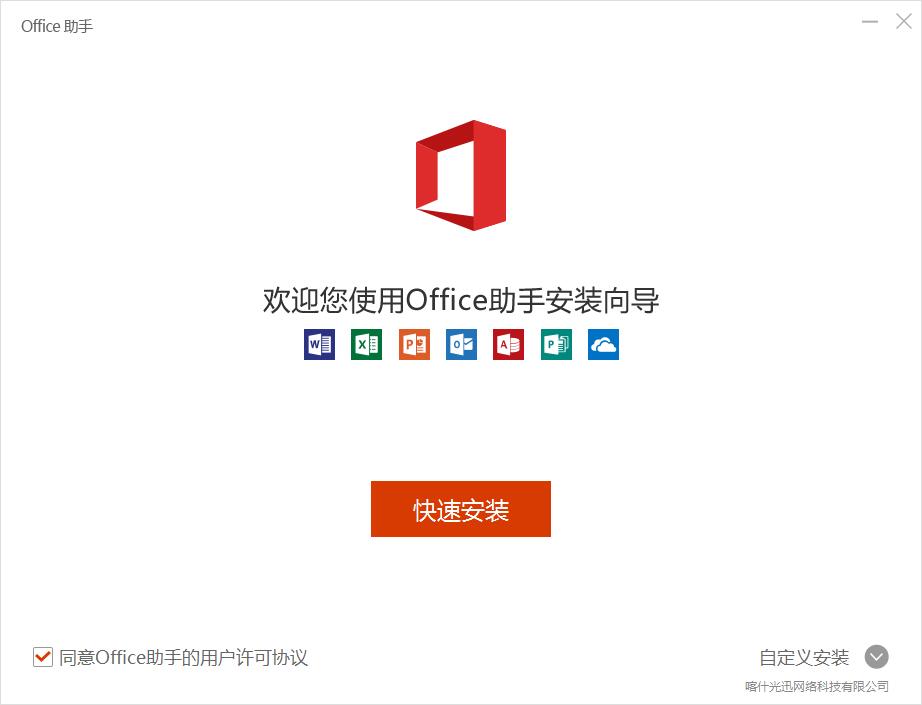













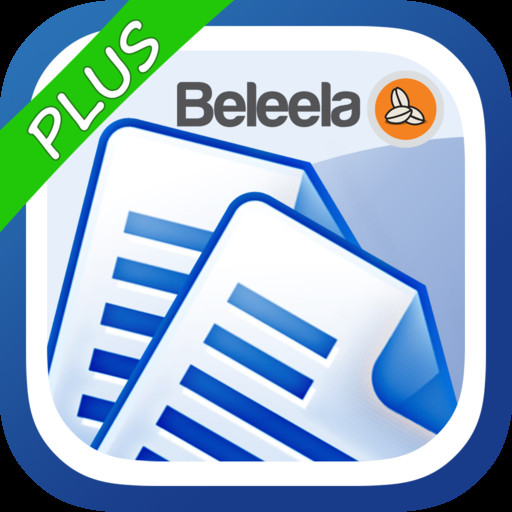

































Your comment needs to be reviewed before it can be displayed