- Green versionView
- Green versionView
- Green versionView
- Green versionView
- Green versionView
Features of the all-in-one PDF conversion assistant software
l Multi-format document conversion
Supported document formats such as: doc, docx, ppt, pptx, xls, xlsx, etc.; image formats: jpg, png, bmp, gif, etc.; Other formats: batch conversion of txt, html and other formats.
l PDF file processing
Supports PDF merging, PDF splitting, PDF compression, PDF decryption, PDF page numbering, and supports operations such as reading and editing PDF files within the software.
l Efficient batch conversion
You can add multiple documents for batch conversion, add multiple files at one time, complete the conversion process at one time, lossless high fidelity, and restore typesetting.
All-in-one PDF conversion assistant usage help
1.Download the software
Go to the official website of the All-in-one PDF Conversion Assistant, download the All-in-one PDF Conversion Assistant and open it.
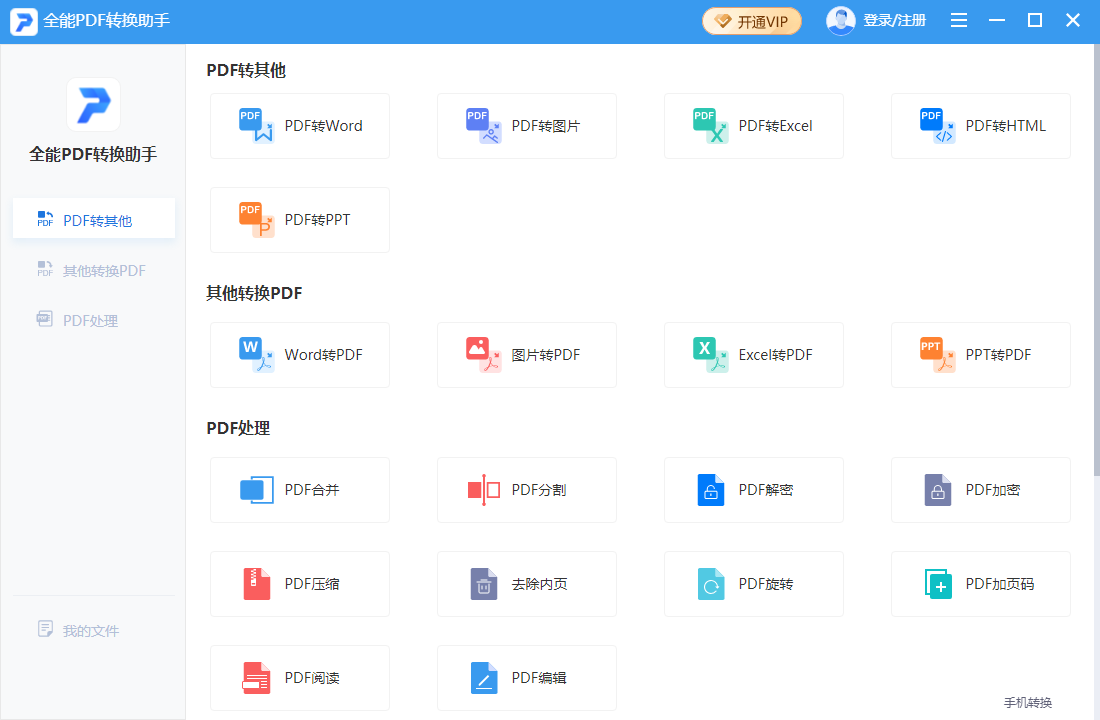
2.Select the conversion format
Open the all-in-one PDF conversion assistant and select the format or operation you want to convert, such as "PDF to Word", and then add the PDF file you want to convert.
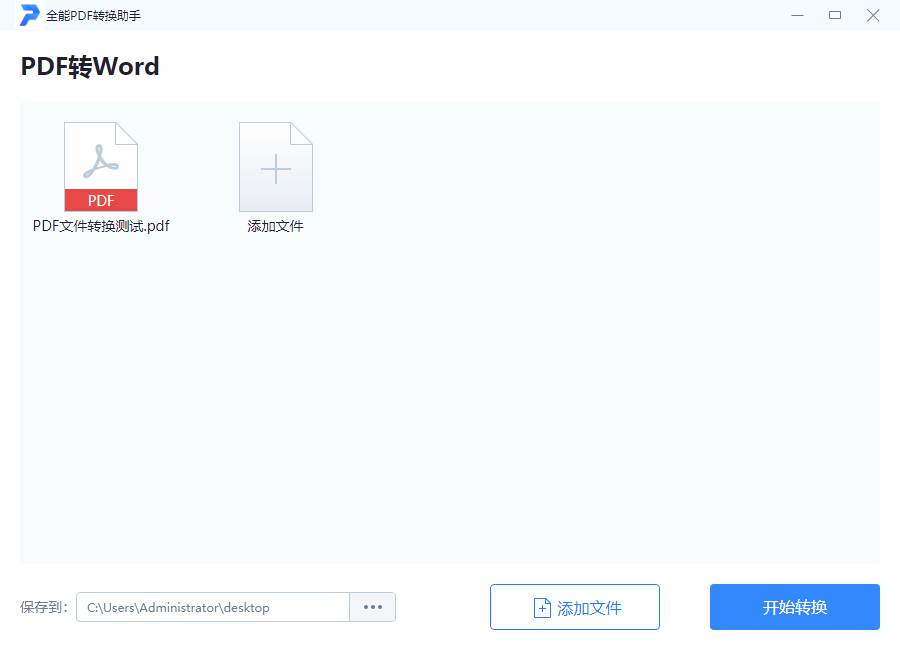
3.Option settings
You can continue to add multiple documents for batch conversion in the conversion interface; you can select the file saving location at the bottom of the interface.
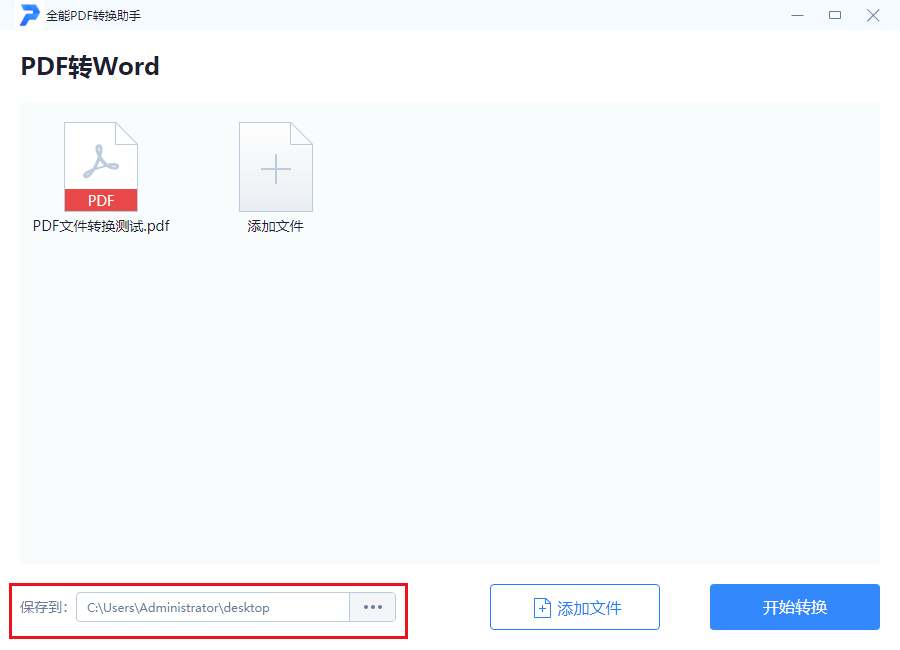
4. Start conversion
After adding the files, click "Start Conversion" and wait for the software conversion to complete.
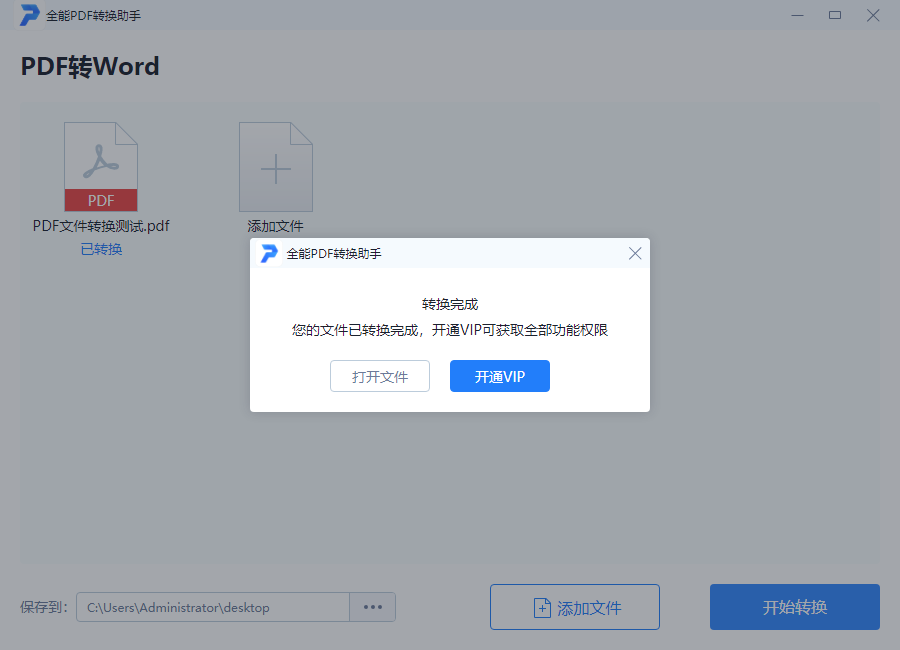
Software freezes or becomes unresponsive
Problem: The software freezes during operation, or the interface displays abnormally.
Solution:
Restart the software: close it and reopen it, or end the process through the task manager (Ctrl+Shift+Esc).
Reduce concurrent tasks: Close other memory-consuming programs (such as browsers, video players).
Update the graphics card driver: Some interface rendering problems may be caused by outdated drivers (update through Device Manager).
All-in-one PDF conversion assistant update log
1.Fix several bugs;
2. Optimize detailed issues;
Huajun editor recommends:
All-in-one PDF Conversion Assistant is a very good office software. I secretly tell you that I also use this software, and I don’t tell others about it! Powerful, green and safe. Huajun Software Park also provides you withToday's goal,Hanwang Attendance Management System,WPS Office,NTKO large file upload control,Kuai Dao Ke platform softwareWaiting for you to download.






































Useful
Useful
Useful