- Green versionView
- Green versionView
- Green versionView
- Green versionView
- Green versionView
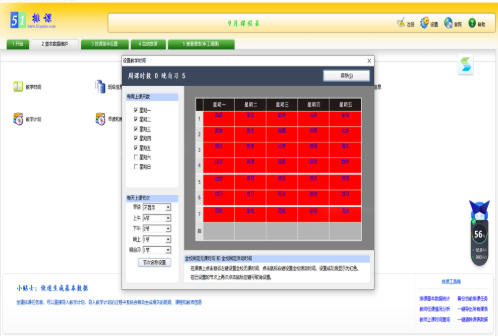
Software features
Efficient algorithms and flexible course scheduling
TTPS engine: Optimizes class scheduling logic based on heuristic algorithms (such as genetic algorithms, simulated annealing algorithms), supports complex rules such as fixed no-class time for the whole school, school-wide activity time, odd-week rotation, etc., and the success rate of automatic class scheduling is as high as over 95%.
Free combination of conditions: More than 10 conditions can be set, such as teachers’ fixed no-class time, class fixed no-class time, combined classes, mutually exclusive teacher groups (such as to avoid two teachers scheduling classes at the same time), and pre-scheduled classes, to meet individual needs.
Humanized operation process
Five-step course scheduling method: Create tasks → Import data → Set conditions → Automatically schedule courses → Manual adjustment, full visual operation, supports Pinyin search for classes/teachers, and simplifies data entry.
Batch operation: Supports partial class rearrangement, one-click grade promotion, and automatic numbering of section time periods (such as independent numbering for evening self-study) to improve the efficiency of large-scale class scheduling.
Multi-dimensional timetable management
Rich views: Provides 6 views including the school's total class schedule, teacher's schedule, classroom schedule, and personal schedule, and supports calendar/table dual mode switching.
Real-time class adjustment: The manual adjustment interface allows you to view class and teacher schedules simultaneously, mark changes in sections, and save temporary class adjustment records to avoid conflicts.
Data openness and integration
Compatible formats: input and output data are in XML format, supporting Excel import and export, and exporting the entire school schedule to a single Excel file with one click to facilitate docking with OA and financial systems.
Cloud collaboration: Some versions support cloud backup and sharing, so team members can view the latest class schedule in real time.
Core functions
Intelligent course scheduling engine
Automatic class scheduling: After importing the teaching plan, the system generates an initial class schedule based on the set conditions, supporting continuous scheduling (such as two classes being scheduled consecutively) and even distribution of classes (to avoid overcrowding of classes on a certain day).
Manual fine-tuning: Based on the automatic results, you can drag and drop the course to adjust the time/classroom, or quickly locate problems (such as teacher time overlap, insufficient classroom capacity) through the "conflict detection" function.
Teaching plan management
Template reuse: Supports batch generation of class information based on templates, copying historical teaching plans, and reducing repeated entry.
Flexible adjustment: Course names, codes, credits and other attributes can be modified at any time and updated to the relevant class schedule simultaneously.
Class timetable output and printing
Customized export: You can choose to export list items (such as exporting only class names), set the number of classes per page and the font size to adapt to different printing needs.
Multi-format support: Export files support PDF, Excel, pictures and other formats for easy sharing and archiving.
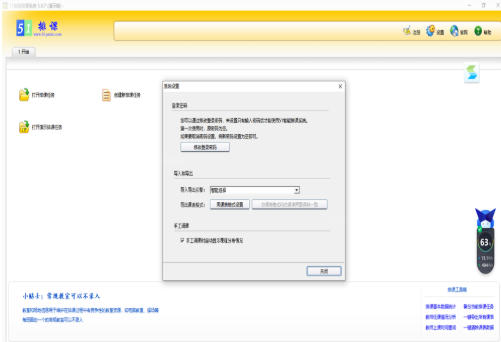
FAQ
How to import external data?
Question: The course and teacher information in Excel need to be imported into the system.
Solution:
Select "Import Excel" in "Basic Data Maintenance" and organize the data according to the template format (for example, the column names must be consistent with the system).
Supports batch import of class, teacher, and classroom information to reduce manual entry errors.
51 Intelligent Class Scheduling System Update Log:
1. Optimize content
2. The details are more outstanding and bugs are gone.
Huajun editor recommends:
51 Intelligent Class Scheduling System is very simple to install, powerful, and has no installation garbage. It is specially recommended to everyone, and everyone is welcome to download it! This site also hasToday's goal,Hanwang Attendance Management System,Aimo mind map,WPS Office,NTKO large file upload control, available for you to download!






































Your comment needs to be reviewed before it can be displayed