- Green versionView
- Green versionView
- Green versionView
- Green versionView
- Green versionView
PPT template library OfficePLUS is an intelligent office productivity tool officially produced by Microsoft. It focuses on providing massive template resources and intelligent creation functions for Office software such as PowerPoint, Word, and Excel. This software helps users efficiently create professional and beautiful office documents and improve work efficiency through plug-in integration into the Office suite. Friends who like the PPT template library OfficePLUS, come to Huajun Software Park to download and experience it!

Highlights of PPT template library OfficePLUS
Three-terminal plug-in coverage:
The OfficePLUS plug-in already supports PowerPoint, Word, and Excel. Users can directly call templates and tools in the Office suite without switching software.
PDF Toolbox:
Format conversion: Convert PDF to Word/PPT/Excel and retain the original format.
Split and merge: Freely define the split range and merge multiple files with one click.
Watermark addition: Protect document copyright and prevent content leakage.
Excel intelligent efficiency improvement:
600+ industry templates: covering 7 major fields such as human resources, finance, and marketing.
800+ Chart Templates: Simplify complex data visualization.
One-click beautification: tens of thousands of theme skins to quickly improve the professionalism of your form.
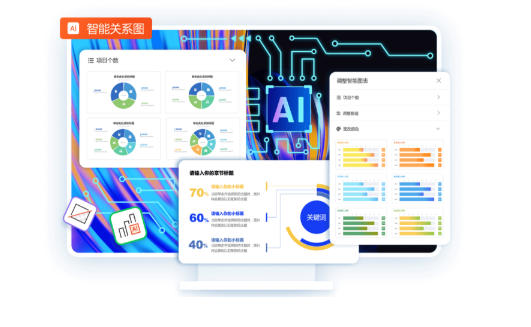
Features of PPT template library OfficePLUS
Three-terminal plug-in coverage
The OfficePLUS plug-in already supports PowerPoint, Word, and Excel. Users can directly call templates and tools in the Office suite without switching software.
Genuine design materials
It provides 30,000+ relationship diagrams and chart templates, as well as 250,000+ copyright-free design materials (such as icons and illustrations), so users no longer need to waste time looking for high-definition materials.
Continuous updates and upgrades
OfficePLUS will continuously update templates and materials to ensure that it meets the needs of users. At the same time, the functions of the software are constantly optimized and upgraded to provide users with a better experience.

PPT template library OfficePLUS function
Massive template resources
PPT templates: Covering a complete set of templates, single-page templates, single-page charts, single-page relationship diagrams, etc., to meet the diverse needs from reports to academic defenses.
Word templates: Provides commonly used templates such as personal resume, campus study, administrative personnel, legal contracts, etc., with its own outline and content to provide users with creative inspiration.
Excel templates: It has 600+ industry templates, covering 7 major fields such as human resources, finance, and marketing; 800+ chart templates to simplify complex data visualization.
Smart creative tools
PPT assistant (AI generation): Enter keywords to generate PPT outline and content with one click. It supports free editing of the outline, automatic typesetting and unlimited skin changes. For example, entering "project plan" can quickly produce a first draft of PPT with a complete structure.
One-click beautification function: including one-click skin/color change, unified font, smart typesetting, etc., preset multiple color schemes, quickly unify the slide style, and say goodbye to manual adjustment.
Picture Toolbox: Provides functions such as picture beautification (improving clarity, adjusting color saturation) and picture eraser (AI algorithm removes redundant objects) to achieve professional-level photo retouching.
PDF Toolbox
Format conversion: Supports conversion between PDF and Word/PPT/Excel, retaining the original format.
Split and merge: Freely define the split range and merge multiple files with one click.
Watermark addition: Protect document copyright and prevent content leakage.
Scenario classification and search
Templates are subdivided by field (such as business, education, technology) and purpose (such as work summary, job report, marketing planning), and support keyword search to quickly locate required resources.
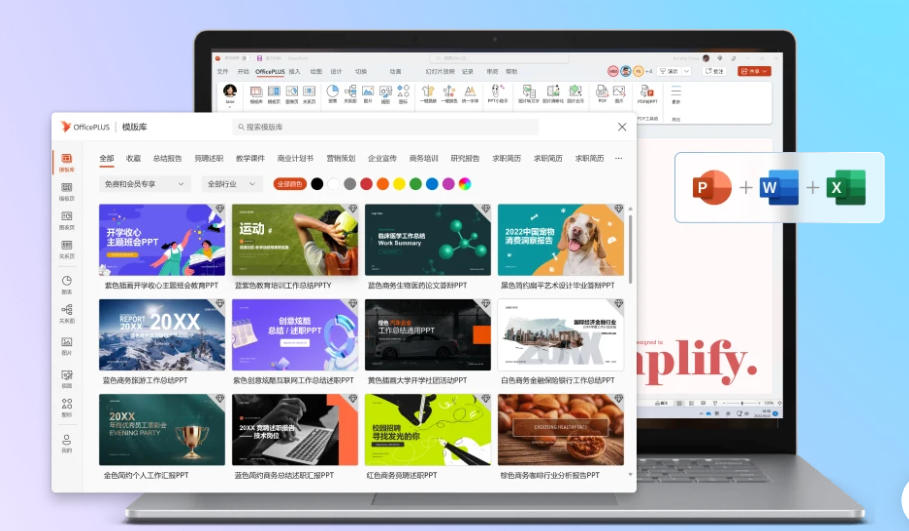
Frequently Asked Questions about PPT Template Library OfficePLUS
Plug-in does not display after installation
Reason: The add-in is disabled and the COM add-in is not checked.
Solution:
PPT/Word/Excel: Click [File] → [Options] → [Add-ins] → Manage [COM Add-ins] → Check Microsoft OfficePLUS.
If it still doesn't appear, try uninstalling and reinstalling the plug-in.
Plug-in loading failed or error reported
Common mistakes:
"The specified transformation is invalid": Check if an older version of .NET is installed, uninstall and install .NET Framework 4.8+.
"Certificate not trusted": Download the registry file to fix trust issues.
"Edge WebView installation error": Manually download and install WebView2.
PPT template library OfficePLUS update log:
Developer GG said there are really no bugs this time~
Huajun editor recommends:
Say goodbye to junk software, PPT template library OfficePLUS is a green and safe software, the editor has personally tested it! Our Huajun Software Park serves you wholeheartedly. There are alsoToday's goal,Hanwang Attendance Management System,Aimo mind map,WPS Office,Kuai Dao Ke platform software, available for you to download!








































































Your comment needs to be reviewed before it can be displayed