- Green versionView
- Green versionView
- Green versionView
- Green versionView
- Green versionView

Today’s target features
1. Communicate anytime, anywhere
With the corporate address book, you can quickly find contacts anytime, anywhere, and can chat individually, in multiple groups, or in groups; conversations include text, voice, pictures, files, location sharing and other functions to facilitate work communication!
2. Management and notification
The communication records in this software can be queried and monitored at any time. The addition and authorization of personnel are controlled and managed uniformly, and the organizational structure is very clear. Publish notifications with one click and easily grasp internal company news and announcements.
3. Offline message push and message roaming
Even if users are offline, they will not miss real-time notifications issued by the company. The software supports offline small messages and file transfer, so they will not miss important internal news of the company. You can also keep cross-platform chat records, which can be viewed at any time.
4. Reminder function and corporate circle
Users can publish company-related news, products and activities, and can also find suitable partners anytime and anywhere through the products provided by users of nearly 2.8 million companies in the enterprise circle. The software has a powerful message reminder function. Users can set three message reminder methods: instant messaging, email and SMS.
5. Safe and reliable
Users can view cloud files anytime and anywhere, using SSL/TLS security mode for data transmission, which is extremely secure and there is no need to worry about information being intercepted or monitored by a third party!
6. Check attendance outdoors and work diligently
This software supports field check-in, and you can check the movement track of members at any time. The office has a "work" channel, which contains personal workflow, to-do items, etc., so that work can be planned and more serious!
Today’s target installation steps:
1. First download the "Jin Target" software in Huajun Software Park, double-click the "exe" file after downloading and unzipping, and click [Customized Installation] (as shown in the picture)
2. After selecting the installation path, click [Quick Installation] (as shown in the picture)
3. During the installation process, you need to wait patiently.
4. After the installation is completed, click [Installation Complete].
How to use today’s goal:
Invite colleagues to join today's goal
Step 1: Double-click [Invite Colleagues]
Step 2: Fill in the colleague information on this page and click [Confirm Invitation]
Frequently asked questions about today’s goal:
1. How to change the appearance of skin today?
1. First log in to the target, enter the user name and password on this page, and click [Login]
2. After logging in, you can enter the following default page (the initial page is blue)
3. Change the appearance of the skin. Click the skin change icon, and the skin change menu will appear. Then customize the skin according to your preferences. (as shown in the picture)
4. After the skin change is successful, you can see the completed skin.
5. You can also choose different pure colors in the skin change menu (set according to preference)
2. How to find message records today?
1. After logging in to this target, click the message symbol as shown in the picture.
2. Then enter the content according to the prompts and click [Start Search]
3. You can also quickly find message records through time.
Compared with similar software
DingTalk PC version is a chat office software created by Chinese companies. It has very powerful functions and can chat, transfer files, send pictures, voice, etc. DING important things without worrying about missing any important news. It can be used anytime and anywhere. It provides more than 20 safe and free office tools. Let’s download it together!
DingTalk download address:http://softwaredownload4.com/soft/579188.htm
Today’s target update log:
Today’s target v8.8.4 update log
1. Solve known issues.
v8.8.3 update log (2021-2-2)
1.Network disk permissions are subdivided into preview, upload, download, delete, external link, edit, and responsibility;
2. Solve known issues.
|
Huajun editor recommends: Today's target has a powerful conversation function, which is very helpful in conveying commands and communicating with superiors and subordinates. It is also free. This software is very easy to use. Don't miss it. The boss no longer has to worry about my work. In addition, the OA collaborative office system and DingTalk are recommended to everyone. You are welcome to download and use them. |













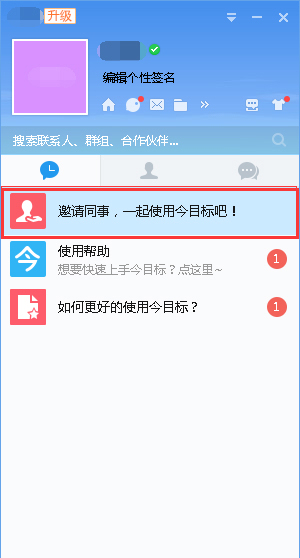






































Useful
Useful
Useful