- Green versionView
- Green versionView
- Green versionView
- Green versionView
- Green versionView
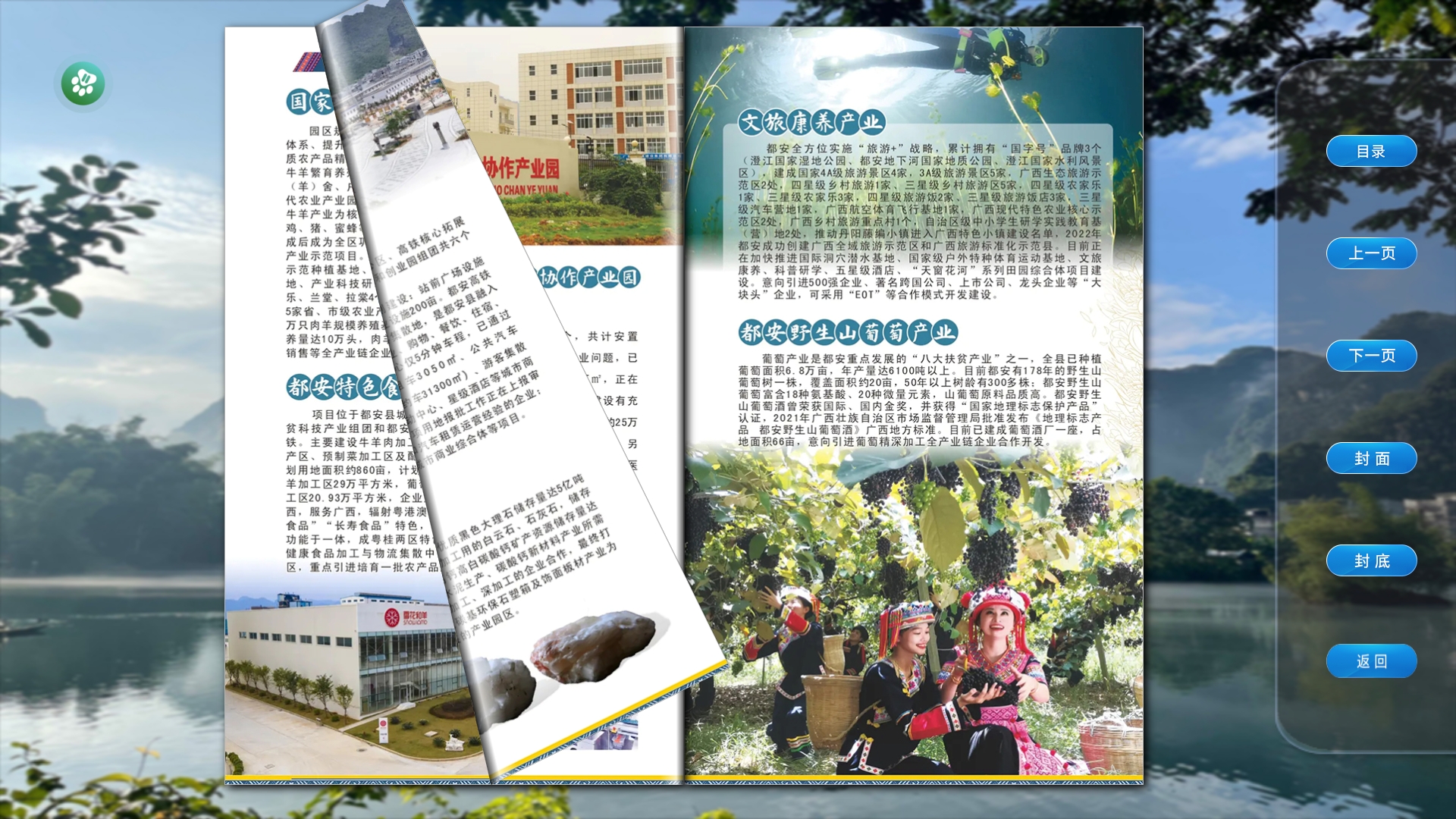
Universal touch screen electronic book flipping software instructions
Material files are the core of the software, including image files, audio files, text files, video files, etc., which are stored in the "User Resources" and "System Resources" folders. "System Resources" store common button images and background images for the software, and "User Resources" are folders and files that store the materials displayed on the software page. A folder is a display page, and different components are generated when the materials in the folder are loaded and displayed on the page.
1. The e-book materials are in the "User Resources" folder. Note: The hidden folder "[Page Configuration-Do Not Delete]" inside is saved as page design and parameter configuration, please do not delete it.
2. In the "User Resources" folder, as long as there is a subfolder and there is an image file "Button.png" in the subfolder, it will be loaded as [Query Navigation Page], and paging can be set;
3. If there are only book page pictures in the folder, it will be loaded as [electronic flip book page]. It supports JPG and PNG formats. Sort by file name. Please sort by yourself, such as 001, 002, 003 and so on.
3.1 If it is a single book, you can directly put the [book page pictures] in the "User Resources" folder, and make sure there are no subfolders in the "User Resources" folder.
3.2 If there are multiple books, you can put the [book page picture folder] in "User Resources" folder, and the "Book Page Picture Folder" must have a "Button.png" picture as the button for turning pages on the homepage.
3.3 If there are multiple books and you want to open one of them by default when the software starts, you can press [3.2 ] After adding the resources, set [Open the secondary page when starting the program] in the software settings and choose to specify the book folder.
4. If the folder contains txt or audio files of "[embedded component]", "[embedded component-marquee text]", "[embedded component-date and time]", it will be automatically loaded and displayed on the page.
5. If the folder contains pictures such as "Background Image.png", "Back Button.png", "Home Button.png", "Audio Play.png", "Audio Pause.png", "Back Cover.png", "Cover.png", "Previous Page.png", "Next Page.png", the background or button material will be loaded from here first, otherwise it will be loaded from the "System Resources" folder.
6. System general materials are in the "System Resources" folder. Among them:
"Background music" stores global background audio playback files and supports loop playback of multiple audio files.
‘Standby advertisement’ is a picture or video file that stores the standby interface. It supports loop rotation and the format supports “jpg”, “png”, “MP4”, etc.
"System configuration" stores common material picture files, which can be replaced as needed.
7. The software directly supports horizontal and vertical screens, 2k, 4K and other screen displays of any size. Please replace the materials with corresponding resolutions as needed for better results.
Universal touch screen electronic book flipping software update log:
Sweep the bug out and carry it out to the end
Optimize user feedback issues and improve detailed experience
Huajun editor recommends:
It is highly recommended to download the universal touch screen electronic book flipping software. Who knows who uses it? Anyway, I have already used it. In addition,Today's goal,Hanwang Attendance Management System,Aimo mind map,WPS Office,Kuai Dao Ke platform softwareIt is also a good software. Welcome to click to download and experience it!






































Your comment needs to be reviewed before it can be displayed