- Green versionView
- Green versionView
- Green versionView
- Green versionView
- Green versionView
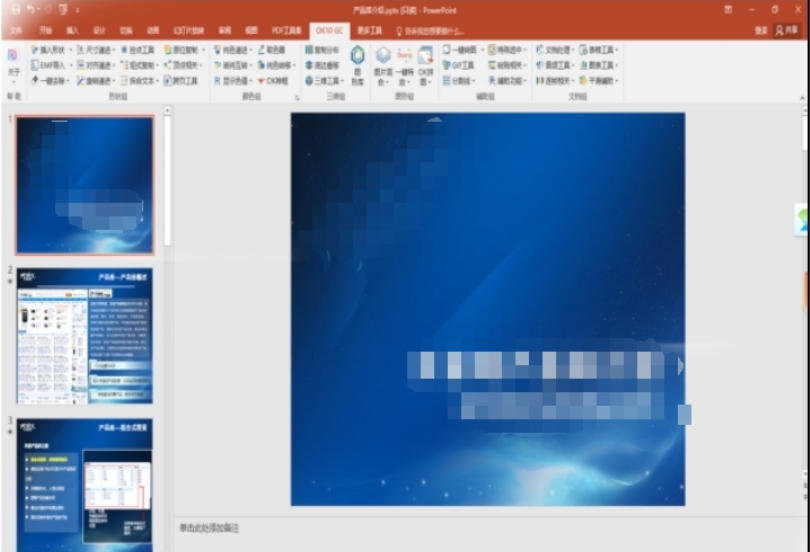
Software features
Free and open source, no hidden costs
Users can freely download, use and modify the code without paying any fees, making it extremely friendly to designers with limited budgets.
Comprehensive functions, covering the entire process of PPT production
Covering modules such as shape processing, color grading, three-dimensional effects, image processing, presentation assistance, table processing and audio optimization, it meets the diverse needs from basic typesetting to advanced design.
Efficient operation, achieving complex effects with one click
Through functions such as "one-click special effects" and "one-click removal", users can quickly complete operations such as blurring pictures and deleting redundant elements, greatly improving work efficiency.
Multi-platform support, strong compatibility
It supports Windows XP to Windows 10 systems and is compatible with PowerPoint and WPS Office to meet the usage scenarios of different users.

Detailed explanation of core functions
Shape processing
Supports multiple line styles and point-to-point connections to easily manage complex graphic structures.
Provides the "Shape Group" function to adjust shape size, position and alignment in batches.
Image processing
GIF transparency processing: Adjust the transparency of GIF animation so that it blends naturally with the background.
Image blending mode: Create a unique visual style through overlay, multiply and other effects.
Picture-in-picture special effects: Embed another picture within a picture to enhance the sense of hierarchy.
Presentation aid
One-click removal: Quickly delete redundant audio, video, animations and graphics at the same location to simplify the PPT structure.
Three-dimensional copy: Through the "3D group" function, you can generate a three-dimensional effect with one click to enhance the visual impact.
Form processing
Supports batch renaming of tables and adjustment of formats, such as unifying fonts, colors and border styles.
audio processing
Optimize audio effects, such as noise reduction, volume adjustment and fade settings, to ensure smooth presentation.

Frequently asked questions and solutions
Plugin initialization failed
Reason: Version incompatibility, missing dependent libraries, damaged configuration files, or insufficient system permissions.
Solution:
Verify that the plug-in version matches the PowerPoint version, and update or downgrade the plug-in if necessary.
Install necessary dependencies (such as .NET Framework 4.7.2).
Regenerate the configuration file or repair the installation path.
Run PowerPoint as administrator.
OneKeyTools update log:
1. Fixed other bugs;
2. Optimized software compatibility.
Huajun editor recommends:
OneKeyTools software takes up little memory, has stable performance, is free of any bundles, is green and safe, and is truly a conscientious software! This site also hasToday's goal,Aimo mind map,WPS Office,NTKO large file upload control,Kuai Dao Ke platform software, available for you to download!






































Your comment needs to be reviewed before it can be displayed