
Introduction to Word Document Encryptor Software
Encrypted Word documents support doc, docx, docm and other formats to prevent editing, copying, and printing; when users open encrypted documents, Encrypted files will pop up a verification box asking the user to enter the reading password. This verification box also displays the user's machine code. The user can send his machine code to you, and you create a reading password for him based on the user's machine code. Since the reading password is created based on the user's machine code, the user cannot spread the reading password and the document; only those who know the encryption key can create a reading password for the user. It is the first choice tool for outsourcing protection of your documents.
Word document encryptor software features
1. The Word document encryptor has a variety of encryption modes to choose from:
Non-binding mode: The encrypted file is not bound to the user's computer, but the user needs a reading password to open it;
Binding mode: One machine, one code authorization, different users’ computers require different reading passwords for encrypted files;
Passwordless mode: Encrypt and convert Word to EXE format. The encrypted file can be run without opening a password. Only the original file is encrypted and protected;
Different files encrypted with the same secret key and product number only need to be authenticated once on the same computer;
2. Word document encryptor supports Windows 2000, 2003, XP, Vista, WIN7, 32-bit and 64-bit Windows OS;
3. You can set the number of readings, effective reading, preview time, etc.;
4. You can set the user's keyboard to be locked when the document is opened, or the user's mouse can only work within the reading window, and can only read and cannot do other things;
5. You can add watermarks to documents, supporting fixed watermarks and floating watermarks;
6. User prompts can be set, which users can see before opening the encrypted document;
7. Various screen copying behaviors can be prohibited;
8. You can disable reading in a virtual machine (VMware/Virtual PC);
9. You can set the encrypted file to be called only from the command line, and the correct key is required when calling;
10. You can control whether users are allowed to print documents;
Word document encryptor installation steps
1. Download the Word document encryptor from Huajun Software Park and you will get a software compressed package.

2. Then we need to decompress the software compressed package and obtain the WordEncryptor v9.2.exe application.

3. Finally, we double-click to open the WordEncryptor v9.2.exe application and you can use it directly.

Instructions for using Word document encryptor
1. First download the cracked version of the Word document encryptor file package from this site, then unzip it and double-click "WordEncryptor v9.2.exe" to run the software

2. Double-click to select the file to be encrypted
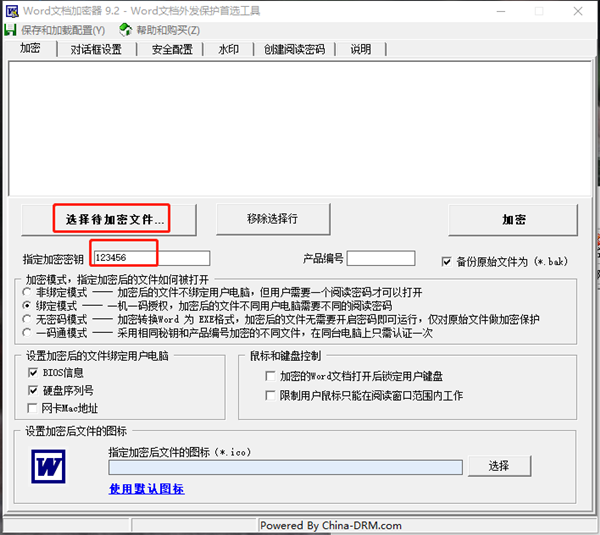
3. Then select the corresponding encryption mode
4. Select the device to be bound after encryption
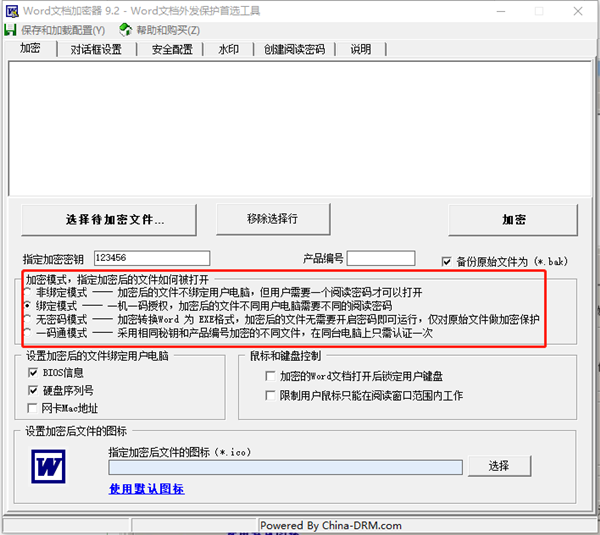
5. Then encrypt

Comparison of similar software
Henglong document encryption softwareThe official version is a powerful document encryption software. The Chinese version of Henglong Document Encryption Software adopts original underlying driver technology, which can encrypt document files including drawings, documents, videos, pictures, source codes, etc., and is difficult to be cracked by others after encryption. The official version of Henglong Document Encryption Software is very compatible with internal enterprise software such as office OA, CAD, office and other office software.
Itanium document encryption softwareWith encryption technology and identification technology as the core, it has functions such as automatic encryption, U disk control, print control, program control, log monitoring, automatic backup, and outgoing file control. It also embeds identity authentication and authority management into the system, with functions such as identity recognition and authority control. It is the most advanced, stable, and safe anti-commercial leakage solution in China.
Huajun editor recommends:
Word document encryptorIt also supports hardware binding mode, non-binding mode, conversion to exe format, authorization code and other encryption modes. Users can choose to use it according to their needs. As a time-tested encryption and decryption tool, Word Document Encryptor has been updated in versions again and again, bringing users a very high user experience. It is highly recommended for users who need the download experience.











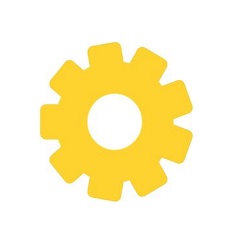





























Useful
Useful
Useful