
Hot search terms: 360 Security Guard Office365 360 browser WPS Office iQiyi Huawei Cloud Market Tencent Cloud Store

Hot search terms: 360 Security Guard Office365 360 browser WPS Office iQiyi Huawei Cloud Market Tencent Cloud Store

Office software Storage size: 57.17 MB Time: 2021-09-10
Software introduction: The official version of Microsoft Japanese Input Method is a highly professional Japanese input method. The official version of Microsoft Japanese Input Method can convert complex Japanese through Roman...
Don’t you know how to switch katakana when using Microsoft Japanese Input Method? If you don’t know how, you can come and learn with me how to switch katakana in Microsoft Japanese Input Method. I hope that studying this tutorial can help you better understand Microsoft Japanese Input Method.
You can switch through the following shortcut keys:
Use the keys ctrl+caps lock to switch to hiragana.
Use the keys alt+caps lock to switch katakana.
In addition: alt+shift switches Chinese and Japanese input.
During input: F6 converts to Hiragana, F7 converts to Katakana.
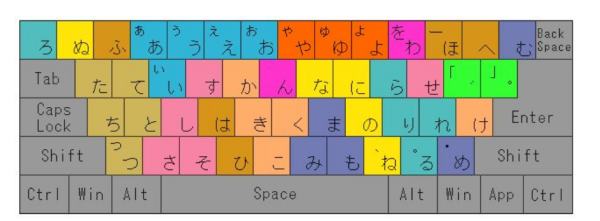
Extended information:
US keyboard input skills——
The left square bracket key, the key to the right of P, is the voiced sound ゛. To play べ, press = and then press the [right square bracket key, that is, the key to the right of the above key, which is the semi-voiced sound ゜.
To type ぺ, just press = and then press]. There are solutions for ろ and ー, which are missing keys on the US keyboard, in the Microsoft input method. The US keyboard does not have the equivalent of "_ろ" on the JIS keyboard, which is the key to the left of the right shift on the JIS keyboard. In Kana mode, the Microsoft input method uses the `~ key, which is the key above the tab to type ろ.
The key used for the long sound in kana mode (there are three keys between 0 and backspace on the JIS keyboard, the rightmost one) is not available on the US keyboard. The long sound in kana mode uses shift plus -, that is, shift+ほ in kana state.
The above is the method that the editor shared with you on how to switch katakana in Microsoft Japanese input method. Friends in need should come and take a look.
 How to set up one-click installation and upgrade in 360 Software Manager - How to set up one-click installation and upgrade in 360 Software Manager
How to set up one-click installation and upgrade in 360 Software Manager - How to set up one-click installation and upgrade in 360 Software Manager
 How does 360 Software Manager add software to the blacklist - How does 360 Software Manager add software to the blacklist
How does 360 Software Manager add software to the blacklist - How does 360 Software Manager add software to the blacklist
 How to modify the installation directory in 360 Software Manager - How to modify the installation directory in 360 Software Manager
How to modify the installation directory in 360 Software Manager - How to modify the installation directory in 360 Software Manager
 How to block advertising pop-ups in 360 Software Manager - How to block advertising pop-ups in 360 Software Manager
How to block advertising pop-ups in 360 Software Manager - How to block advertising pop-ups in 360 Software Manager
 How to add background music in python-How to add background music in python
How to add background music in python-How to add background music in python
 Microsoft Edge browser
Microsoft Edge browser
 Steam
Steam
 Tencent Video
Tencent Video
 WPS Office
WPS Office
 iQiyi
iQiyi
 Sohu video player
Sohu video player
 Lightning simulator
Lightning simulator
 MuMu emulator
MuMu emulator
 Eggman Party
Eggman Party
 What to do if there is no sound after reinstalling the computer system - Driver Wizard Tutorial
What to do if there is no sound after reinstalling the computer system - Driver Wizard Tutorial
 How to switch accounts in WPS Office 2019-How to switch accounts in WPS Office 2019
How to switch accounts in WPS Office 2019-How to switch accounts in WPS Office 2019
 How to clear the cache of Google Chrome - How to clear the cache of Google Chrome
How to clear the cache of Google Chrome - How to clear the cache of Google Chrome
 How to fire bullets in scratch-How to fire bullets in scratch
How to fire bullets in scratch-How to fire bullets in scratch
 How to practice typing with Kingsoft Typing Guide - How to practice typing with Kingsoft Typing Guide
How to practice typing with Kingsoft Typing Guide - How to practice typing with Kingsoft Typing Guide