- Green versionView
- Green versionView
- Green versionView
- Green versionView
- Green versionView
Things to note:
Friends who use Mac to install or download application software often encounter the following three error situations. The editor here provides you with solutions to help you solve the Mac error problem:
1. "...the software is damaged and cannot be opened. You should move it to the Trash"
2. "The xxx software cannot be opened becauseApple can't check if it contains malware"
3. "Cannot open xxxsoftware because it comes from an unidentified developer"
Don’t panic if you encounter the above three situations, follow the editor’s instructions and solve them easily.
1. Turn on any source in the computer settings.Open any source.
2. Opening any source will solve the problem of most software error reports. If it does not work, it means that you need to bypass application signature authentication by executing command line code. Execute command bypassiosnotarizationGatekeeper.
3. If the above operations still cannot solve the problem, then you need tocloseSIPSystem integrity protectionOnly then can.
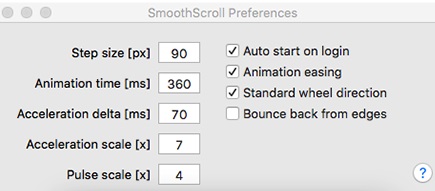
SmoothScroll Mac function introduction
1. Smooth rolling experience like butter
When you use the mouse wheel or touchpad sliding gestures to scroll up and down the window on your Mac, SmoothScroll It can significantly improve the smoothness of the sliding screen, making the scrolling operation more intuitive and smoother.
2. Disable scrolling enhancement effects for individual apps
SmoothScroll can not only enhance the global scrolling effect of the system, but you can also temporarily stop SmoothScroll's enhanced functions as needed, or only for individual apps. Disable scroll enhancement. In the event that individual software windows scroll too fast, you can restore the scrolling effect to its original state by pausing the SmoothScroll function for the current app.
3. Support custom parameters
Although SmoothScroll is installed Then keep the default options and you'll experience smoother scrolling. The software still supports the setting of various custom parameters, allowing you to customize the scrolling effect during the sliding process according to your own needs:
Scroll distance (Step size): The pixel distance of the mouse window sliding in a single operation;
Animation time: The length of time the scrolling animation effect lasts;
Scroll acceleration (Acceleration delta): The higher the value, the faster the window scrolls;
Maximum acceleration multiples (Acceleration max): The maximum scrolling speed can be accelerated to a multiple of the normal speed; deceleration/acceleration ratio (Tail to head ratio): The ratio setting of deceleration time and acceleration time in one scroll.
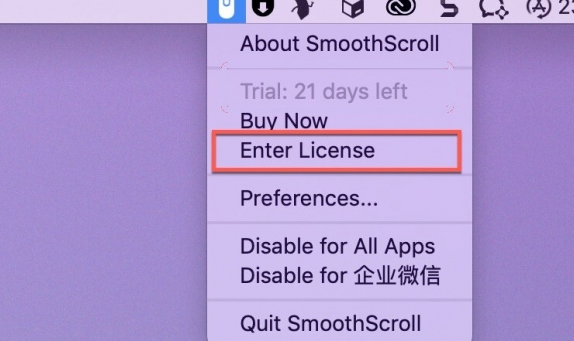
SmoothScroll Mac software features
Save your eyes with fluid, natural scrolling animations
Free your fingers from RSI (Repetitive Strain Injury) with scrolling acceleration
Save your friends and family by yelling at your computer less
Per-app settings (set custom scroll speed or even disable it if needed)
Easy to use with great default settings and customizable animations
SmoothScroll Mac Instructions
SmoothScroll can make mouse scrolling as smooth as a trackpad, allowing devices without a trackpad to enjoy the functionality of a trackpad. When you use the mouse wheel or touchpad swipe gestures on Mac When scrolling up and down the window to browse, the scrolling operation becomes more convenient and smoother.
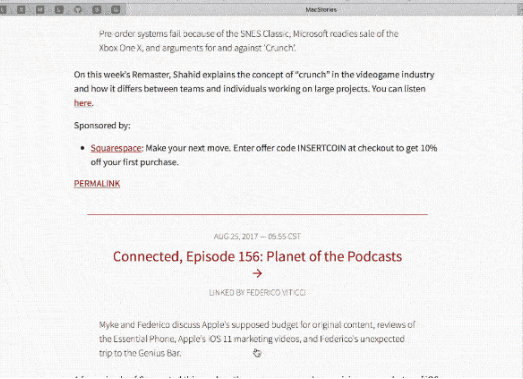
SmoothScroll Mac update log
Updated for Big Sur (macOS 11.0).
Fixed an issue related to non-Gregorian calendar dates. Built-in smart disable list e.g.
Photoshop preferences now have a list of user-disabled applications.
Supports macOS dark mode.
Added a license help button.
The FAQ button in the About menu.
No longer "bleed" animations between windows.
. - - using using using using use using ’ .
Fixed horizontal scrolling in latest macOS versions.
Option to hide menu bar icons.
Smooth horizontal scrolling (you asked for it :-) Smoother animations.
Huajun editor recommends:
SmoothScroll Mac is so easy to use. It is one of the best software among system tools. I believe friends who have used it will say it is easy to use. If you don’t like it, we haveBaidu Input Method For Mac,Mac OS X,CrossOver Pro For Mac,Boot Camp,EaseUS Data Recovery Software






































Useful
Useful
Useful