- Green versionView
- Green versionView
- Green versionView
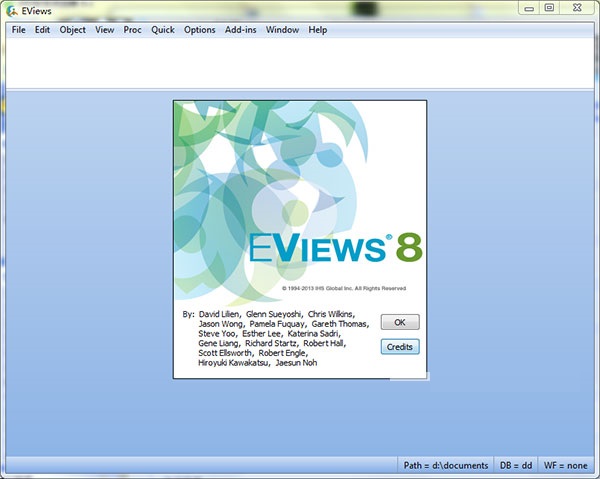
IHS EViews 8.0 software introduction
Eviews is a new version of the time series software package developed specifically for mainframes to process time series data. The predecessor of Eviews was the first version of Micro in 1981 TSP. Although Eviews was developed by economists and is mainly used in the field of economics, from the design of the software package, the application field of Eviews is not limited to processing economic time series. Even large cross-department projects can be handled with Eviews.
The basic data object processed by Eviews is a time series. Each sequence has a name. All observations in the sequence can be operated by simply mentioning the name of the sequence. Eviews allows users to input data from the keyboard or disk files in a simple and visual way, generate new sequences based on existing sequences, display the sequence on the screen or print out the sequence on the printer, and perform statistical analysis on the relationship between the sequences. Eviews has an easy-to-operate and visual operating style, which is reflected in inputting data sequences from the keyboard or from the keyboard, generating new sequences based on existing sequences, displaying and printing sequences, and performing statistical analysis on the relationships between sequences.
Eviews has the excellence of modern Windows software visual operations. Standard Windows menus and dialog boxes can be operated using the mouse. The operation results appear in the window and can be processed using standard Windows technologies. In addition, Eviews also has powerful command functions and batch processing language functions. Enter, edit, and execute commands at the Eviews command line. Create and store commands in program files for use in subsequent research projects.
IHS EViews 8.0 software features
1. Use a unified way to manage data, and implement various operations on data through objects, views and processes;
2. Enter, expand and modify time series data or cross-sectional data, and generate new series based on existing series according to any complex formula;
3. Calculate descriptive statistics: correlation coefficient, covariance, autocorrelation coefficient, cross-correlation coefficient and histogram;
4. Carry out T test, analysis of variance, cointegration test, and Granger causality test;
5. Perform ordinary least squares, least squares with autoregressive correction, two-stage least squares and three-stage least squares, nonlinear least squares, generalized moment estimation, and ARCH model estimation.
6. Perform Probit, logit and Gompit estimation on the alternative decision-making model;
7. Perform linear and nonlinear estimates of simultaneous equations;
80 Estimating and analyzing vector autoregressive systems;
9. Estimation of polynomial distributed lag model;
10. Prediction of regression equation;
11. Model solution and simulation;
12. Database management;
13.Exchange data with external software.
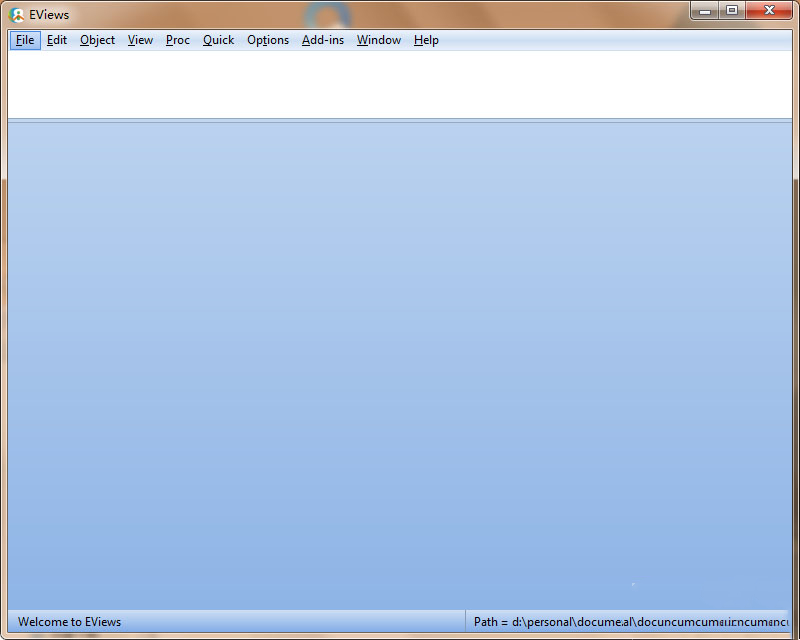
IHS EViews 8.0 application areas
■ Applied Econometrics
■ General economic research and forecasting
■ Sales forecast
■ Financial analysis
■ Cost analysis and forecasting
■ Monte Carlo simulation
■ Estimation and simulation of economic models
■ Interest rate and foreign exchange forecasts
IHS EViews 8.0 update log
1. Optimized some functions
2. Solved many unbearable bugs
Huajun editor recommends:
After so many years of updates and optimizations, IHS EViews 8.0 has become more user-friendly and technologically advanced. It is highly recommended to everyone and is welcome to download. Those who are interested can also downloadLeyi integrated ceiling design software,Log volume calculator,Pyle Glass Optimization Software,Agricultural Bank of China Certificate,Taiyou CPK calculation tool.





































Useful
Useful
Useful