- Green versionView
- Green versionView
- Green versionView
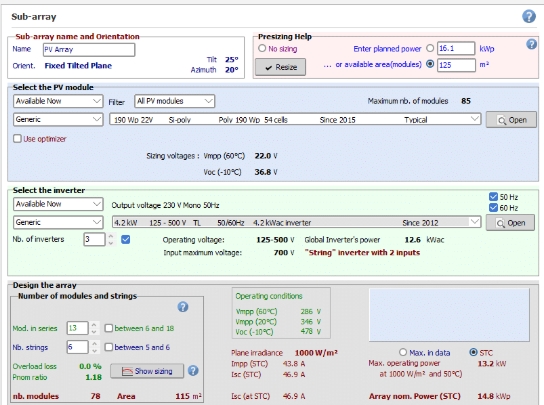
Software features
High degree of specialization and precision
PVsyst adopts the internationally accepted dual-diode model of photovoltaic modules, and the power generation prediction error rate is less than 3%, which meets the requirements of the IEC 61724 standard for photovoltaic performance evaluation. Its efficient simulation engine simulates complex photovoltaic systems with a high degree of accuracy and stability.
User-friendly interface and operation process
The software provides a concise and friendly user interface and a detailed contextual help menu, explains the methods and models used, and provides a user-friendly approach to developing projects. Users can easily build a three-dimensional model of the photovoltaic system, customize component parameters, and simulate power generation efficiency under different configurations through built-in algorithms.
Powerful database support
PVsyst has built-in global meteorological databases (such as NASA, Meteonorm, etc.) and rich equipment databases (including photovoltaic modules, inverters, etc.). Users can easily obtain the required meteorological data and equipment information.
Comprehensive functional modules
The software integrates preliminary design tools, engineering design tools, database equipment management, photovoltaic power generation system simulation and other functions. Users can easily calculate the total power generation of solar cells based on various aspects, effectively improving work efficiency.
Multi-language support and continuous updates
PVsyst supports Simplified Chinese and Japanese interfaces, making it convenient for users in different regions to use. At the same time, the software is constantly updated and optimized to fix known problems and improve user experience.

Software function
System Design and Simulation
Users can set the type of photovoltaic system (such as grid-connected type, independent type, photovoltaic water pump, etc.) and set the arrangement parameters of photovoltaic modules (such as fixation method, tilt angle, row spacing, azimuth angle, etc.).
The software supports the assessment of the shading impact of architectural buildings on photovoltaic systems, calculates shading time and shading ratio, and provides shadow analysis and shading effect evaluation functions.
Users can simulate the power generation and system power generation efficiency of different types of photovoltaic systems, and study the environmental parameters of the photovoltaic system.
Database management
PVsyst provides meteorological data and equipment management functions, and users can import meteorological data and personal information from different sources.
The software has a rich built-in database of photovoltaic modules and inverters, allowing users to select appropriate equipment according to project needs.
Performance evaluation and optimization
Based on real weather data and component parameters, PVsyst can perform performance predictions and assessments, providing detailed reports and charts.
The software supports system simulation and optimization, including component layout, tilt angle, tracking system, etc., to help users optimize system design.
economic assessment
PVsyst can combine electricity prices, investment costs and other parameters to generate economic indicators such as return on investment (ROI) and levelized cost of electricity (LCOE) to help users evaluate the economics of the project.
Real-time results display and report generation
While running the simulation, the user can view the resulting values and graphs. After completing the system design, the software can generate detailed reports, including the system's design parameters, simulation results, and analysis charts.
Advanced feature extensions
PVsyst supports functions such as importing trackers and PVC files from Helios3D, making it easier for users to conduct more complex designs and analyses.
The software also provides a color-coded warning/error message system that will warn you if a design does not match or issues arise.

FAQ
Data import and export issues
Data format mismatch:
PVsyst supports multiple data formats, such as TMY2, TMY3, EPW and other meteorological data formats, as well as general formats such as Excel and CSV. If "File format error" or "Unable to parse data" is displayed when importing data, you need to check whether the data file format meets the requirements.
You can use PVsyst's built-in file conversion tool or write a custom script (such as a Python script) for format conversion.
Wrong file path or damaged file:
Verify that the file path is correct and make sure the file is accessible.
Check whether the data file is damaged and try to open the file using other software to verify its integrity.
Data export failed:
If you encounter failure when exporting results, you need to check whether the export file path is correct, whether the file names conflict, and whether the selected export format is a format supported by PVsyst.
PVsyst update log:
Working day and night just so you can be happier
Mummy, Mummy, coax~all the bugs are gone!
Huajun editor recommends:
PVsyst is a very good product, easy to use and powerful. Don’t miss it if you need it. This site also providesLeyi integrated ceiling design software,Log volume calculator,Pyle Glass Optimization Software,Agricultural Bank of China Certificate,Taiyou CPK calculation toolAvailable for you to download.





































Your comment needs to be reviewed before it can be displayed