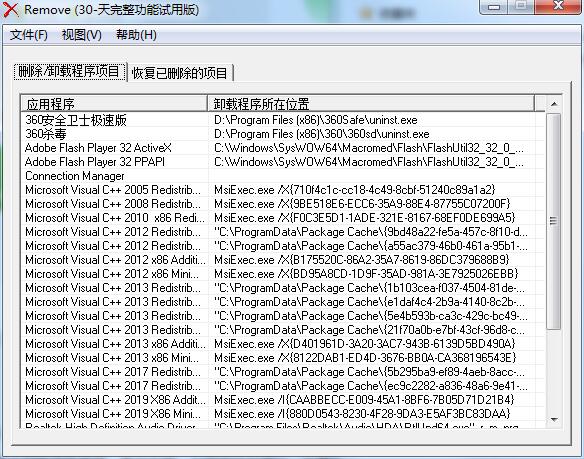
Remove software introduction
Remove can make software uninstallation management very easy. In addition to general uninstallation items, it can also read some hidden uninstallation items in the system, and also has uninstallation item editing and backup functions. Compared with similar software, it has It has the characteristics of ultra-small size, ultra-fast speed, and very practical functions.
Remove installation steps
1. Download the official version of Remove installation package at Huajun Software Park
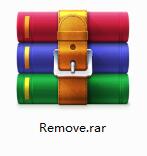
2. After downloading, unzip the compressed package into a folder named after this software

3. Open the folder and double-click the "exe" program
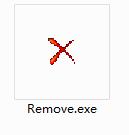
4.Remove is green software and can be used without installation.
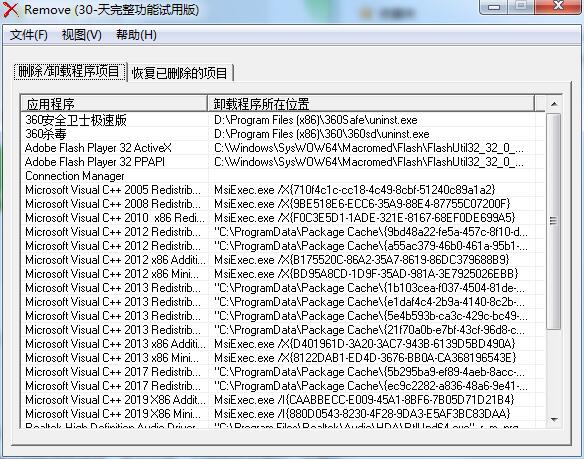
RemoveUpdate log
1. The details are more outstanding!
2.BUG gone without a trace
Huajun editor recommends:
Remove is professional, simple to operate, and powerful. It is one of the leaders in the software industry. Everyone is welcome to download it. This site also provides.NET Cleanup Tool,Uninstall software (GeekUninstaller),office2017 uninstall tool,Geek Uninstaller,Index.dat SuiteWaiting for you to download.












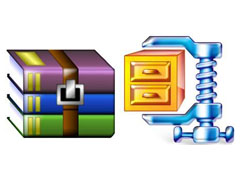







































it works
it works
it works