- Green versionView
- Green versionView
- Green versionView
General Video to Audio Conversion Software Instructions
RM, AVI, WMV, MP4, 3GP, FLV, MP3 and other common formats are all available in one go. For uncommon MTS, TOD, MOD, F4V, MKV, H.264 and other formats, the all-in-one version can also perfectly support it!
The output format supports playback on Apple iPad, iPod, iPhone; various mobile phones; high-definition TVs; SONY PSP, MP4, MP5 players and other handheld devices.
The software uses an efficient computing engine, supports multi-core CPU synchronous computing, and can perform batch conversion and video merging. And can perform editing, cropping, watermarking, special effects, preview, and screenshots
Supports video dubbing, video subtitle adding and other functions. The software interface is beautiful and easy to use, making it very convenient for users to operate.
Conversion formats include AVI, Mpg, RM, 3GP, MP4, AMV, Mpeg, Mpeg1, Mpeg2, Mpeg4, VCD, SVCD, DVD, XVID, DivX, ASF, WMV, SWF, IPOD, PSP, GIF, MJPEG, QuickTime, MOV, FLV, MKV, DV and all audio formats
General video and audio conversion software software features
(1) Supports multiple video and audio file connection functions.
(2) Convert between any format of video, including high-definition video, support conversion of video to audio, and conversion between various audio formats.
(3) Supports converting DVD to any common video format, supports audio ripping, and converts DVD to common audio formats.
(4) Support video dubbing and video subtitle functions.
(5) Friendly interface, fool-proof operation. Preset multiple output formats, no need to set various complex parameters, easily select various output formats.
(6) Supports the extraction of voice and music functions from video files.
Universal video to audio conversion software update log
The conversion speed has been updated and optimized to make the conversion faster.
Huajun editor recommends:
Universal video and audio conversion software feels really good! The editor specially tested it for this purpose, and it works really well.AquaSoft Stages,Video clip format factory,Real file repairer,Video watermark removal tool (Remove Logo from Video) v1.0,Vegas pro video editing softwareThese are all very good software tested by the editor, come and choose the one that suits you!








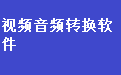





































Useful
Useful
Useful