- Green versionView
- Green versionView
- Green versionView

Software features
Ease of operation: The interface is simple and intuitive, and supports drag-and-drop operations. Users can get started quickly without a professional background.
Multimedia support: You can import photos, audio and other materials, and combine video content to create diverse works.
Special effects and filters: Provides rich transition effects, color adjustment and other visual special effects to improve video quality.
Theme templates: A variety of built-in theme templates can be applied to unify the video style with one click.
Export flexibility: Supports exporting to common formats such as AVI, WMV, MP4, etc. to adapt to the playback needs of different devices.
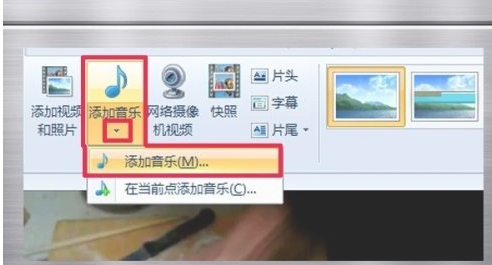
Software function
Basic editing: realize core functions such as video editing, splicing, and adding subtitles.
Special effects and filters: Provide transition effects, color adjustment and other tools to enhance visual expression.
Audio processing: Supports background music addition, volume adjustment, and fade-in and fade-out effect settings.
Theme application: Built-in diversified theme templates to quickly unify video styles.
Export and share: You can export your work to a variety of formats or share it directly to social platforms.
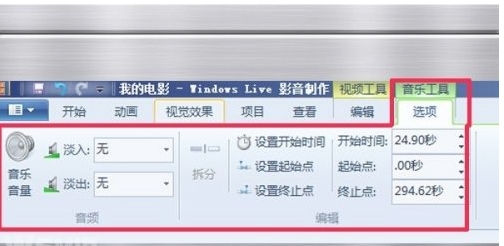
FAQ
Unable to import video or audio files of a specific format
Windows Live Video Production supports a variety of formats, but not all formats are compatible. For example, H.264/MPEG-4 video content and AAC audio content may not be imported directly. In addition, copy-protected movies or TV show episodes purchased from certain online services cannot be edited. If the file format is not supported, you can try to use conversion software to convert it to a compatible format (such as AVI).
Windows Live update log:
Working day and night just so you can be happier
Mummy, Mummy, coax~all the bugs are gone!
Huajun editor recommends:
The editor of Huajun Software Park recommends that you download Windows Live. The editor has personally tested it and you can use it with confidence. In addition, Huajun Software Park provides you withVideo clip format factory,Real file repairer,EV screen recording,Video watermark removal tool (Remove Logo from Video) v1.0,Vegas pro video editing softwareIt’s also a pretty good software, you might as well download it and give it a try if you need it! The editor is waiting for you in wind and rain!







































Your comment needs to be reviewed before it can be displayed