- Green versionView
- Green versionView
- Green versionView
Highlights of Niu Xuechang Video Repair Tool Software
Multi-model coverage
It provides general noise reduction, animation-specific, and face-specific AI models to accurately match the needs of different video types.
Industry-leading results
The processing effect has passed the ISO/IEC 29170 standard certification, and the image quality restoration accuracy rate exceeds 95%.
Ease of operation
One-click operation interface requires no professional background knowledge, and ordinary users can get started in 3 minutes.
Cost-performance advantage
Compared with professional software such as Adobe Premiere, the price is 60% lower, and there is no need to purchase additional plug-ins.
Data Security
Localized processing, video data is not uploaded to the cloud, ensuring privacy and security.
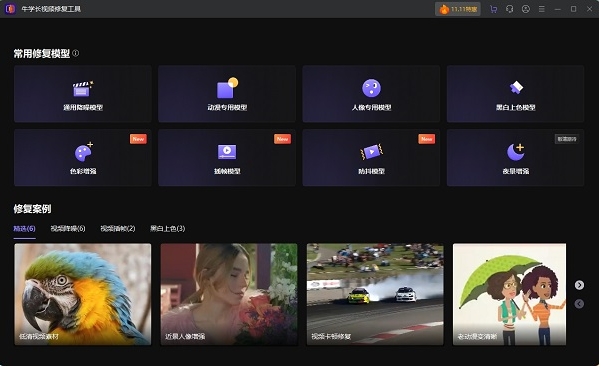
Niu Xuechang Video Repair ToolSoftware features
Easy to operate
The three-step repair process: add video → start repair → preview and export, even novices can get started quickly.
Intuitive interface design: The software interface is concise and clear, and the functional modules are clear and easy to understand, reducing user learning costs.
Efficient repair
Fast repair speed: Using advanced AI algorithms and GPU hardware acceleration technology, the repair time is greatly shortened.
High-quality repair effect: The repaired video is clear and detailed, meeting users' needs for high-quality videos.
Safe and reliable
Local operations are not connected to the Internet: All repair processes are completed locally, and there is no need to upload video files to the cloud, protecting user privacy and data security.
Lossless repair technology: No secondary damage will be caused to the original video file during the repair process, ensuring repair quality.
Applicable to multiple scenarios
Classic movie restoration: Repair scratches, noise and other problems in old movies and restore the original image quality of the movie.
Low-definition animation improvement: Intelligent repair of aliasing, noise and other problems in animation pictures to improve the viewing experience.
Home Video Collection: Repair damage to your precious home videos so your memories can be preserved for a long time.
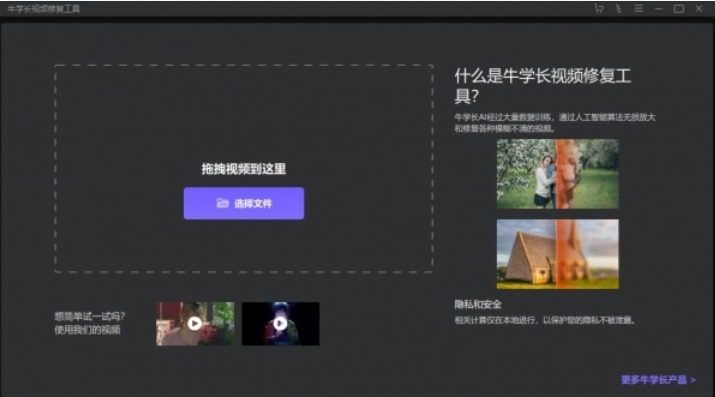
Niu Xuechang Video Repair ToolSoftware function
video repair
Damaged video repair: One-click repair of video file corruption problems caused by equipment failure, transmission errors, storage damage, etc. It supports the repair of common faults such as black screen, green screen, and inability to play.
Multi-format support: Compatible with mainstream video formats such as MP4, MOV, AVI, etc., covering various storage media such as computers, U disks, hard disks, SD cards, etc.
Batch repair: Supports uploading multiple damaged video files at the same time to achieve batch repair and improve efficiency.
Image quality enhancement
Noise reduction processing: Use advanced file structure analysis technology to effectively remove noise in the video and improve the purity of the picture.
Detail repair: Repair video blur problems caused by camera shake, defocus, etc., and restore picture details.
Color correction: Automatically adjust color distortion problems to make the video picture more natural and realistic.
Resolution improvement
4K/8K ultra-clear conversion: Utilize GPU hardware acceleration technology to upgrade low-resolution videos to 4K or even 8K, while ensuring the integrity of picture details and colors.
Intelligent frame filling: Intelligent frame filling through AI algorithm makes video playback smoother and reduces lag.
Colorize black and white video
AI intelligent coloring: Add natural colors to black and white videos, reproduce scenes from the past, and bring new life to historical images.
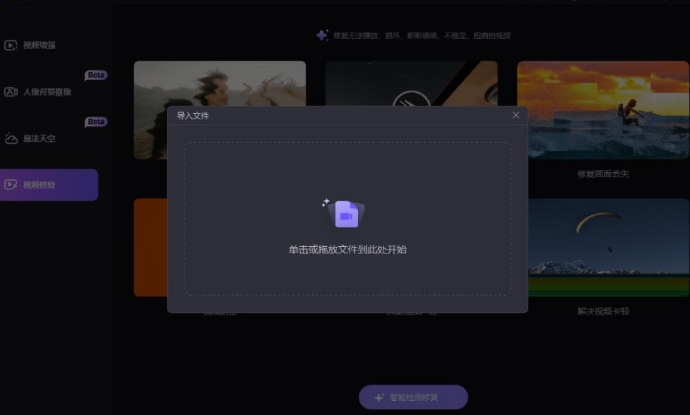
Niu Xuechang Video Repair Tool Frequently Asked Questions
What types of video problems can the Niu Xuechang video repair tool fix?
Repair type: Niu Xuechang video repair tool can repair various types of video problems, including but not limited to video shooting interruption, video damage, video blur, video color disorder, video cannot be opened, etc.
How long does it take to repair a video?
Repair Time: The specific repair time depends on the size of the video file and the degree of damage. Generally speaking, the repair time will not be too long. If the video file is large or the damage is serious, you may need to wait patiently for a while.
Does Niu Xuechang video repair tool support batch processing?
Supports batch processing: Yes, Niu Xuechang video repair tool supports batch processing function. Users can upload multiple video files for repair at one time, greatly improving work efficiency.
How to ensure the video quality after repair?
Quality Assurance: Niu Xuechang’s video repair tool uses advanced AI intelligent technology to automatically repair video quality and add clear and natural video details. The quality of the repaired video is usually significantly improved.
Niu Xuechang video repair tool update log:
1. Sweep the bug out and carry it out to the end
2. The most stable version ever
Huajun editor recommends:
After continuous official iterations, the Niu Xuechang video repair tool has become very stable and powerful, meeting all your needs. The editor has also prepared for youAquaSoft Stages,Video clip format factory,Real file repairer,EV screen recording,Video watermark removal tool (Remove Logo from Video) v1.0















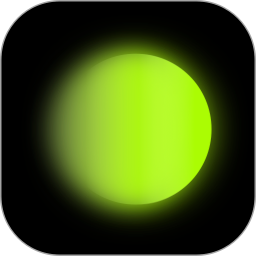



















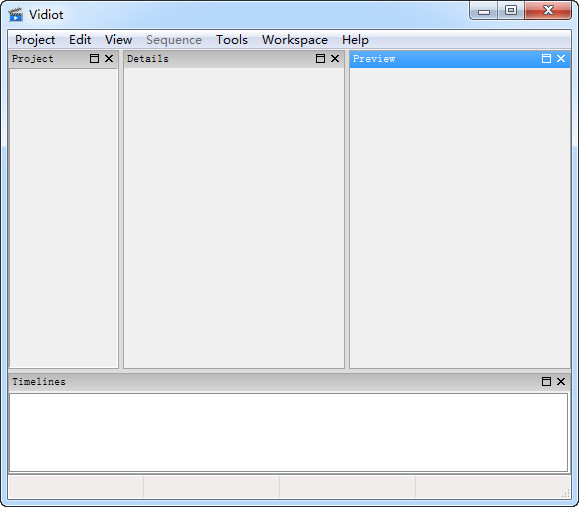
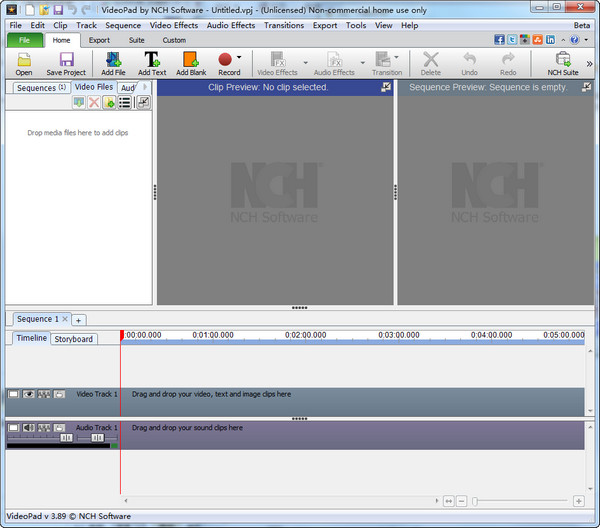






































Your comment needs to be reviewed before it can be displayed