- Green versionView
- Green versionView
- Green versionView
Lexiu video editor usage tutorial
·How to use LeXiu video editor?
1. Make a simple music video (add soundtrack to the video):
Step one, choose a video
Step two. Choose a soundtrack (or also a recording)
The third step, export, is very fast, try it!
2. Cut video:
You can also quickly create videos using the "quick cut" function in the toolbox.
What should I do if the export and save video of LeXiu Video Editor is very slow:
Video transcoding is a very CPU-intensive task. Generally, the longer the video, the longer the export time. But we will continue to optimize export performance.
[Lexiu quality]
★Recommended by editors in 138 countries around the world on Google Play
★It is included in Google Play Brazil, Mexico, Saudi Arabia, Turkey and other dozens of countries and is a must-have for newbies.
★Lexiu: the choice of 100 million video users
★You can create beautiful videos in just a few simple steps
【Do you know Lexiu? 】
★Lexiu is the best DIY video creation and editing tool in the Android market
★No fees, no time limit, and high-definition export
★Listed by Google as “The shooting tool that will make you a master photographer”
★Ranked in the top 10 in more than 60 countries around the world, with millions of five-star reviews and hundreds of millions of fans
[Lexiu product features]
[Special Effects] Add super cool post-effects with one click to make your videos unique
[Video Graffiti] The world's first graffiti on video, you can draw whatever you want
[Massive stickers] The material store provides massive stickers and supports dynamic stickers
[Video cutting] Cut wherever you want, SO EASY!
[Exquisite Soundtrack] Add your favorite songs as the soundtrack, and support custom additions
【Rich filters】Exquisite filters (videos can also be whitened)
[Multiple subtitles] Add multiple subtitles to the video, freely control the time, and have various beautiful colors
[Smart Transition] Multiple transition effects, essential for beautiful videos
[Easy sharing] Share with your friends through QQ space/WeChat/Moments/Weibo/Meipai, etc.
Lexiu Video Editor Installation Tutorial
1. Download [Lexiu Video Editor] directly from this page, unzip and run it.
2. Follow the prompts to select the installation directory of [Lexiu Video Editor]
3. Then the guidance interface appears, click Next
4. Click I accept the terms of use in the license agreement
5. Installation in progress... Please wait patiently until the installation is successful.
Lexiu Video Editor Tips
Currently, Lexiu APP does not have a computer version client. You can only use the software on your computer by installing an Android emulator.
Lexiu Video Editor update log:
1. The details are more outstanding!
2. BUG gone without a trace
Huajun editor recommends:
The editor guarantees that as long as you use Lexiu Video Editor, if you don't like it, you can come and hit me! The editor has also prepared for youAquaSoft Stages,Real file repairer,EV screen recording,Video watermark removal tool (Remove Logo from Video) v1.0,Vegas pro video editing software









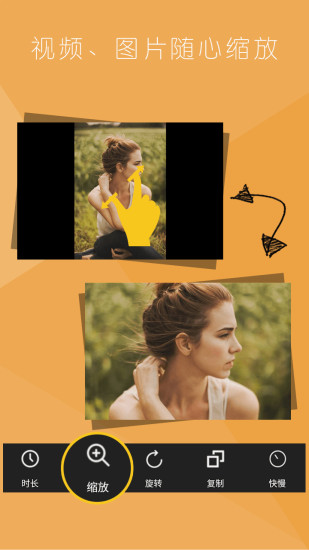







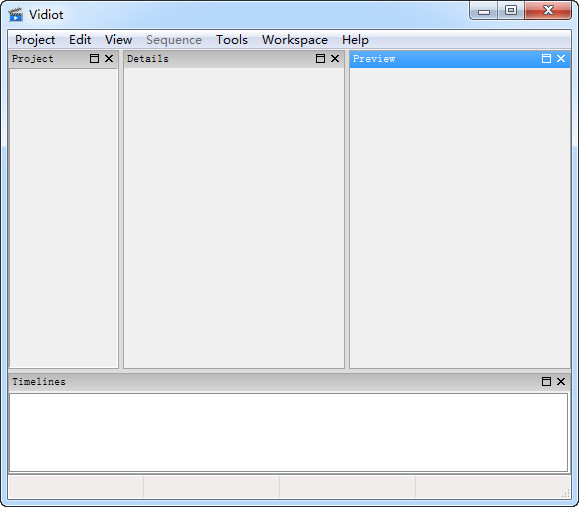
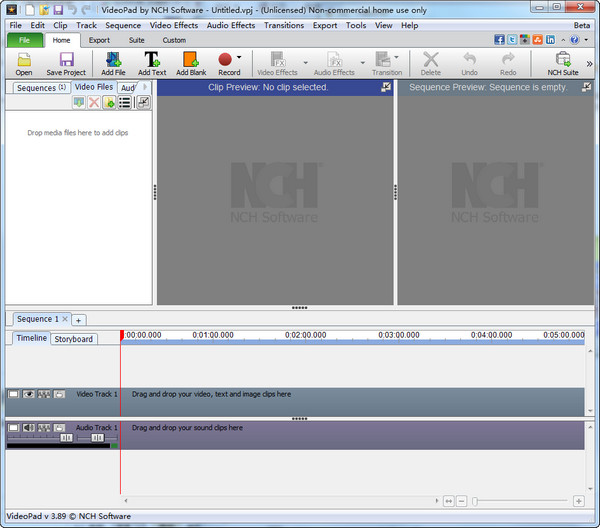






























Useful
Useful
Useful