- Green versionView
- Green versionView
- Green versionView

Features of Video Editing Wizard
The video editing wizard is very simple to operate. You only need to open your video file with the video cut merger, select the starting position and ending position of the video you want to cut, click the start cutting button, and you are done immediately!
Supports lossless cutting of AVI, MP4, FLV, MOV, RMVB, 3GP, WMV and other video formats. The video clarity and screen size remain unchanged after cutting.
Video Merger supports the merging of any different video formats. For example, you can merge videos in FLV format and MP4 format together. It is very powerful.
Video Editing Wizard (video editing software) allows you to edit videos as you wish and create your own videos. Support AVI, MPEG, MP4, WMV, 3GP, H.264/MPEG-4 AVC, H.264/PSP AVC, MOV, ASF and almost all mainstream video formats.
The video editing wizard includes video cutting and video merging, which is a must-have tool for video lovers!
Video Editing Wizard update log
The 2025.5 version fixes the problem of image deformation after merging video encoding methods
Huajun editor recommends:
Video Editing Wizard can help you solve many problems. I believe that as long as you dare to use it, you will definitely fall in love with it. I also recommend it to you.AquaSoft Stages,Video clip format factory,Real file repairer,Video watermark removal tool (Remove Logo from Video) v1.0,Vegas pro video editing software











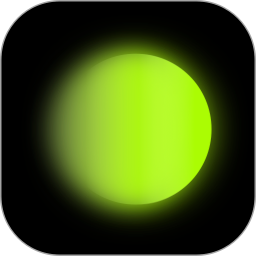




































Useful
Useful
Useful