- Green versionView
- Green versionView
- Green versionView
Highlights of Niu Xuechang Transcoding Master
90x high-speed conversion: Using advanced conversion technology, it achieves 90x high-speed conversion speed, making video conversion more efficient.
Supports CPU acceleration and lossless acceleration: Utilizes the multi-core processing power of the CPU for acceleration, and supports lossless acceleration to ensure that the quality during the conversion process is not lost.
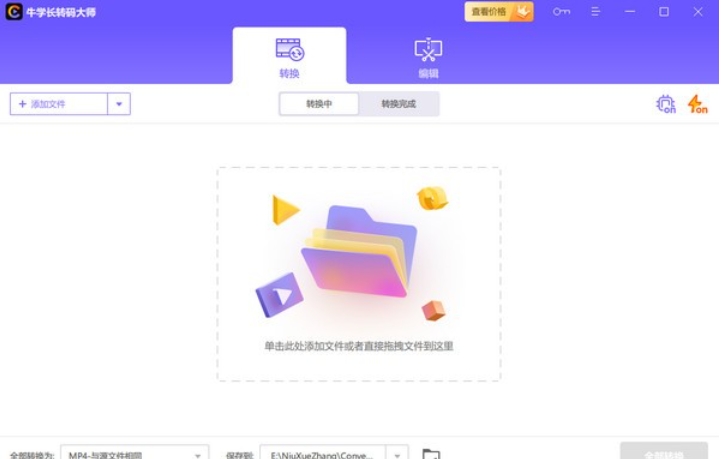
Features of Niu Xuechang Transcoding Master
High-definition lossless conversion: The quality of the converted video remains consistent with the original video, achieving high-definition lossless conversion.
Support free trial: Provide a free trial version, allowing you to try before buying without any risk.
Security guarantee: 256-bit SSL certificate is used to ensure data security, no viruses, no advertising interference, allowing you to use it with peace of mind.

Niu Xuechang transcoding master function
Many formats supported:
Supports more than 500 video formats, including but not limited to MP4, MOV, MKV, WEBM, FLV, F4V, WMV, OGV, ASF, VOB, DV, HEVC MP4, HEVC KV, TS, M2TS, TRP, XVID, MXF, DirX, MPEG1, MPEG2, 3GP, 3G2, etc.
Supports more than 300 audio formats, such as MP3, M4A, WAV, W4R, AIFF, FLAC, AC3, AC, OGG, CAF, MKA, etc.
Supports popular network formats, such as video formats on Weibo, Bilibili and other platforms.
Compatible with a variety of devices:
Supports Apple devices, including iPhone 13 series, iPhone 12 series, etc.
Support Android devices, such as Huawei, Samsung, Xiaomi, OPPO, etc.
Supports gaming devices such as Xbox One, Xbox, PS4, Wii, etc.
Support batch conversion:
Complete video batch conversion with one click, and arbitrarily select the video files to be converted.
Save time on video conversion completion and improve work efficiency.
Video editing features:
Provides video cutting function to automatically trim videos, making editing easier and saving time.
Provides video merging function. Add multiple video files and complete the merging with one click. It supports batch merging, which is simple and fast.
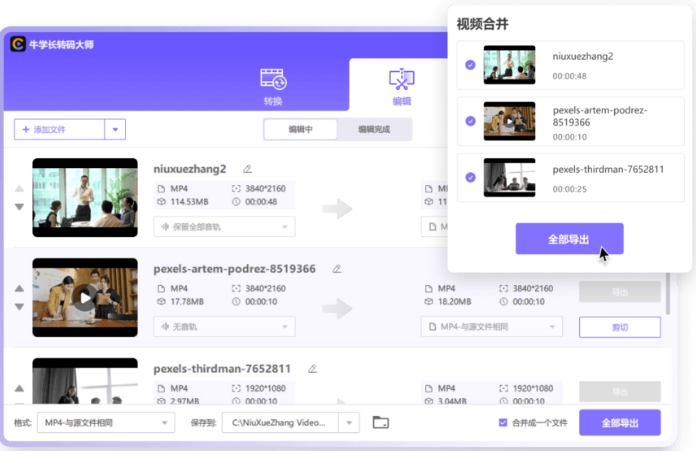
Niu Xuechang Transcoding Master FAQ
What should I do if there is an error when registering using the registration code?
Answer:
Check the registration information to ensure that the registration email format is correct (the format is mobile phone number + @tenorshare.cn), and there are no spaces before and after the registration code.
Check whether the purchased product matches the system version. Registration codes for Windows and Mac versions cannot be shared.
Confirm whether the installed product is correct and whether the purchased registration code corresponds to the downloaded product.
What should I do if I don’t receive the registration code?
Answer: After payment is completed, if you do not receive the registration code for a long time, please check the interception information on your phone. If not, you can visit the registration code query page of Niu Xuechang’s official website and enter your mobile phone number to query. The registration code will be displayed directly on the web page after the purchase is completed. The system will also send a text message to the mobile phone number used at the time of purchase within half an hour. Please wait patiently.
Niu Xuechang Transcoding Master update log:
1.Fix some bugs
2. Optimized some functions
Huajun editor recommends:
Of course, in addition to a very convenient video editing software like Niu Xuechang Transcoding Master, our Huajun Software Park also hasAquaSoft Stages,Video clip format factory,Real file repairer,EV screen recording,Video watermark removal tool (Remove Logo from Video) v1.0Related software is available for download. If you need it, please click to download and use it.















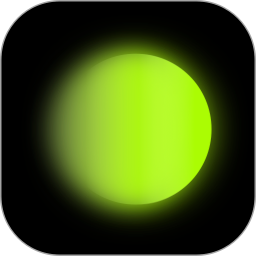



















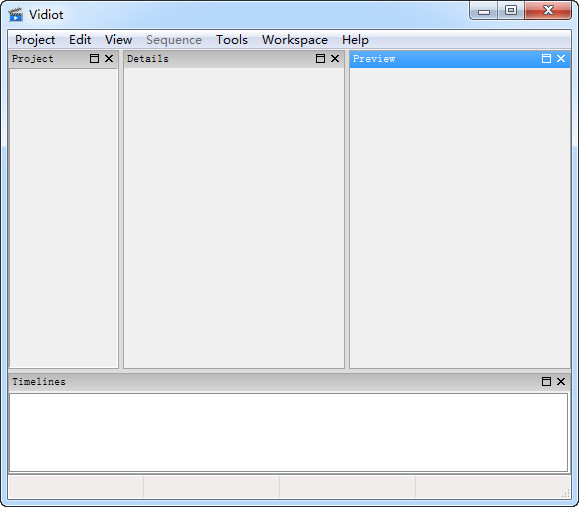
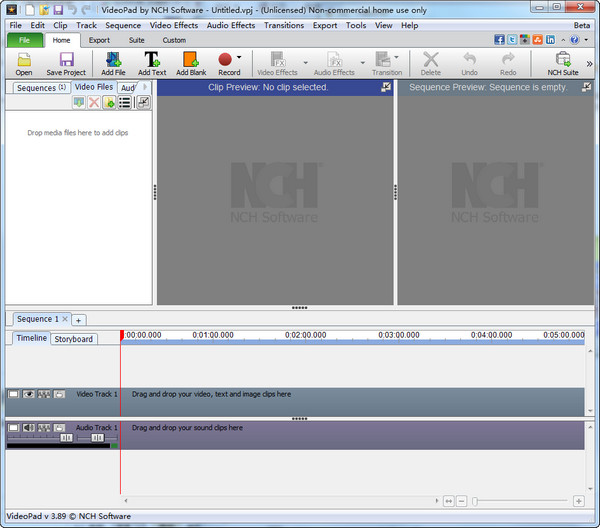






































Your comment needs to be reviewed before it can be displayed