- Green versionView
- Green versionView
- Green versionView
Clip WizardSoftware features
Commonly used editing software has all the functions, is simple and easy to use
Wide range of usage scenarios
The software operation interface has a clear introduction and can help users quickly complete their editing needs.
The software has comprehensive functions
Dozens of filter libraries, hundreds of text and animation effects are waiting for you to use
Multiple input formats
Supports the import of a variety of commonly used audio and video formats such as: avi, vob, rmvb, wmv, webm, mp4, mp3, m4a, etc.
Other video tools
The software supports screen recording, video separation, portrait cutout, text to video, video merging, audio and video conversion and other video functions for you to use.
Clip Magician installation steps
1. Download software
Open the official website of Editing Magician software, download and open the software
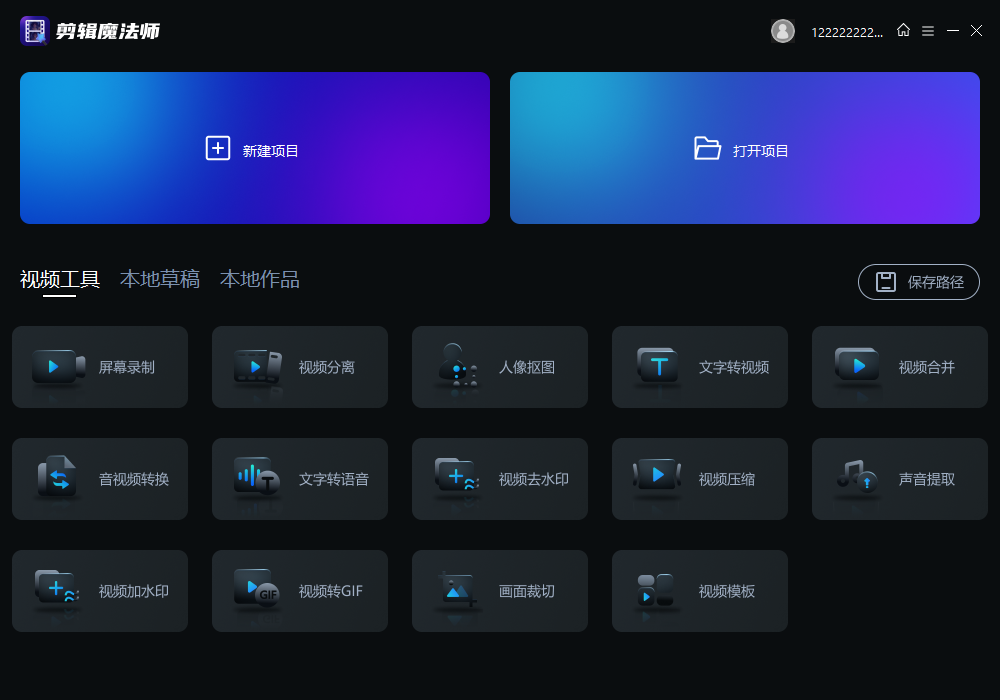
2. Select function
After opening the software, click the New Project button in the upper left corner to import the video that needs to be edited.
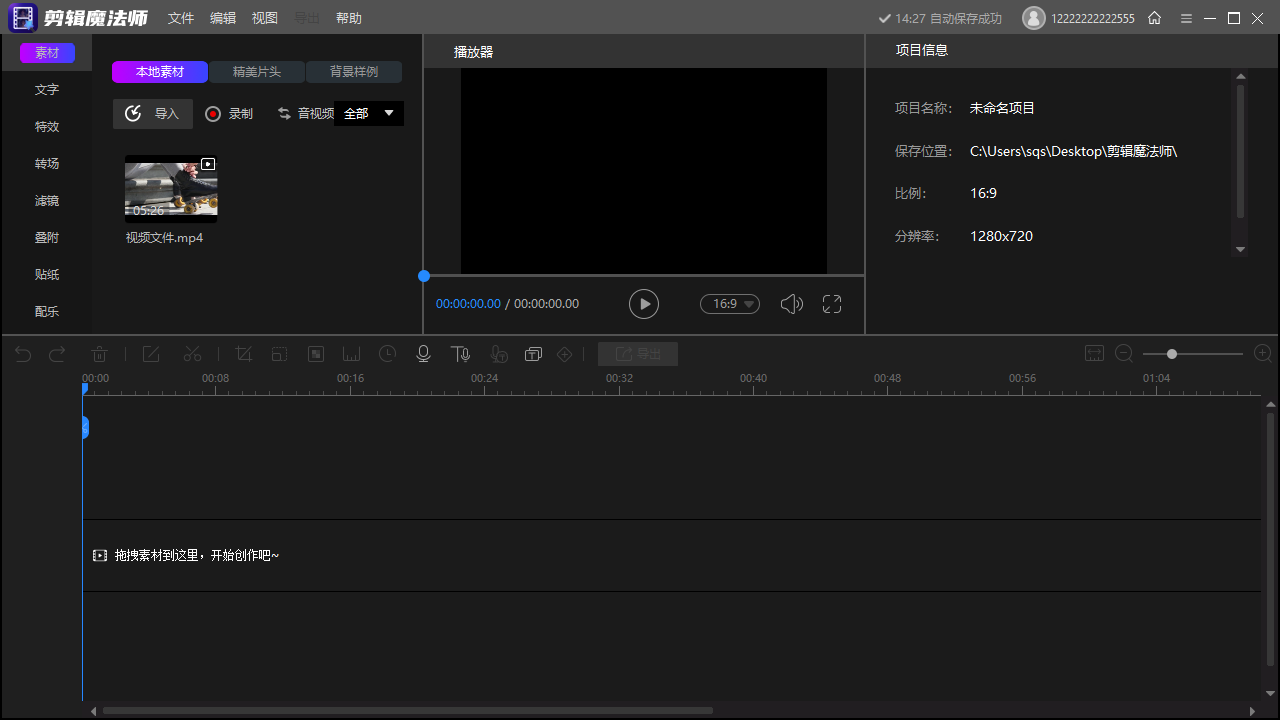
3. Video editing
After the function is turned on, the text, special effects, transitions, filters, overlays and other functions on the left can support video editing.

4. Export immediately
After the video editing is completed, click the export button in the upper left corner of the software to save it.
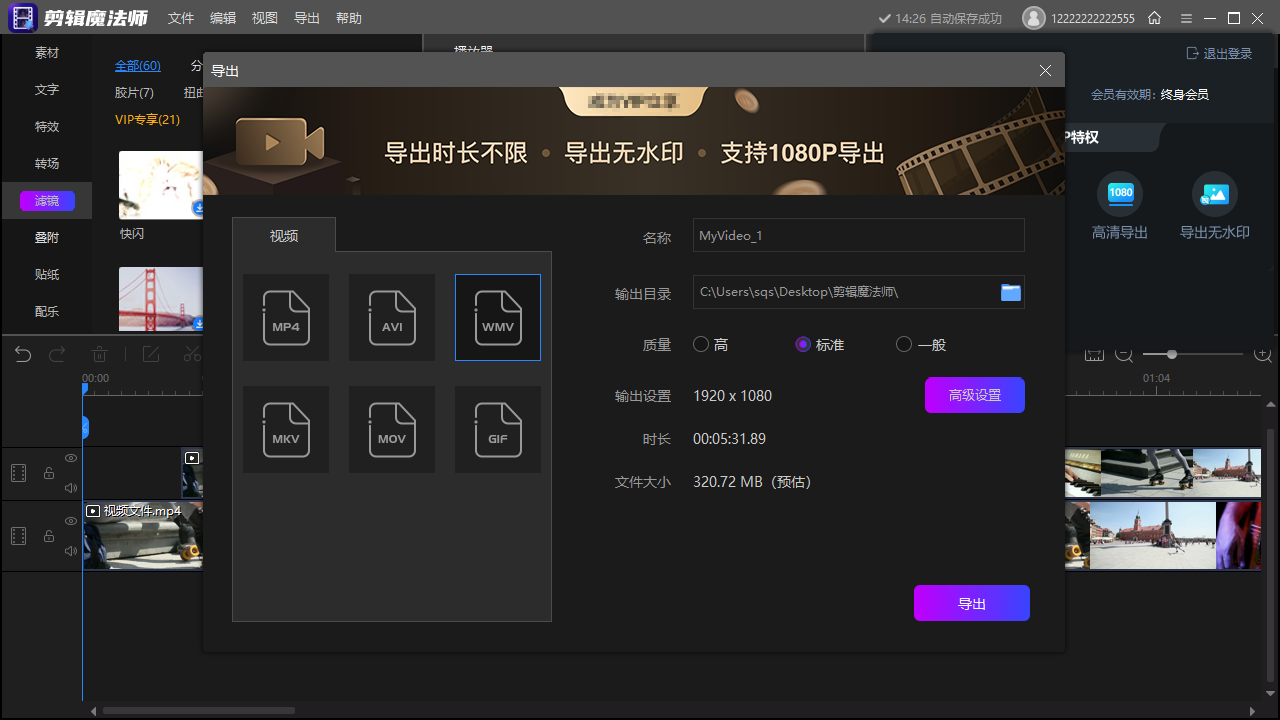
Export failed
Possible reasons: wrong export settings, insufficient disk space, software bug.
Solution: Check whether the export settings are correct, such as resolution, bit rate, etc.; ensure there is sufficient disk space; try to re-export or contact customer service for help.
Sharing is restricted
Possible reasons: copyright issues, platform restrictions.
Solution: Ensure that the materials and content used do not infringe copyright; understand and comply with the sharing rules of the target platform.
Clip Magician update log:
Sweep the bug out and carry it out to the end
Optimize user feedback issues and improve detailed experience
Huajun editor recommends:
The operation steps of the Editing Magician software are very simple and very fast, so users can use it with confidence. Also recommendedVideo clip format factory,Real file repairer,EV screen recording,Video watermark removal tool (Remove Logo from Video) v1.0,Vegas pro video editing softwareDownload and use related software.







































Your comment needs to be reviewed before it can be displayed