OBS Screen Recorder has multiple recording modes: by recording screen, camera and audio, you can easily record online classes, online meetings, create videos, game tutorials, or product demonstrations, etc.! Huajun Software Park provides you with the download of OBS Screen Recorder, come and experience it!
Similar software
Release Notes
Software address
Green version
View
Green version
View
Green version
View
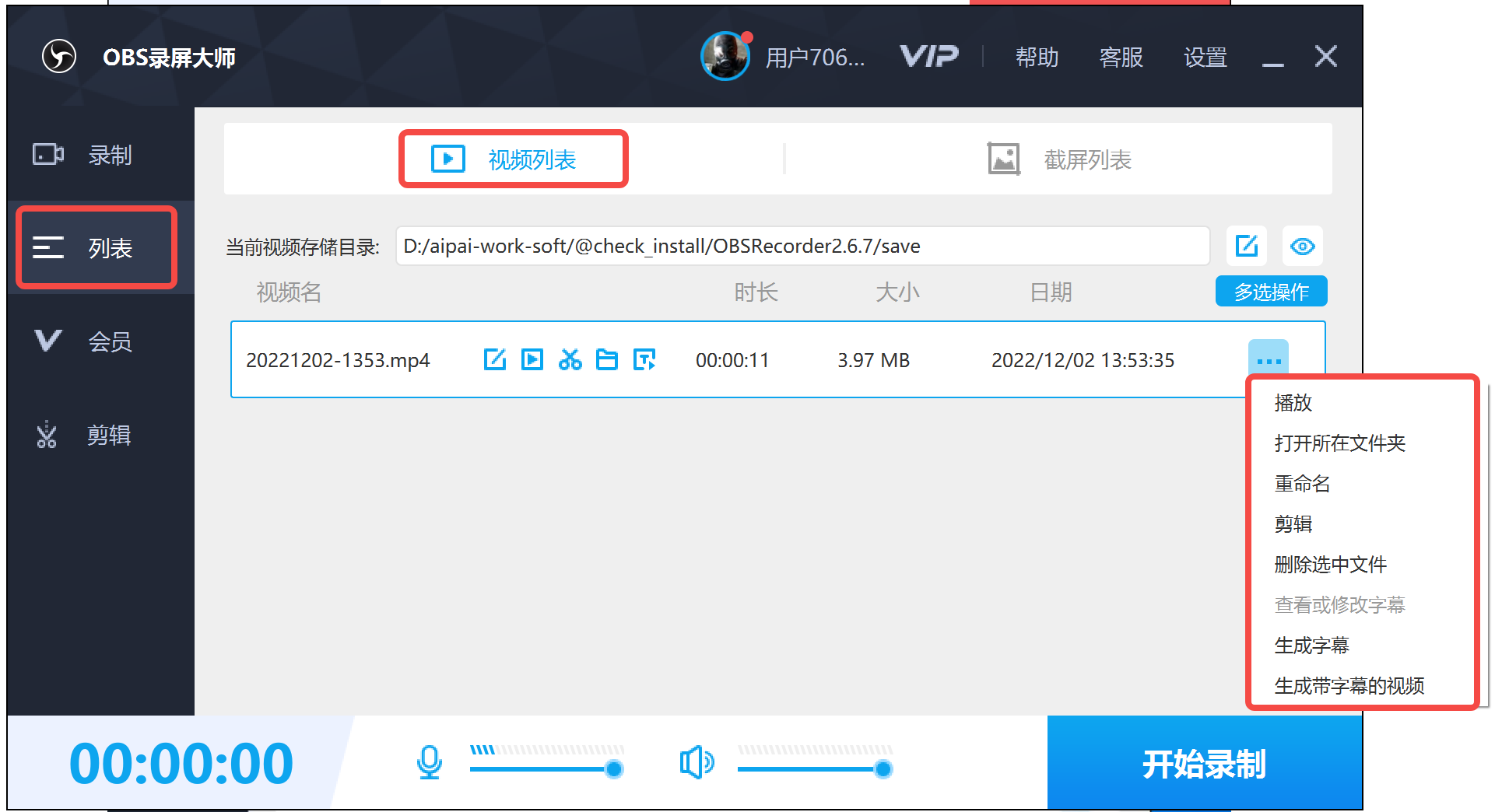
OBS Screen RecorderSoftware features
【Full Screen Recording】Record video in full screen or select any area
【Window Recording】Record a specific target window and capture all activities within that window even if it is covered and blocked.
[Picture-in-picture recording] allows you to record the screen while using the camera to record at the same time
[Camera Recording] Supports the selection of external camera equipment to easily record teaching demonstrations, online meetings, game commentary, webcasts, video chats, etc. Supports the selection of virtual cameras, such as CamTwist, OBS Virtual Camera, etc. Supports mirror recording cameras
[External monitor recording] Supports dragging the page window to record external monitors

OBS screen recorder function
[Scheduled Recording] Set the recording start time or recording duration before screen recording/audio recording, and automatically start/stop recording
[System Sound Recording] Use the system's built-in microphone, computer sound, or audio input device to record system sound, microphone sound, or the sound of other audio input devices
[Pause/Resume Recording] Supports pausing/resuming video recording and abandoning recording
[Video frame rate and bit rate] supports setting different frame rates (15fps-60fps). Before recording, you can select screen resolutions such as 4K/1080P/720P to create videos of different sizes.
[Mouse Cursor] Supports setting mouse cursor effect, left and right mouse button and click effect colors to improve recording effect
[Keyboard Display] Supports capturing keyboard operations during recording to improve the recording effect
[Logo Recording] Supports adding comments during screen recording, such as adding text, highlights, arrows, underlines, etc., to improve the recording experience
[Teleprompter display] Supports the teleprompter being displayed on the desktop during recording, but the video will not be recorded.
[Shortcut key operation] Provides a variety of shortcut keys to start, pause, continue, stop recording, etc. to make recording easier
Frequently Asked Questions about OBS Screen Recorder
Missing DLL files:
Problem description: An error message appears when OBS starts, indicating that a certain DLL file is missing.
Solution:
Confirm OBS version: Make sure you download and install the latest version of OBS.
Reinstall OBS: Sometimes a simple reinstall can solve the problem of missing DLL files.
Check dependent software: OBS may depend on other software, make sure these software are also installed correctly.
OBS Screen Recorder update log
1. The pace of optimization never stops!
2. More little surprises are waiting for you to discover~
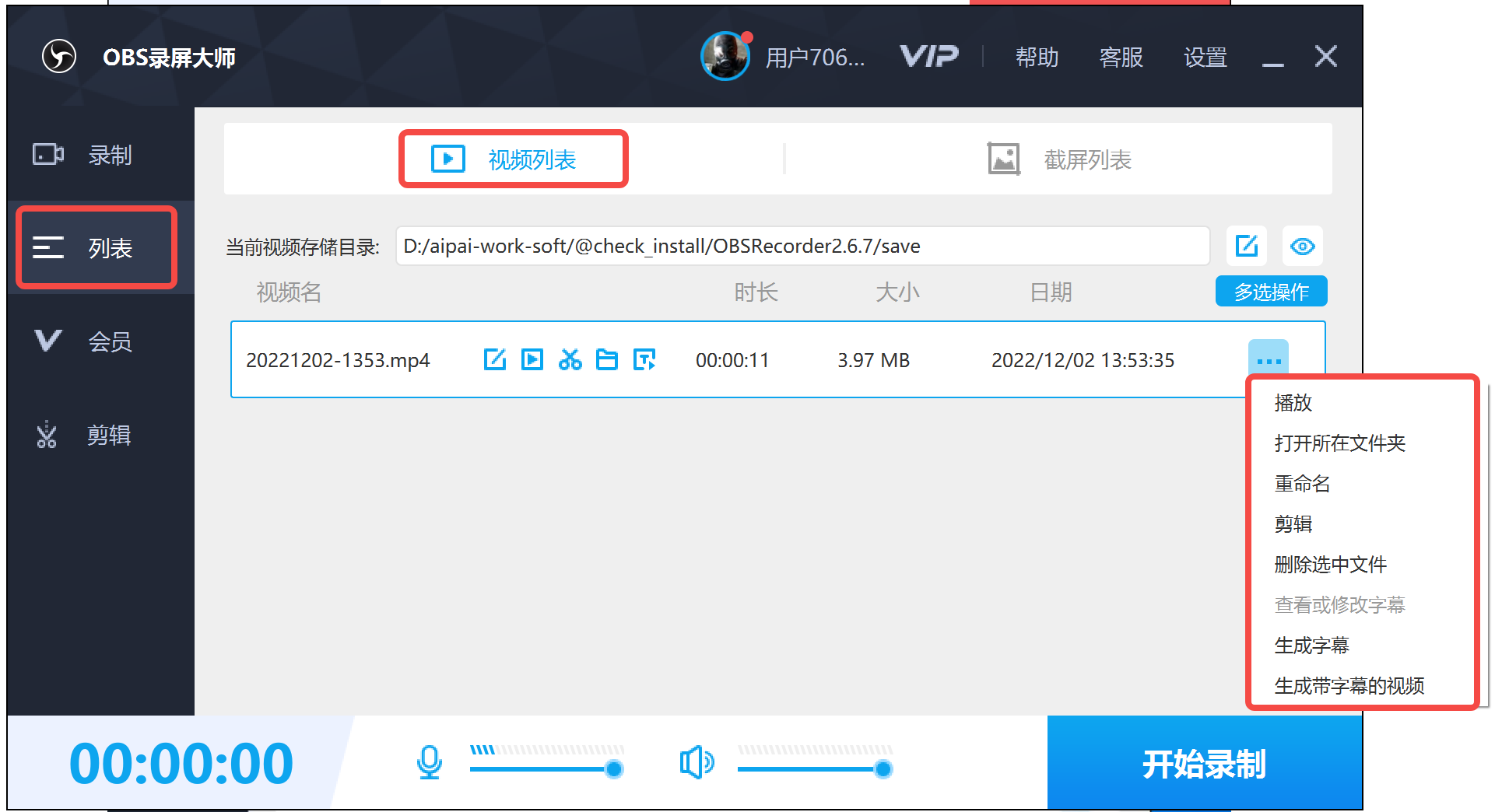








































Your comment needs to be reviewed before it can be displayed