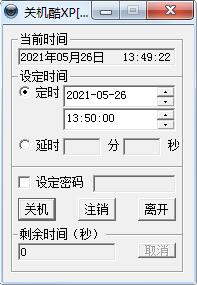
Features of cool software for scheduled shutdown
1. You can shut down your computer in a timer or countdown mode, and you can set the prompt time when shutting down.
2. Scheduled shutdown cool is a completely green and free software.
3. Scheduled shutdown is cool as logging off, restarting, and shutting down all in one.
4. Add an alarm clock and you can freely change the alarm clock ringtone.
5. Add functions such as hibernation and hibernation.
6. Tell the time on time, and tell the time at half o'clock.
Introduction to cool functions of scheduled shutdown
1. The computer automatically shuts down at a scheduled time
There are 2 scheduled automatic shutdown methods:
1) At what time do you turn off your phone that day?
2) How long should you wait before shutting down?
You can set one of the scheduled automatic shutdown methods to be executed automatically every time you turn on the computer.
2. The computer automatically logs off at a scheduled time
The implementation methods of automatic logout and scheduled automatic shutdown are the same, that is, timing or delaying the computer's scheduled automatic logout operation after a fixed time
3. Leave
Leaving is the exit operation of shutting down the cool software.
4. Set password
The use of setting a password is to add a password to the set fixed time. If you want to modify the shutdown time or cancel the shutdown, then you have to enter the password you set.
Scheduled shutdown cool update log
1. Optimized some functions
2. Solved many unbearable bugs
Huajun editor recommends:
Scheduled Shutdown Cool is one of the best software in the industry. I believe many friends will have used it. If you don’t use it anymore, you will be OUT. This site also prepares for youSmall accurate timing,Eye protection elf,Regular eye protection reminder,Conference speech timer,Hanmeng timing broadcast system














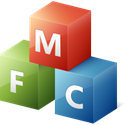





























it works
it works
it works