Flying Fire Live Wallpaper Official VersionIt is a desktop dynamic wallpaper tool suitable for use on computers. Flying Fire Live Wallpaper can put videos directly on your desktop, providing a very rich and massive amount of high-quality live wallpapers. Flying Fire Live Wallpaper can also be customized to create an exclusive personalized desktop. Huajun Software Park provides the download service of Feihuo dynamic wallpaper software. To download other versions of Feihuo dynamic wallpaper software, please go to Huajun Software Park!
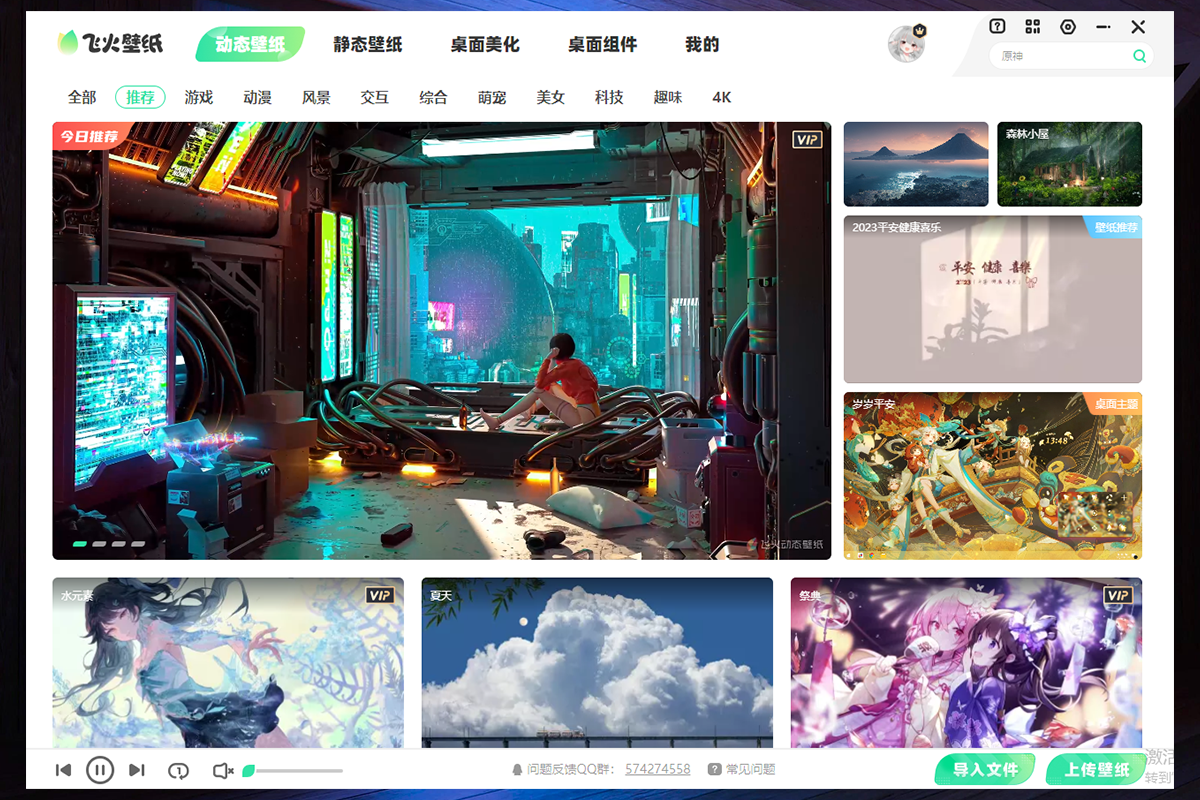
Software function
Flying Fire Live Wallpaper is a dynamic desktop software that is linked to both PC and mobile terminals, providing users with a one-stop wallpaper sharing and downloading platform.
We have a large number of high-definition wallpapers, combined with dynamic lock screens, DIY homemade wallpapers, video call show, dynamic templates and other special features.
away away from the sleeping desktop to create more excitement for you.
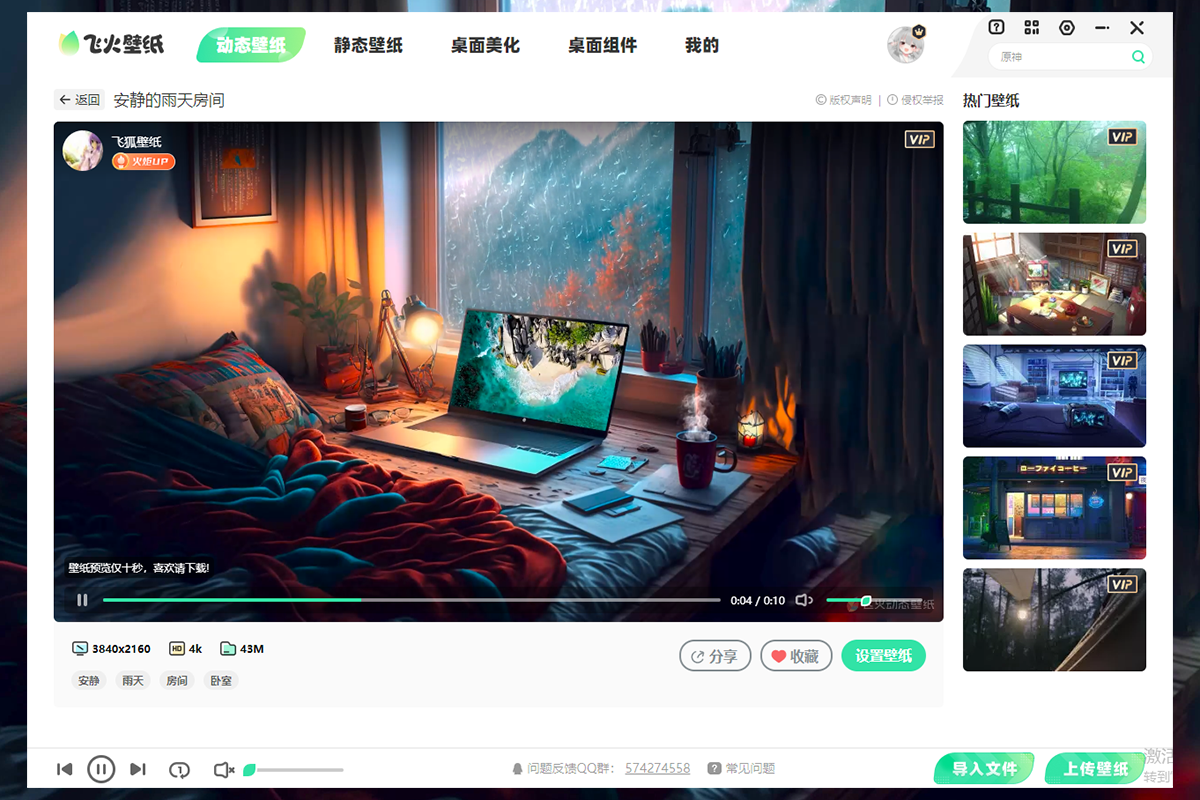
FAQ
Installation and startup issues
Installation failed:
Check whether the downloaded installation package is complete and not damaged.
Confirm that the operating system version meets the minimum requirements for the software.
Try running the installer as administrator.
Turn off security software to avoid being accidentally intercepted during the installation process.
Unable to start:
Confirm whether the Fire Live Wallpaper software has been installed correctly.
Check if any anti-virus software or firewall is blocking the software from running.
Try restarting the computer and launching the software again.
Flying Fire Live Wallpaper update log:
Working day and night just so you can be happier
Mummy, Mummy, coax~all the bugs are gone!
Huajun editor recommends:
The operation steps of the Flying Fire Live Wallpaper software are very simple and very fast, so users can use it with confidence. Also recommendedSticky Memo,Daystar win7 desktop weather forecast software,AcerGridVista desktop split screen tool,Hide windows with one click,Desktop Notes for Kids Latest VersionDownload and use related software.
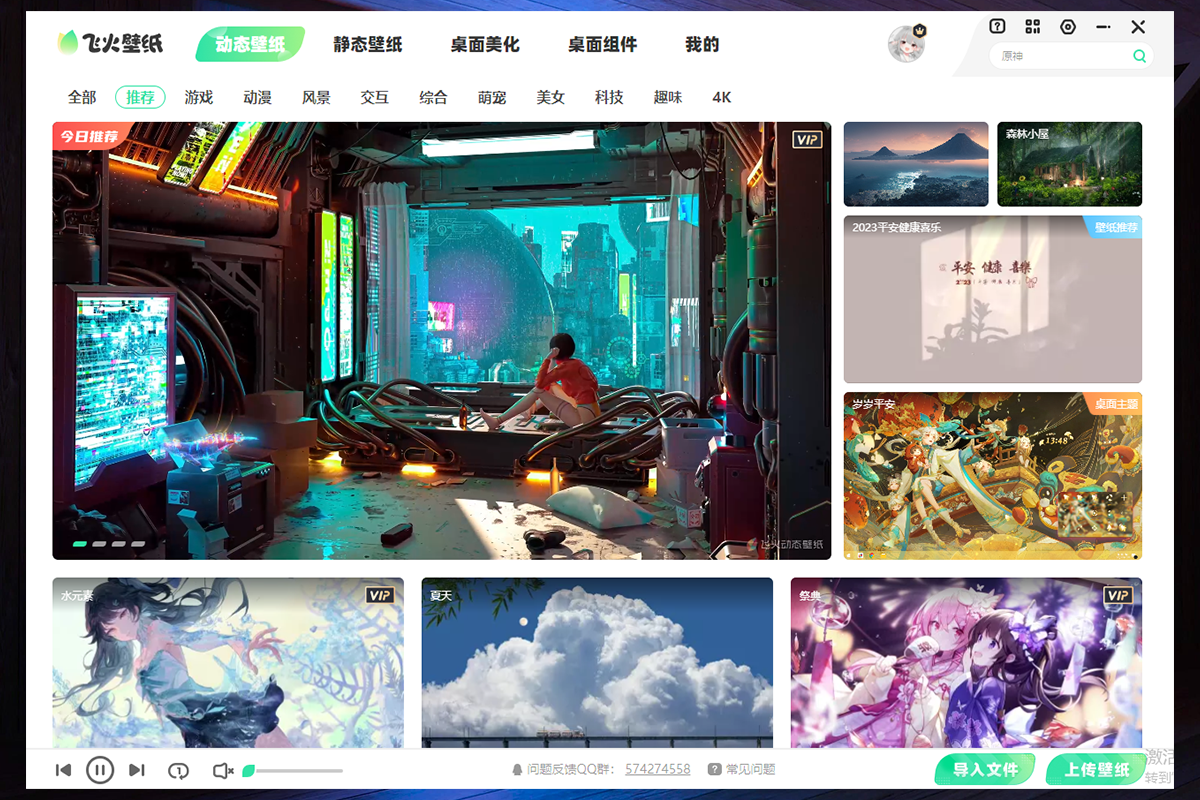
Flying Fire Live Wallpaper is a dynamic desktop software that is linked to both PC and mobile terminals, providing users with a one-stop wallpaper sharing and downloading platform.
We have a large number of high-definition wallpapers, combined with dynamic lock screens, DIY homemade wallpapers, video call show, dynamic templates and other special features.
away away from the sleeping desktop to create more excitement for you.
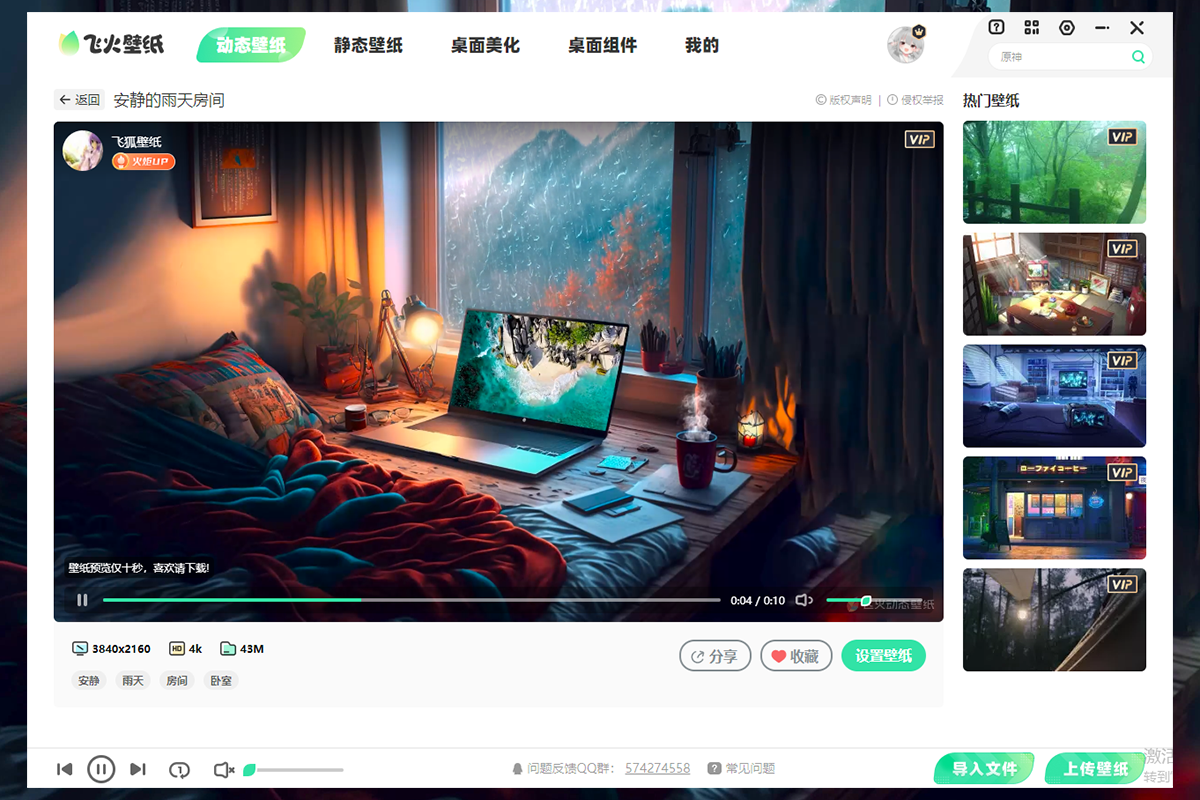
FAQ
Installation and startup issues
Installation failed:
Check whether the downloaded installation package is complete and not damaged.
Confirm that the operating system version meets the minimum requirements for the software.
Try running the installer as administrator.
Turn off security software to avoid being accidentally intercepted during the installation process.
Unable to start:
Confirm whether the Fire Live Wallpaper software has been installed correctly.
Check if any anti-virus software or firewall is blocking the software from running.
Try restarting the computer and launching the software again.
Huajun editor recommends:
The operation steps of the Flying Fire Live Wallpaper software are very simple and very fast, so users can use it with confidence. Also recommendedSticky Memo,Daystar win7 desktop weather forecast software,AcerGridVista desktop split screen tool,Hide windows with one click,Desktop Notes for Kids Latest VersionDownload and use related software.






















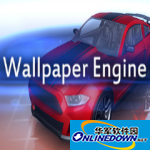
































Useful
Useful
Useful