
Sogou wallpaper desktop software characteristics:
1. Categorize 16,000 wallpapers according to the subject matter and color. The resolution of the adaptive screen of the wallpaper is not deformation;
2. The preview can be replaced by the wallpaper. The simple path is short. It supports the introduction of the wallpaper of this machine. It supports the automatic replacement and replacement cycle of the wallpaper to avoid manual replacement troubles.
3. Optimize the timing of the wallpaper to change the timing. When the full -screen program does not change the wallpaper, the timing is more humane and greatly saves system resources; supports the wallpaper that labels "I like", and more similar wallpaper is recommended.
Sogou wallpaper desktop installation step:
1. Download Sogou Wallpaper under this site, double -click .exe after decompression. A welcome installation interface appears. Click "Quick Installation"
2. You can install the file on a Disk C default. You can also click "Browse" to modify the installation location, click "Installation"
3. Sogou wallpaper is being installed, the process is very slow, please wait patiently
4. Sogou wallpaper installation is completed, click "Completed" to exit the installation interface
How to use Sogou Wallpaper Desktop:
1. First open Sogou Wallpaper
2. If you want to experience more wallpapers, it is recommended to log in to Sogou Wallpaper account, you can also synchronize wallpaper at any time
3. Select [Theme] you can set your favorite style wallpaper
4. If you want to get more wallpaper types, select [Sogou Wallpaper] in the upper left corner to get the latest or the hottest wallpaper theme
5. If you want to set the automatic replacement time of the wallpaper, you can choose to change the time manually in the lower left corner of the interface
Frequently Asked Questions of Sogou Wallpaper Desktop:
How to set the Sogou Wallpaper Calendar
1. Open Sogou Wallpaper. Click a gear button in the upper right corner, [Settings]. Click to enter the setting interface.
2. Click on the desktop settings to check [Calendar and Weather].
3. Fragment selection [Exit the client and keep the desktop calendar].
How to set the Sogou Wallpaper Classification
1. After the installation is installed, turn on Sogou Wallpaper Software, click the [Settings] option in the upper right corner, pop up the attribute setting window, and click the [Desktop Settings] option on the right menu bar
2. The system defaults to open the icon management option, check the [desktop settings] option
3. Back to the desktop, the desktop icon will be automatically sorted into three options, namely applications, files, and folders, so that the desktop will look more organized, and it is also convenient to find files from the desktop.
How to set up Sogou wallpaper or cancel automatically replacement?
1. Open Sogou Wallpaper Software, click "Settings" in the lower left corner, and enter "Automatic Settings"
2. According to personal preferences, set the label of automatic transformation of wallpaper desktop
3. Set the replacement time of automatic transformation of the wallpaper desktop
4. How to cancel the automatic replacement of Sogou Wallpaper? You can set the replacement time of the automatic transformation of the wallpaper desktop to 0 (the timeline is pulled to the far left), and the text prompts "stop"
Sogou wallpaper andBaidu wallpaperComparison:
Sogou wallpaper has stopped operating on May 10, 2018, but Sogou Wallpaper Software can still be used. Friends can continue to use if they still like Sogou Wallpaper. Sogou wallpaper unique search specified themes allow friends to quickly find their favorite wallpaper style.
Baidu wallpaper has a natural advantage compared to Sogou Wallpaper. After all, Baidu's search technology is stronger than Sogou Wallpaper. And Baidu Wallpaper has a large amount of wallpaper resources for everyone to choose from. Although Sogou Wallpaper does not have much wallpaper than Baidu Wallpaper, Sogou Wallpaper can support finding a specific theme and select a specific wallpaper to replace it regularly, eliminating multiple repeated operations.
As far as the classification of wallpaper software, both software have their own characteristics. If you want to use Baidu wallpaper, you can get the software details page:http://softWaredownload4.com/soft/452519.htm
Sogou wallpaper desktop update log:
1. Sogou wallpaper adds a new desktop signature function. It is easy to use, allowing you to record your thoughts at any time.
2. The dynamic wallpaper is more powerful and the resources are updated sharply.
|
Xiaobian of Hua Jun: The computer desktop wallpapers are always those? The style is too monotonous? Xiaobian recommends that you use this Sogou wallpaper to come to Sogou wallpaper software to find more wallpaper pictures with different styles. Sogou wallpaper unique cloud wallpaper technology allows us to operate more simple and save time when looking for wallpaper. In addition, Sogou Wallpaper can also support automatic switching wallpaper in specific groups. In addition, the editor of Hua Jun also collected and sorted out other [Wallpaper] tools for everyone to choose to download, such as: bird wallpaper, dynamic wallpaper show, etc. |
















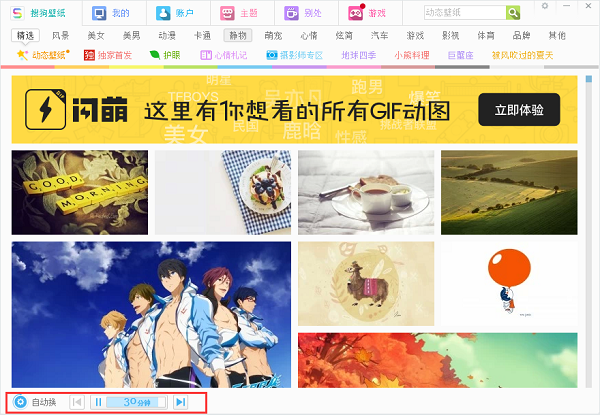








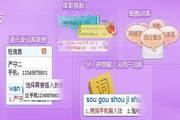






























it works
it works
it works