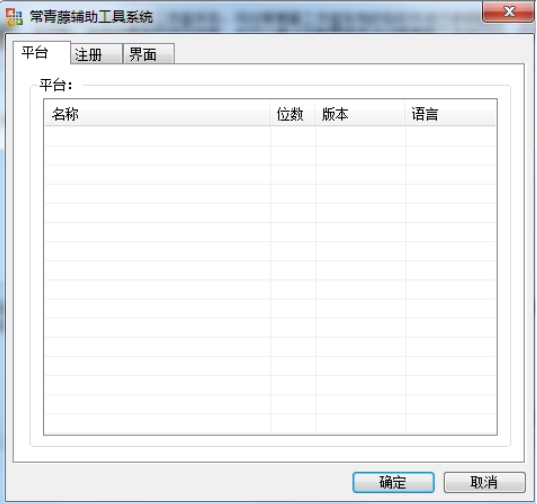
Ivy Highlights
Multi-platform support: Ivy supports mainstream CAD software such as AutoCAD, Zhongwang and Haochen, ensuring that users can enjoy an efficient and convenient drawing experience on different platforms.
System compatibility: Whether it is a 32-bit or 64-bit system, Ivy can run perfectly to meet the needs of users in different system environments.
Various command methods: Ivy provides two methods, command line and interface, for users to use. Users can choose the most suitable operation method according to their own habits.
Automatic parameter saving: The software can automatically save the user's parameter settings and provide the best default values to facilitate users to get started quickly.

Ivy Features
Entity format operations:
Supports batch centering, alignment and arrangement of entities, making it easy for users to make overall adjustments to graphics.
Graphical symbol drawing:
Provides drawing functions for commonly used primitives and symbols. Users can specify the drawing scale and coordinate system to easily draw the required graphics.
Intelligent processing of tables:
It supports row and column calculations and automatic text centering, and can be converted to and from Excel to achieve seamless data connection.
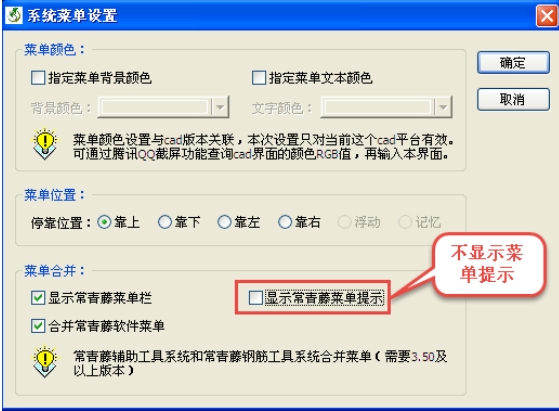
ivy features
Label shortcut operations:
Supports rapid creation and batch modification of annotations, and intelligent analysis and automatic alignment functions make annotations more accurate and beautiful.
Entity batch modification:
It provides operations such as interruption, rotation, scaling and curve array, and users can batch process multiple entities to improve drawing efficiency.
Entity information query:
Supports quick query of entity information, including attributes such as number, length, area, and angle, helping users better understand graphic information.
Common text editors:
Provides functions such as precision processing, serial number modification, direction adjustment, and content splitting to meet users' diverse needs for text editing.
Batch printing of drawings:
Supports a variety of batch printing methods, including multiple copies and printing to files, to facilitate users to quickly output drawings.
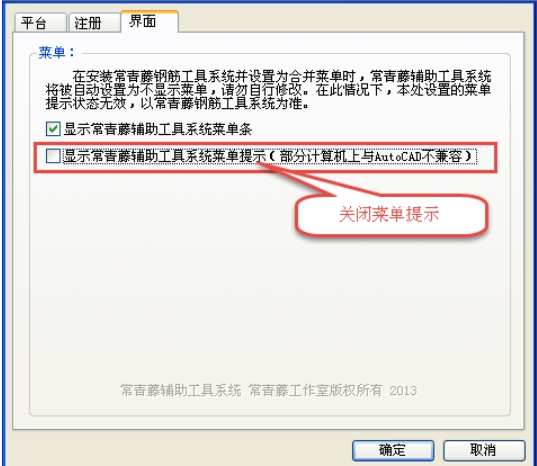
Ivy FAQ
Which domestic CAD platforms does Ivy support?
Ivy auxiliary tool system: suitable for ZWCAD 2012-2025, HaochenCAD 2012-2025, BricsCAD 2015, CSCAD 2022.
Ivy Batch Processing System: Applicable to Zhongwang CAD 2020-2025 and Haochen CAD 2020-2025.
Ivy Steel Tool System: Applicable to ZWCAD 2012-2024, HaochenCAD 2012-2022, BricsCAD 2015.
Ivy Quick Selection System: Applicable to ZWCAD 2012-2024, HaochenCAD 2012-2022, BricsCAD 2015.
Ivy command interface system: Domestic CAD is not supported yet.
Ivy file renaming system: CAD platform independent.
Ivy update log:
1. The details are more outstanding!
2. BUG gone without a trace
Huajun editor recommends:
As a widely used and powerful free CAD software, the latest version of Ivy has been highly praised by many netizens. It is highly recommended that everyone download and use it. In addition, there areYaochuang CAD,Huiyi CAD,vray for 3dmax2015,CAD Viewer,Quick CAD viewing softwareIt is recommended for everyone to download and use.














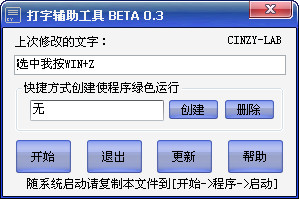































Your comment needs to be reviewed before it can be displayed