Tianhe THCADSoftware features
THCAD provides unique tools that use advanced machine learning technology to easily complete tasks that previously took hours to complete.
The graphics browser in THCAD integrates the functions of many relatively independent dialog boxes in traditional CAD platforms, making it easier to view and edit.
Convert duplicate geometry to block definitions
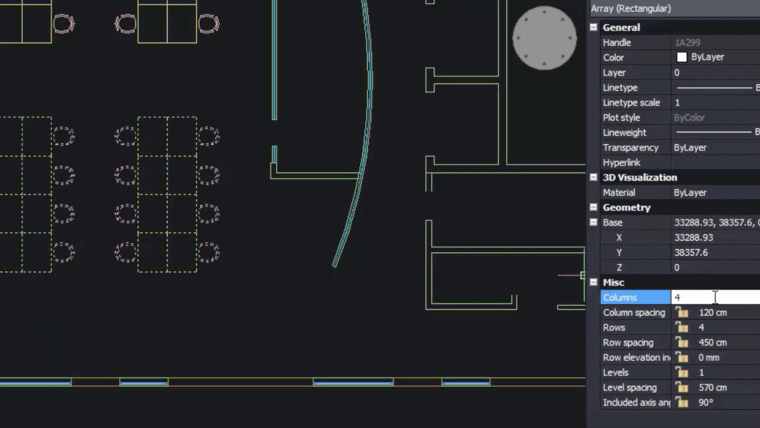
Blockify automatically creates block definitions and replaces all matching entity sets with block references throughout the graph. You can reduce the size of your DWG files by up to 90% by using Blockify to find duplicate geometry and convert them into block references.
Quad: Drawing, editing and information near the cursor
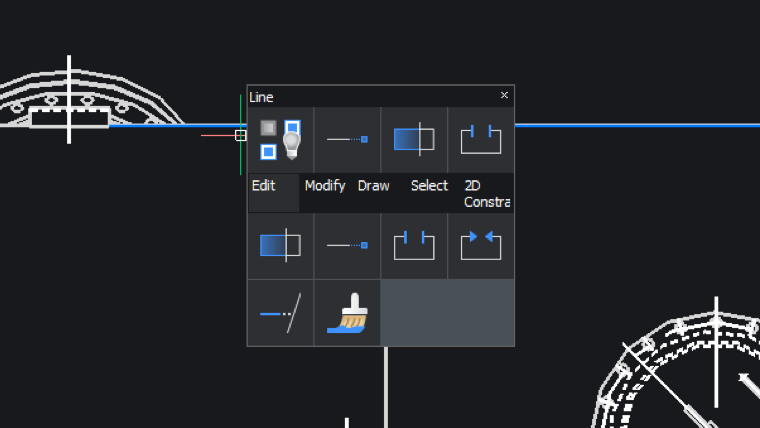
THCAD’s unique Quad is a “heads-up” command palette that anticipates your command usage and provides one-click access to the commands you’re likely to need next. It's powered by an AI agent that makes these command predictions based on how you use THCAD.
Automatically align copied entities
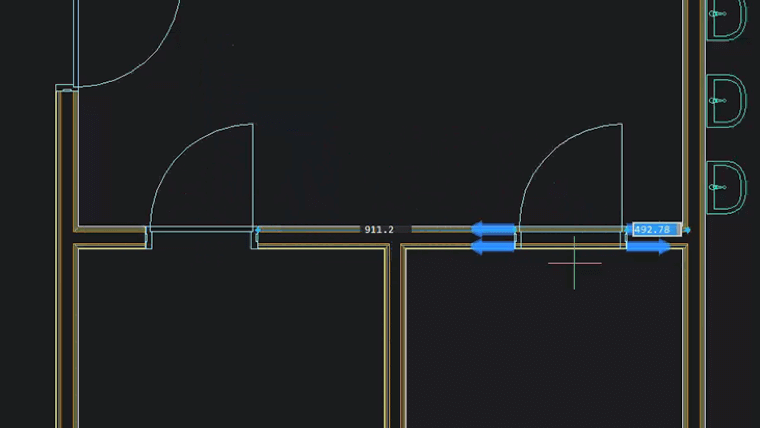
CopyGuided automatically aligns copied entities with related geometry using automatically generated guide curves. You can explicitly select the entities to use as guide curves, or you can determine them based on the selected graphic element.
The closest distance
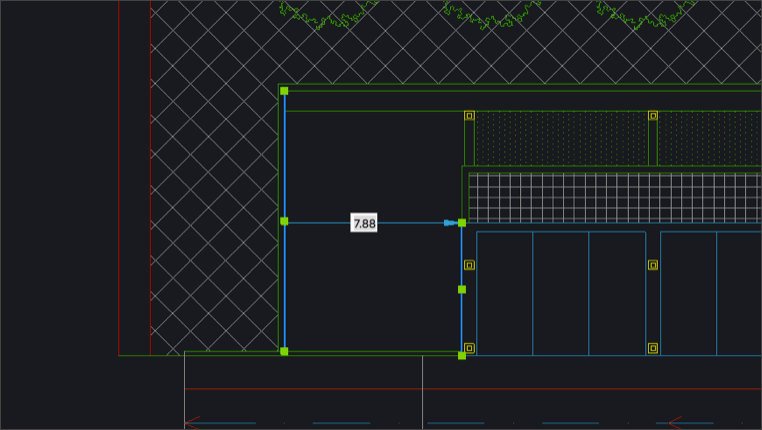
View the distance between any two entities and move the second entity by simply entering a new distance value. No start command is required for this to happen. Additionally, when you double-click an element in the graph, the closest distance aligned along the X, Y, and Z axes of the WCS is displayed.
Adaptive grid snapping
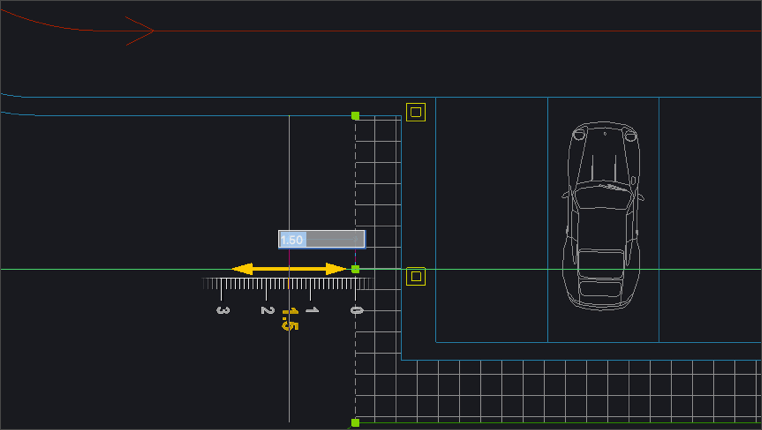
The dynamic snap grid changes to reflect your zoom level. Adaptive grid snapping lets you create, edit, fine-tune, and manipulate entities with precise values—no keyboard input required. The capture step size is adjusted based on the current screen zoom factor.
The function of Shift key
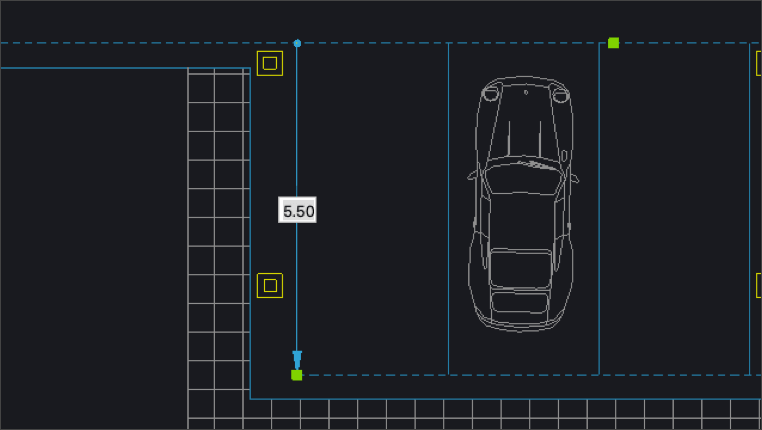
Using Dynamic UCS, the coordinate system automatically aligns with the entity under the cursor. By clicking the Shift key, you can lock or unlock the UCS, allowing you to start drawing outside the selected solid or face. By temporarily combining UCS with 3D and selection of 2D solids...
Structural panels
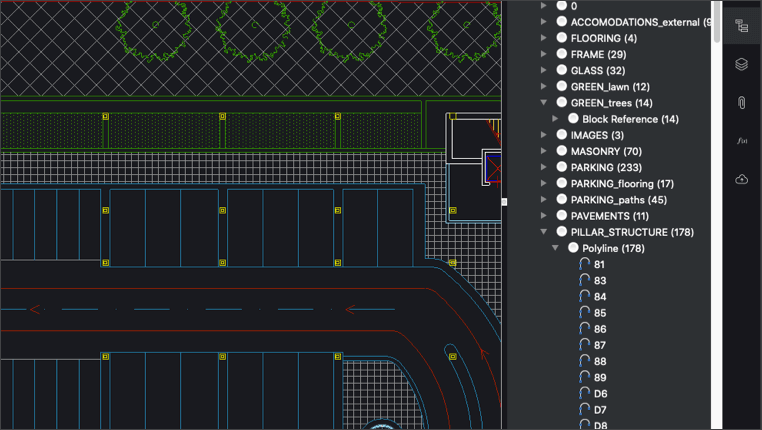
The Structure panel gives you a bird's-eye view of the entities that make up the shape. You can select entities by category and perform operations on them. You can show or hide entities, isolate them or scale them directly.
Rectangular and polar grids
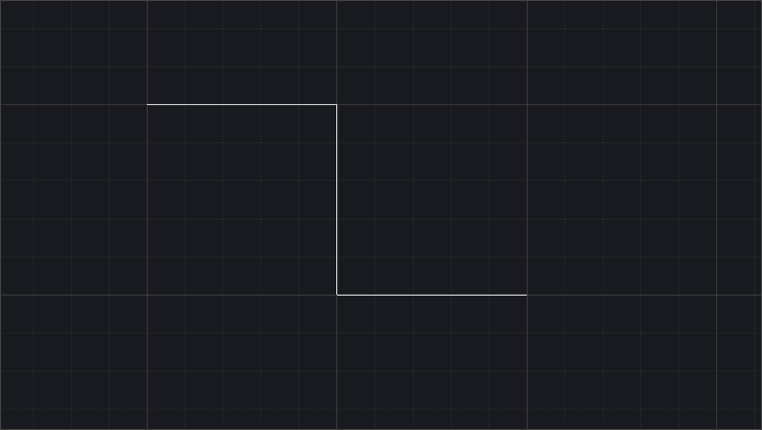
Rectangular and polar grids provide adaptive step size and dynamic origin placement to speed up graphics creation. Graphically display geometric relationships between entities, such as tangency and perpendicularity, by illuminating touch points on the screen.
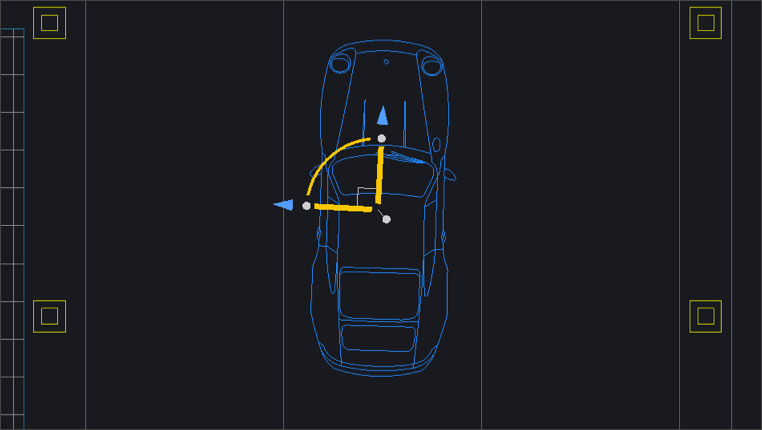
The manipulator is a versatile tool that allows you to move, rotate, scale and mirror selected entities. If you hold down the control key when starting an operation, the manipulator will retain the original entities and automatically create copies of them. Manipulators can act on single or multiple entities at once.
Tianhe THCAD update log:
Sweep the bug out and carry it out to the end
Optimize user feedback issues and improve detailed experience
Huajun editor recommends:
Tianhe THCAD is a software that does not require learning to use. It is a very simple tool. Users in need can download and use it in the Huajun Software Park. You are guaranteed to be satisfied. In addition, there are many similar software of the same type available for download, such as:Haochen CAD,Yaochuang CAD,vray for 3dmax2015,CAD Viewer,Quick CAD viewing softwareWait.






































Useful
Useful
Useful