
Hot search terms: 360 Security Guard Office365 360 browser WPS Office iQiyi Huawei Cloud Market Tencent Cloud Store

Hot search terms: 360 Security Guard Office365 360 browser WPS Office iQiyi Huawei Cloud Market Tencent Cloud Store

image processing Storage: 382M Time: 2021-01-18
Software introduction: CorelDRAW X5 is a professional vector graphics design and production software launched by the Canadian Corel company, referred to as cdr x5. CorelDRAW X5...
CorelDRAW is a professional vector graphics design software that is widely used in logo design, advertising production, printing and publishing, illustration creation and other fields. Its biggest feature is the use of vector technology. Design works can be scaled arbitrarily while remaining clear. It is a powerful tool for designers to transform ideas into realistic works. Next, let the editor of Huajun explain to you how to trace the outline in coreldraw and how to trace the outline in coreldraw!
first step
Open CDR and drag the bitmap image you want to trace onto the canvas.
Step 2
Click the [Bitmap] menu above, select [Outline Tracing], and then select [Line Drawing] according to the image type (such as black and white line drawing).
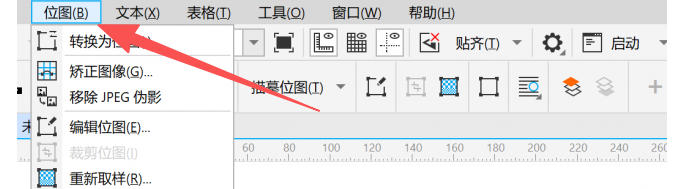
Step 3
In the pop-up window, set parameters such as the amount of detail and smoothness. Complex images need to be fine-tuned to ensure accuracy.

Step 4
Click "Preview" to view the effect, and click "OK" to apply tracing when satisfied.
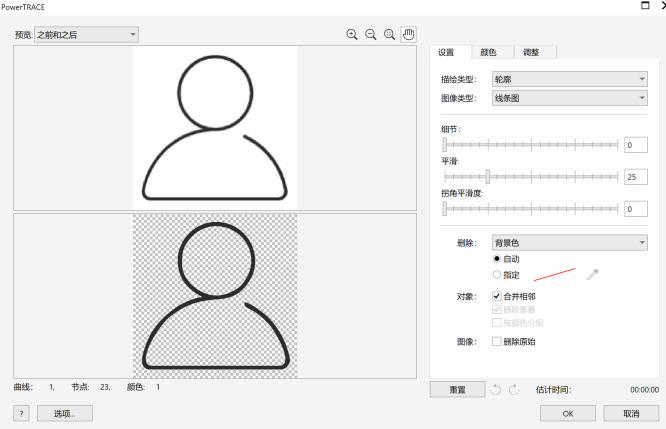
Step 5
Use the selection tool to select the traced shape, move or hide the original image for separate editing.
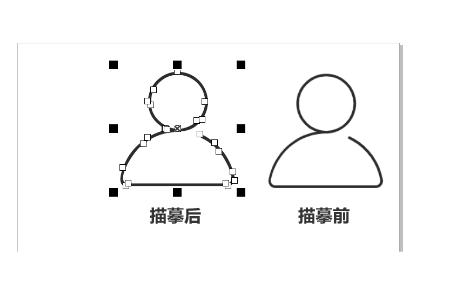
Step 6
Save the CDR document, or export it to other formats (such as SVG) for later use.
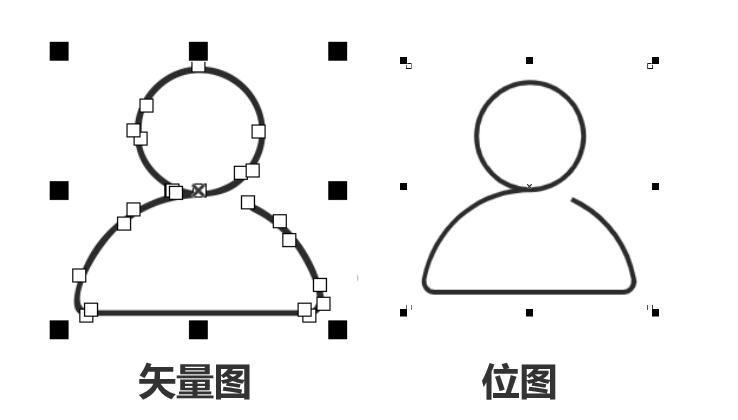
The above is how to trace outlines in coreldraw and the method of tracing outlines in coreldraw compiled by Huajun editor for you. I hope it can help you!
 How to use the rotation tool in coreldraw - how to trace outlines in coreldraw
How to use the rotation tool in coreldraw - how to trace outlines in coreldraw
 How does coreldraw export the specified object as a picture - How does coreldraw export the specified object as a picture
How does coreldraw export the specified object as a picture - How does coreldraw export the specified object as a picture
 How to adjust word spacing in coreldraw - How to adjust word spacing in coreldraw
How to adjust word spacing in coreldraw - How to adjust word spacing in coreldraw
 How to use Bezier tools in coreldraw - How to use Bezier tools in coreldraw
How to use Bezier tools in coreldraw - How to use Bezier tools in coreldraw
 How to adjust font color in coreldraw - How to adjust font color in coreldraw
How to adjust font color in coreldraw - How to adjust font color in coreldraw
 iQiyi
iQiyi
 Eggman Party
Eggman Party
 WPS Office 2023
WPS Office 2023
 WPS Office
WPS Office
 Minecraft PCL2 Launcher
Minecraft PCL2 Launcher
 WeGame
WeGame
 Tencent Video
Tencent Video
 Steam
Steam
 CS1.6 pure version
CS1.6 pure version
 What to do if there is no sound after reinstalling the computer system - Driver Wizard Tutorial
What to do if there is no sound after reinstalling the computer system - Driver Wizard Tutorial
 How to switch accounts in WPS Office 2019-How to switch accounts in WPS Office 2019
How to switch accounts in WPS Office 2019-How to switch accounts in WPS Office 2019
 How to clear the cache of Google Chrome - How to clear the cache of Google Chrome
How to clear the cache of Google Chrome - How to clear the cache of Google Chrome
 How to practice typing with Kingsoft Typing Guide - How to practice typing with Kingsoft Typing Guide
How to practice typing with Kingsoft Typing Guide - How to practice typing with Kingsoft Typing Guide
 How to upgrade the bootcamp driver? How to upgrade the bootcamp driver
How to upgrade the bootcamp driver? How to upgrade the bootcamp driver