
Hot search terms: 360 Security Guard Office365 360 browser WPS Office iQiyi Huawei Cloud Market Tencent Cloud Store

Hot search terms: 360 Security Guard Office365 360 browser WPS Office iQiyi Huawei Cloud Market Tencent Cloud Store

image processing Storage: 382M Time: 2021-01-18
Software introduction: CorelDRAW X5 is a professional vector graphics design and production software launched by the Canadian Corel company, referred to as cdr x5. CorelDRAW X5...
CorelDRAW is a vector graphics editing software developed by the Canadian company Corel. Since its release in 1989, it has become one of the most famous and widely used software in the field of graphic design, ranking alongside Adobe Illustrator as the two largest vector design tools in the industry. Its core feature is vector-based drawing, which means graphics are made up of points and paths defined by mathematical formulas. Therefore, no matter how many times you zoom in or out, the image remains absolutely clear and smooth without pixelation (mosaic). This makes it particularly suitable for designs that require high precision and unlimited scaling. Next, let the editor of Huajun explain to you how to draw a copied rectangle in Coreldraw and how to copy a rectangle in Coreldraw!
first step
Open the CDR software, click File → New in the menu bar (or press the shortcut key Ctrl+N) to create a blank document.
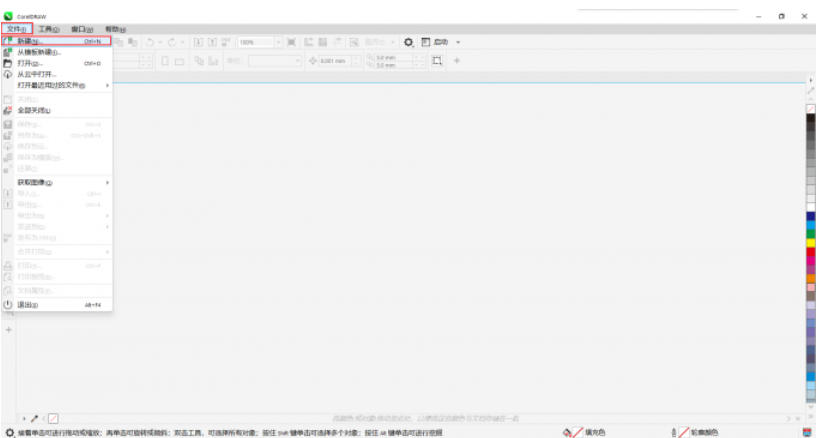
Step 2
Select the Rectangle Tool from the left toolbar and drag on the canvas to draw a rectangle. Select the rectangle and drag the center point to rotate the angle to easily observe the mirror effect.
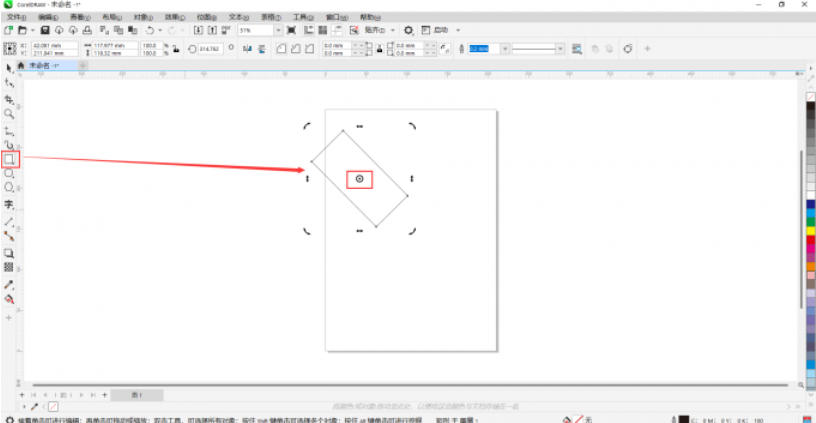
Step 3
Click the menu bar Window → Dockers → Transform (or press the shortcut Alt+F7), and the transformation panel will pop up on the right.

Step 4
Click the Scale & Mirror tab in the Transform panel.
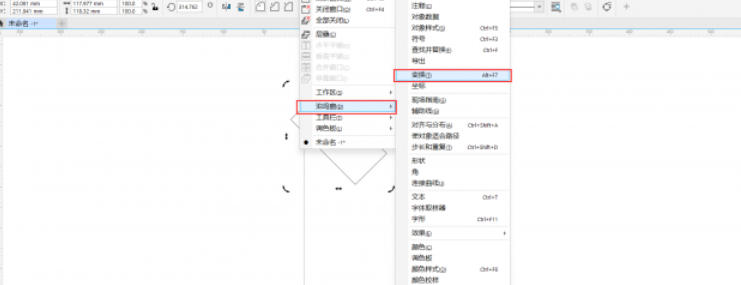
Step 5
Choose to mirror horizontally (flip left and right) or mirror vertically (flip up and down). Check Copies and enter the quantity 1 (generate 1 mirror copy).
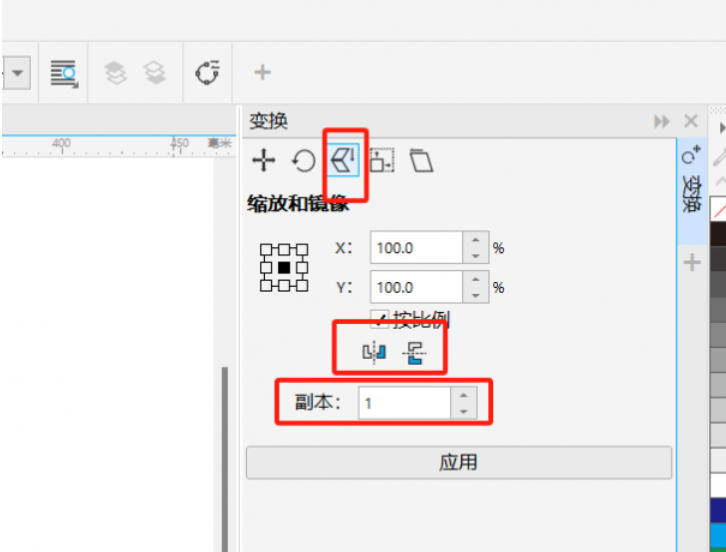
Step 6
Click the Apply button and the mirror rectangle will be automatically generated. Drag the mirror rectangle to the appropriate position, or position it accurately by entering coordinates.
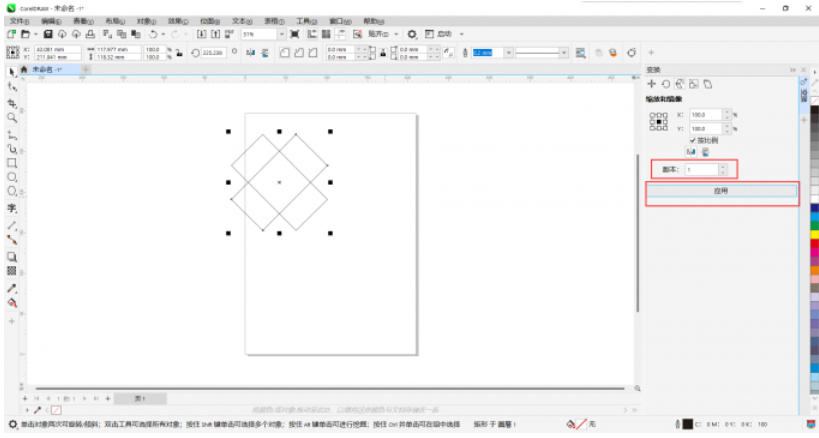
The above is how to draw a copied rectangle in coreldraw and the method of copying a rectangle in coreldraw compiled by Huajun editor for you. I hope it can help you!
 How to separate text from the background in coreldraw - How to separate text from the background in coreldraw
How to separate text from the background in coreldraw - How to separate text from the background in coreldraw
 How to edit text in coreldraw - How to edit text in coreldraw
How to edit text in coreldraw - How to edit text in coreldraw
 How to cut out pictures quickly in coreldraw - How to cut out pictures quickly in coreldraw
How to cut out pictures quickly in coreldraw - How to cut out pictures quickly in coreldraw
 How to modify paragraph character height in coreldraw - How to modify paragraph character height in coreldraw
How to modify paragraph character height in coreldraw - How to modify paragraph character height in coreldraw
 How to reset the Quick Access Toolbar to the default state in Word 2013 - How to reset the Quick Access Toolbar to the default state in Word 2013
How to reset the Quick Access Toolbar to the default state in Word 2013 - How to reset the Quick Access Toolbar to the default state in Word 2013
 WPS Office 2023
WPS Office 2023
 WPS Office
WPS Office
 Minecraft PCL2 Launcher
Minecraft PCL2 Launcher
 WeGame
WeGame
 Tencent Video
Tencent Video
 Steam
Steam
 CS1.6 pure version
CS1.6 pure version
 Eggman Party
Eggman Party
 Office 365
Office 365
 What to do if there is no sound after reinstalling the computer system - Driver Wizard Tutorial
What to do if there is no sound after reinstalling the computer system - Driver Wizard Tutorial
 How to switch accounts in WPS Office 2019-How to switch accounts in WPS Office 2019
How to switch accounts in WPS Office 2019-How to switch accounts in WPS Office 2019
 How to clear the cache of Google Chrome - How to clear the cache of Google Chrome
How to clear the cache of Google Chrome - How to clear the cache of Google Chrome
 How to practice typing with Kingsoft Typing Guide - How to practice typing with Kingsoft Typing Guide
How to practice typing with Kingsoft Typing Guide - How to practice typing with Kingsoft Typing Guide
 How to upgrade the bootcamp driver? How to upgrade the bootcamp driver
How to upgrade the bootcamp driver? How to upgrade the bootcamp driver