
Features of Haochen CAD Viewer Software
Functional Category Key Capabilities
Multi-terminal collaborative cloud storage one-click synchronization supports real-time viewing, annotation, and sharing of drawings across mobile phones, computers, and web devices14
The format is compatible with perfect analysis of dwg/dxf files of AutoCAD, Tianzheng Architecture, Zhongwang CAD and other versions, and supports 3D formats such as stp, rvt and so on28
Professional tools for measurement and annotation (length/area/angle), drawing comparison, batch printing, PDF and CAD format conversion 26
Team collaboration cloud annotation, real-time synchronous modification, link/group sharing (permissions can be set), improve team communication efficiency 49
(Additional explanation) After the 2025 update, new functions such as arc length measurement, shortcut commands, cloud chart historical versions, etc. will be added to optimize collaborative interaction26.
Advantages of Haochen CAD Viewer Software
Compared with traditional CAD software, its advantages are: lightweight and no installation required (no need for hundreds of megabytes of client), fast drawing speed, no distortion when enlarging vector images, and 365-day online customer service support48.
Haochen CAD Viewer King update log:
Haochen CAD Viewer 9.6 version has been diligently updated:
1. Cloud Atlas supports historical versions
2.AI stair window optimization
3.Set font height optimization
4. Startup window optimization
5. New version of help documentation launched online
6.Other function optimization
Huajun editor recommends:
Haochen CAD Viewer is a very practical and simple tool. Interested users can download and use it from the Huajun Software Park. In addition, there are many similar software of the same type available for download, such as:Haochen CAD,Huiyi CAD,vray for 3dmax2015,CAD Viewer,Quick CAD viewing softwareWait.












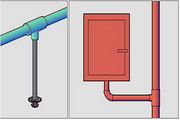

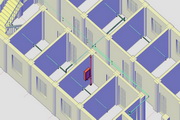

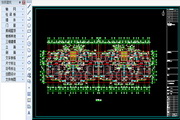
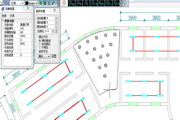







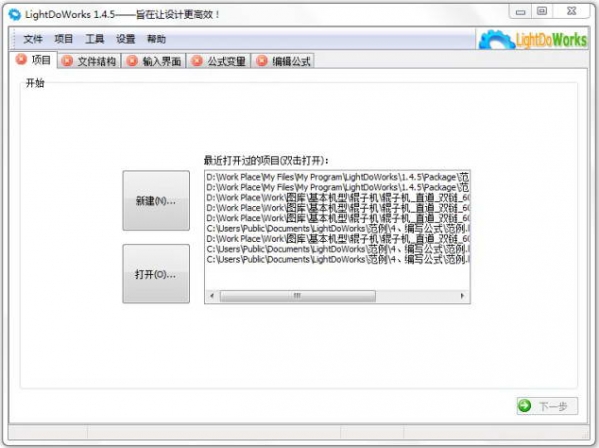
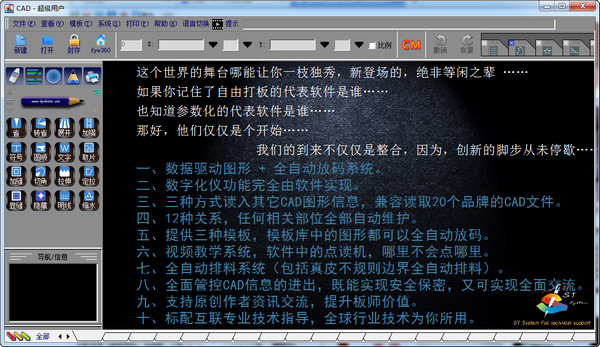

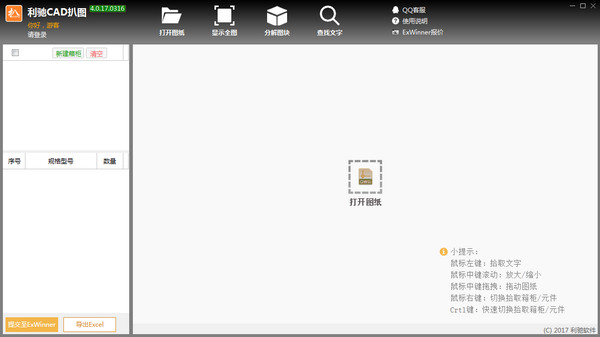































Useful
Useful
Useful