CAD quickly look at the pictureIt was launched by Guanglianda CompanyDiagram softwareWithout installation of CAD, CAD quickly look at the picture to help you view the drawing. CAD fast viewing pictures support each version of DWG drawings and Tianzheng drawings directly, and the picture is quickly opened. You can watch all the pictures here, and you can also preview the CAD drawings to help users perform drawing office services, support a variety of format files, and can collect the drawings.WindowsOne of the most ideal CAD viewing software on the market. Interested friends come to China Software Park to download it!
-
Two -dimensional and 3D design softwareCheck
-
The new three -dimensional model building softwareCheck
-
CAD drawing design auxiliary toolCheck
-
Powerful function and simple operationCheck
-
FunctionalCheck
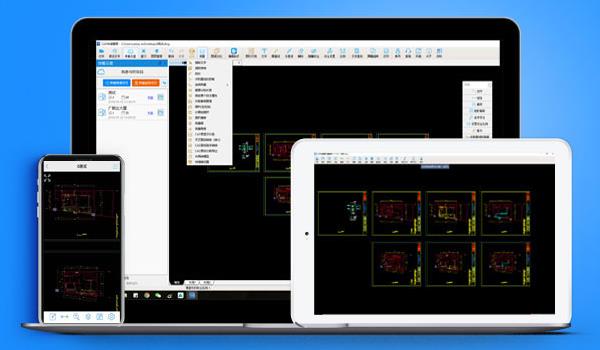
CAD fast look at the common problem
Question 1:How to measure the area with a arc?
The arc+straight -line alien area, click the selection line section to easily measure. When you encounter the arc, the mouse will become "back" on the arc. Wire. After checking all the graphics edges, you can get area data to complete the closure.
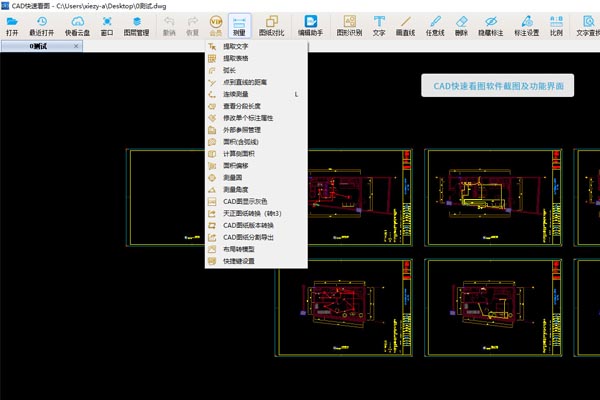
Question 2: How can CAD quickly look at the picture?PDFFormat?
Click the A character in the upper left corner in the CAD graphics interface.
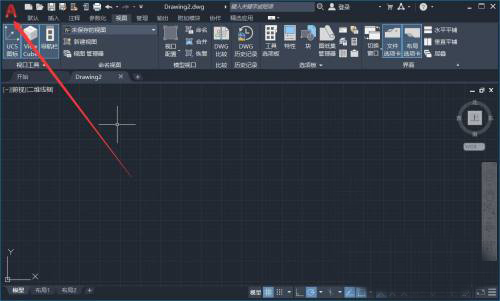
Select [Output]-[PDF] in the pop-up window.
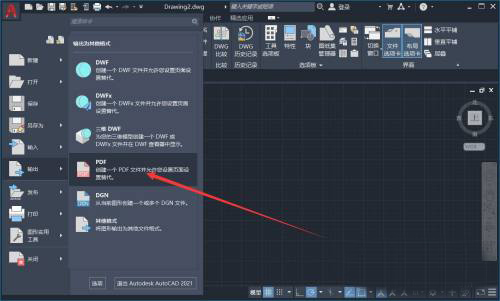
Set the name and save path of the PDF, and click the [Save] button.
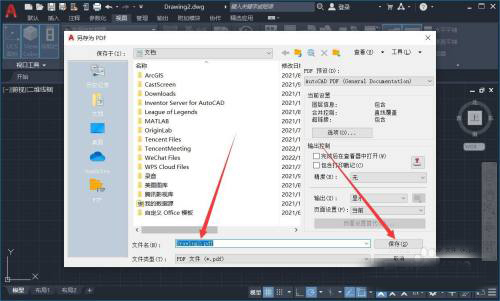
CAD fast look at the use skills
How to use CAD to quickly look at the drawing drawing drawings
1. OpenCAD quickly look at the pictureOpen the drawings that need to be converted, click the [Print] option in the upper right corner,
2. After clicking printing, you can use the mouse to move, zoom drawings to adjust or directly use the "Frame Select Print range" function settings.
3. Click [Frame Selected Printing range], you can hold down the cross icon appearing in the left mouse button, click the right mouse button to cancel the operation, and then use the drag to frame the range you want to print,
4. Click the print settings in the upper left corner, the pop -up settings dialog box, you set the number of pages and paper directions according to your needs, click OK to start printing.
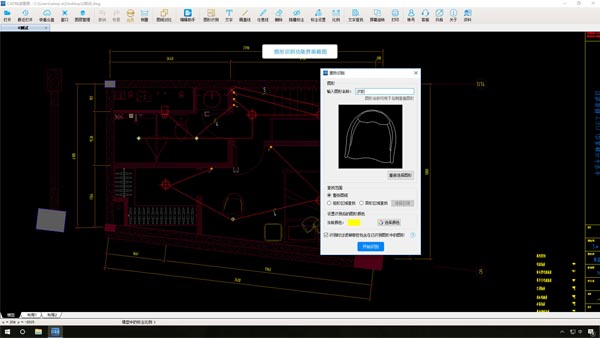
CAD fast viewing software function
1. Quickly open the picture and display accurate
Quickly open DWG drawings, no fonts, smoothly display each version of the drawings
2. Import and export one -click sharing
After importing from other computers or mobile phones, you can see drawings and labels, support one -click export KKF file, local or cloud disk drawings can be exported
3. Measurement statistics
You can view, mark, range, etc. of CAD drawings, and automatically count the length and area of measurement measurement
4. Continuous measurement, alien area
Can quickly measure the area and length, both straight and arcs can be
CAD fast viewing software characteristics
1. Support text search in the layout
2. Text search supports alien areas
3. Drop -oriented function support retains the original labeling
4. Edit Assistant Common Functional Function to add fast keys
CAD fast look at the picture installation tutorial
1. Download CAD quickly look at the picture on this site. Double -click the .exe file into the CAD fast viewing picture installation interface. Click [Installation immediately], the software will be installed by default. Or click [Change Directory], choose CAD to quickly look at the installation location of the picture. After selecting it, click [Install it immediately].

2. CAD fast viewing software is being installed, you need to wait patiently for installation to complete.
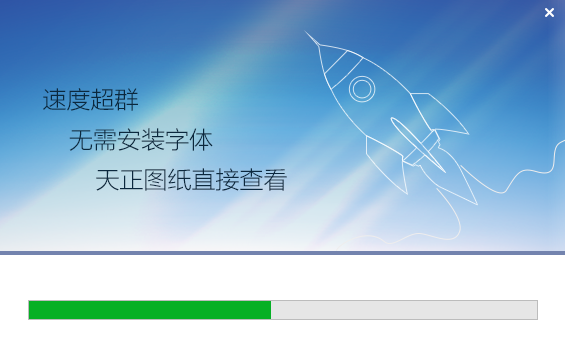
CAD fast look at similar software recommendations
1,Haochen CAD2017It is a professional 3D drawing tool. It uses block sharing technology to enhance the processing performance of the block. A large number of chassis drawings have decreased significantly. Haochen CAD2017 has good functional stability. It is a good helper for users to design and share drawings. It is widely used in civil engineering, decoration, urban planning, and many other fields.
Download address:http://softWaredownload4.com/soft/588586.htm
2,Golden Boat CAD ConverterThe official version is a diverse CAD format conversion tool. The latest version of the golden boat CAD converter supports converting CAD to PDF, JPG, etc. A variety of file formats, high conversion quality and fast conversion speed. The gold boat CAD converter interface is simple, which can be compatible with the mutual conversion of the CAD version, covering dozens of versions such as CAD2000 to CAD2018 to improve the efficiency of drawing.
Download address:http://softWaredownload4.com/soft/10031737.htm
3,CAD mini drawingIt is a free CAD drawing software. CAD mini drawing software is small but very powerful, simple and simple, and is a good helper for making CAD. It can be compatible with other versions of CAD software (AUTOCAD from R14 to 2013 all versions), which not only supports multi -window, but also can browse DWG drawings quickly.
Download address:http://softWaredownload4.com/soft/378406.htm
CAD fast look at the picture update log
1. Optimize to call CAD from external applications to quickly look at the drawing and open the drawing processing method
2. Support the drawings that directly open the compressed file (ZIP, RAR format) from external applications
3. Optimize part interface operation
Xiaobian of Hua Jun:
After the official free version of CAD fast viewing, after the official continuous update iteration, it has become very stable and powerful to meet all your needs. I have prepared for youHaochen CAD2019As well assketchup sketch masterAs well asAutoCAD2020

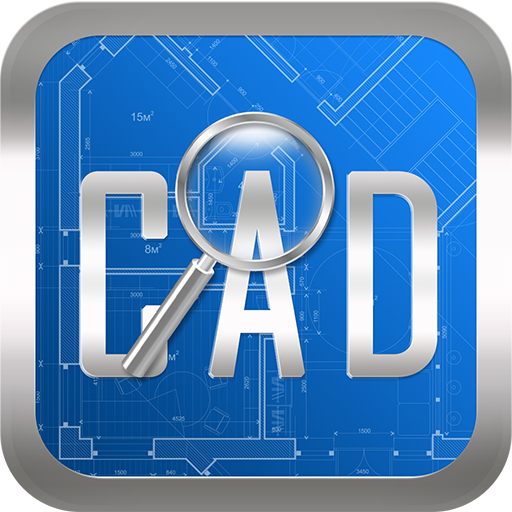












































it works
it works
it works