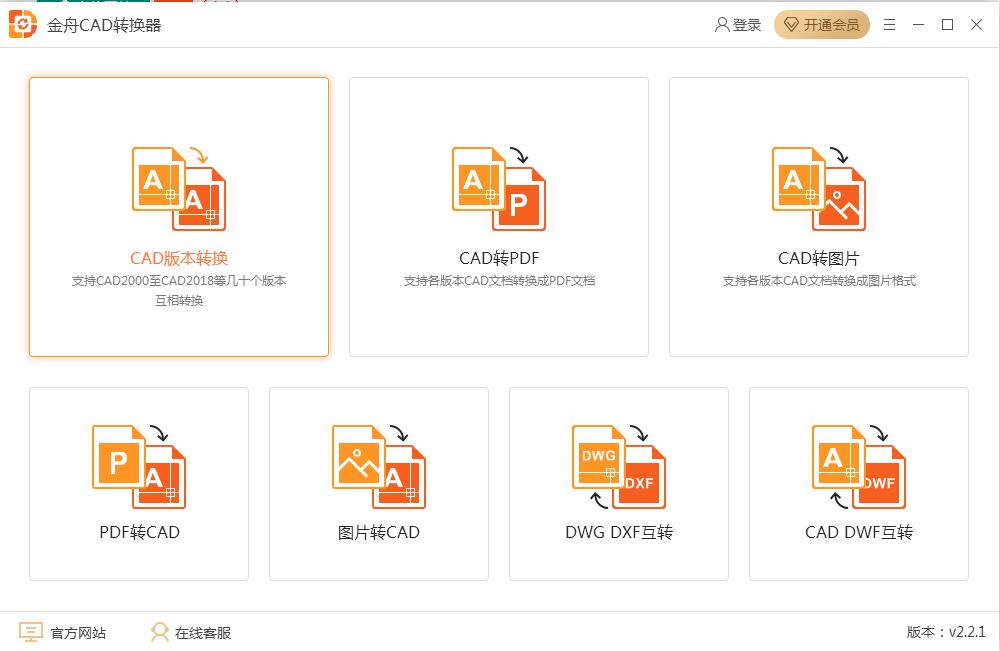
Introduction to Jinzhou CAD converter software
CAD version conversion, CAD to PDF, CAD to pictures, PDF to CAD, pictures to CAD, DWG DXF conversion, CAD DWF mutual conversion; Jinzhou CAD Converter is a CAD file conversion and processing software. It is easy to operate, the software interface is simple and clear, and it can be operated in batches with one click; the conversion speed is fast, providing CAD file workers with a convenient CAD file processing solution, making the office more efficient, completing the conversion locally, and safer.
Introduction to functions of Jinzhou CAD converter
Comprehensive functions: The software integrates multiple format conversions, which can realize CAD version conversion, CAD to PDF, PDF to CAD and CAD to JPG.
Full compatibility: The software basically supports CAD drawing files in all formats, including common CAD drawing files in DWG, DXF, and DWT formats.
Precise analysis: The software adopts the newly developed drawing file format analysis, processing and conversion core technology, and the converted files can be edited and used normally.
Super output: The software can realize batch conversion and customize the file output effect. It is simple to operate and can be converted with one click.

Features of Jinzhou CAD converter software
Batch conversion
Supports importing folders for batch addition, one-click conversion of selected files in the list, rejecting repeated operations, and improving work efficiency.
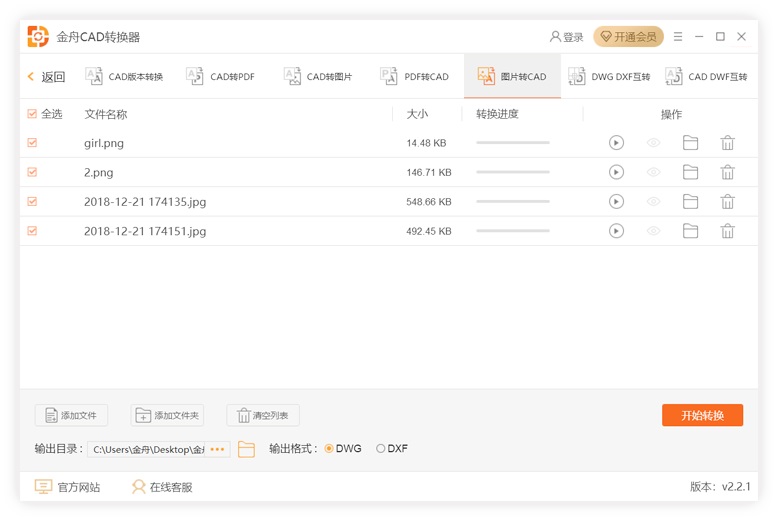
Compatible with multiple format conversions
CAD, PDF, and picture formats can be converted to each other, fully compatible with CAD-related format conversion, and supporting the conversion of dozens of versions such as CAD2000 to CAD2018.
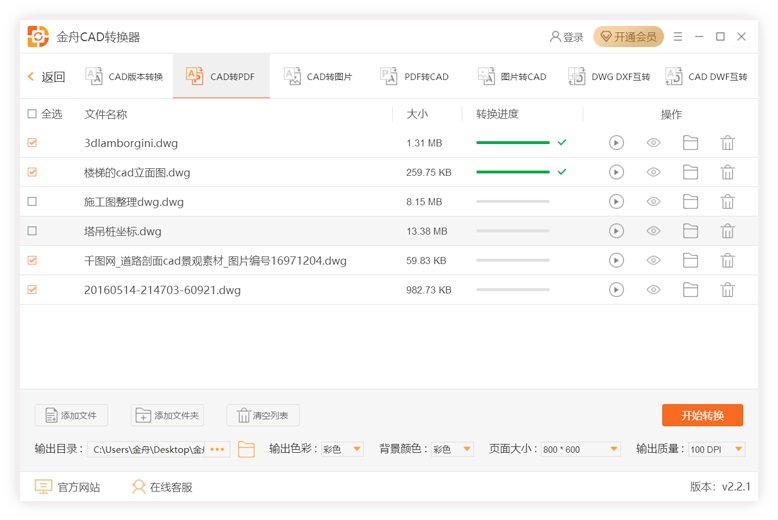
Efficient and stable operation
The software interface is concise and clear, the function description is very clear, the conversion process is stable and smooth without lag, supports batch processing, fast conversion speed, high-fidelity conversion, and high degree of file restoration.
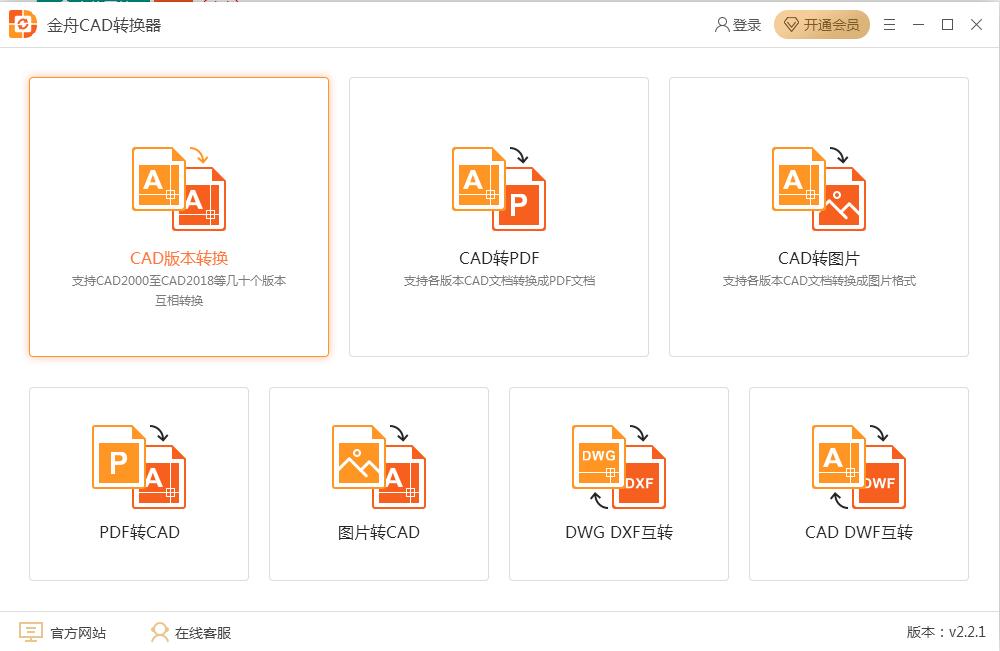
Jinzhou CAD converter installation steps
1. Download the official version of the Jinzhou CAD Converter installation package from Huajun Software Park. After unzipping, double-click the exe program to enter the installation interface.

2. Click Custom Installation, select the installation path, and click Install Now

3. The software is being installed, please wait patiently.

4. The installation of Jinzhou CAD converter is completed, click to experience it now

Jinzhou CAD converter update log
1. Sweep the bug out and carry it out to the end
2. The most stable version ever
Huajun editor recommends:
Jinzhou CAD Converter is a very practical and simple tool. Interested users can download and use it at Huajun Software Park. In addition, there are many similar software of the same type available for download, such as:Yaochuang CAD,Huiyi CAD,vray for 3dmax2015,CAD Viewer,Quick CAD viewing softwareWait.







































Useful
Useful
Useful