The typing aid tool can modify text and is easy to run. To run it, click the registry first and then click Run.
How to use
Select the part you want to modify and press the hotkey win+z. For example, if "typing" accidentally changes to "big characters" on the screen, you can select "big characters" and press the default hotkey win+z to change "big characters" to "typing".
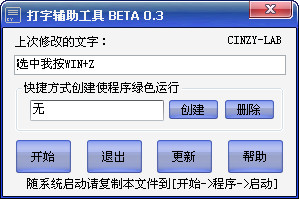
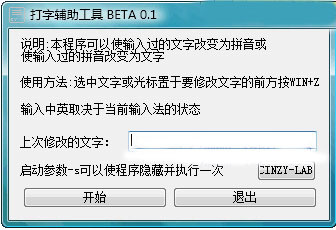







































Useful
Useful
Useful