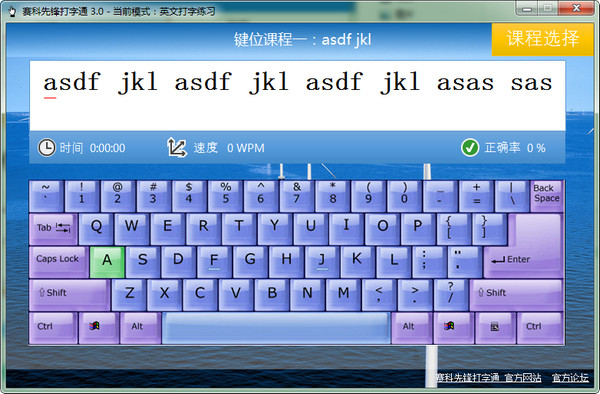
Software features
1. The only free and ad-free typing service in China
- There are no continuous software recommendations and advertisement pop-ups, allowing you to focus more on practicing typing.
2. Brisk and not stuck, "key" steps are as fast as flying
- It occupies the smallest memory and CPU among similar software, does not freeze, and installs and opens quickly, freeing up more time for you to practice "flying" typing speed.
3. There are many typing courses, there is always one suitable for you
- The course content covers primary school to business English, and includes course content such as key positions, vocabulary, and essays.
4. Support dictionary software to pick up words on the screen, and learn English while typing.
- After installing dictionary software such as Kingsoft PowerWord and turning on the screen word picking function, you can place the cursor on the English words in the word practice course to get the Chinese explanation.
5. Detailed design is more professional
- All English words are manually entered and reviewed. The typing course is reasonably arranged and optimized according to the key distribution, and there will be no incomplete display of English words that require line breaks.
6. Typing speed, error rate display
- Make it easy to understand your typing performance.
7. Practice typing anytime and anywhere
- The course is streamlined and designed to allow you to easily squeeze in time to practice typing.
Software preview
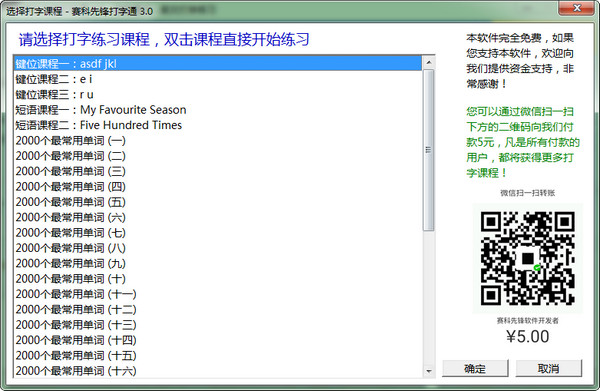
Change log
# Improve installation speed and TypingTong startup speed, and reduce CPU and memory usage
# Solve the problem that sometimes there is no typing sound effect

































Useful
Useful
Useful