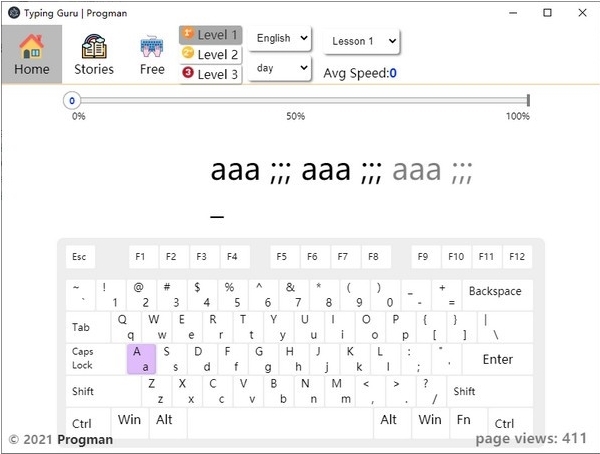
Typing software introduction
Typing_Guru is a software developed from the perspective of beginners on how to improve typing speed. There is a step-by-step process to improve typing speed. The software is available for Linux and Windows and supports Hindi typing, English typing, Nepali typing, Tamil typing, Punjabi typing, Urdu typing, Bengali typing, Marathi typing, Telugu typing.
Typing software features
1. Typing Guru can help users practice typing
2. You can choose English practice in the software and learn English input skills
3. The software displays the case content, just enter it according to the letters.
4. Supports sentence content, you can click the story mode input to start sentence practice
5. Support free practice. Once you are familiar with the keyboard, you can type freely in the software.
6. Provide a lot of courses, and provide fifty levels of difficulty for English practice
7. From basic keyboard letter input to word input, you can practice in the software
Typing software features
1. Typing Guru is easy to operate, just select the language and you can enter content in the software
2. Prompt keyboard input effect, the input content will be displayed on the keyboard of the interface
3. If you enter the wrong key, an orange reminder will be displayed.
4. You can check the average input speed in the software
5. You can choose different difficulty levels to practice typing, and you can choose to type in other languages.
6. Support Bengali typing, Marathi typing, Telugu typing
Typing installation steps
1. Download the installation package of the official version of Typing in Huajun Software Park
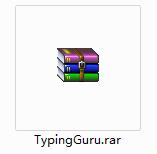
2. After downloading, unzip the compressed package into a folder named after this software
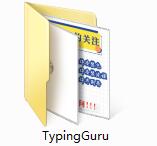
3. Open the folder and double-click the "exe" program
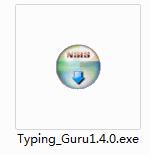
4.Typing is being installed, please wait patiently.
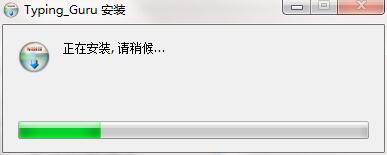
Typing update log
1.Fix several bugs;
2. Optimize detailed issues;
Huajun editor recommends:
Typing is so easy to use. It’s one of the best software for typing practice. I believe everyone who has used it will say it’s easy to use. If you don’t like it, we still have it.Kingsoft Typing,Pumpkin typing practice machine,typing practice pass,Jiajia listening and speaking practice,Yuyang Typing Pass



































Your comment needs to be reviewed before it can be displayed