Features of Color Wubi Dictionary:
1. Green and free, no installation required, just click to run
2. The operation is simple and convenient, which can help users quickly understand and master the root words.
3. The interface is very beautiful and generous
Just click on the word root you want to see and it will pop up quickly. The color Wubi dictionary supports printing function and you can set the screen size.
How to use Color Wubi Dictionary:
1. Download the Color Wubi Dictionary compressed package from this site and unzip it. Find "Color Wubi Dictionary 3.0.exe" and double-click to run it to enter the software interface;
2. Enter the software interface, and the main interface as shown below will appear;
3. The file includes opening, closing, printing, creating a player, exiting, etc.;
4. Viewing includes 100%, full display, zoom in, zoom out, full screen, quality, etc.;
5. Controls include play, rewind, forward, backward, etc.;
6. You can view the about interface of the software in the help;

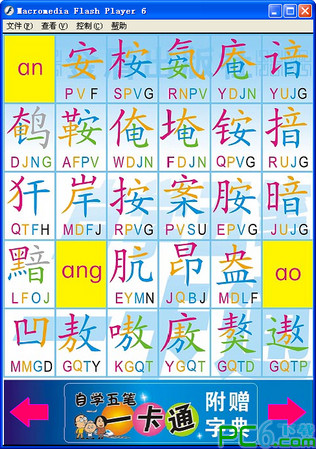






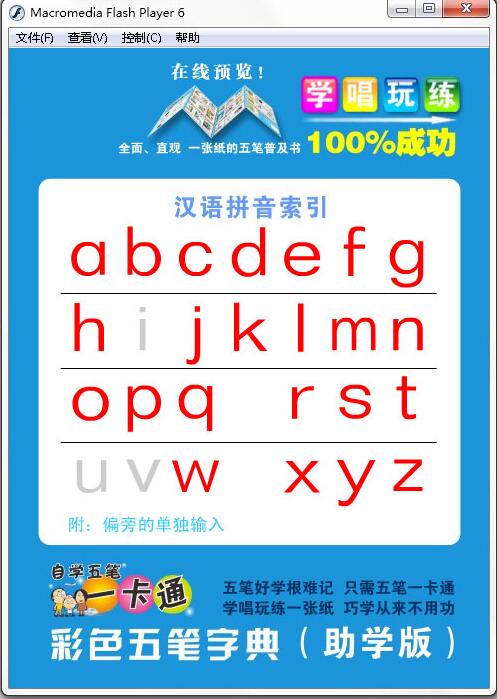



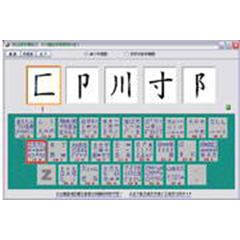

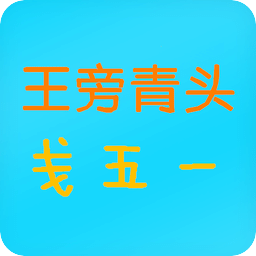





























Useful
Useful
Useful