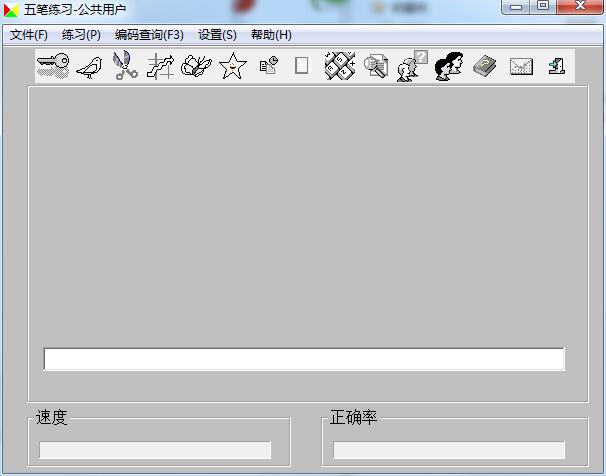
Wubi practice software functions
1. Beginners should start with root exercises and then proceed to other exercises. Press F1 in the practice window, and the Wubi root table will pop up. Press F1 again (or click the "Wubi font input rule" button) and help for learning "Wubi font" will pop up.
2. When performing comprehensive exercises (including comprehensive exercises and imported article exercises), press F3 to query the Wubi code of the next Chinese character to be input.
3. The option "Read randomly the content of practice articles" in the drop-down menu "Settings" can control the order in which articles are read when performing comprehensive exercises.
4. In the properties dialog box of the Quanpin input method, you can select the encoding query. If you select the "Wubi font" option, when using the Quanpin input method, every time you input a Chinese character, the corresponding Wubi font code will be prompted. You can use this function to query the Wubi font code of the Chinese character.
5. This software is written by Chen Yiyun using VC++
Wubi practice installation steps
1. Download the installation package of the official version of Wubi Practice in Huajun Software Park

2. After downloading, unzip the compressed package into a folder named after this software
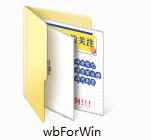
3. Open the folder and double-click the "exe" program

4. Enter the installation wizard and click OK
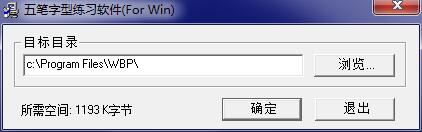
Wubi practice update log
Optimize user feedback issues and improve detailed experience
Huajun editor recommends:
It is one of the best in typing practice. With its comprehensive functions and simple operation, it has won unanimous praise from users. Come and download it and give it a try. The editor has also prepared for youKingsoft Typing,Pumpkin typing practice machine,86 Wubi typing exercises,typing practice pass,Jiajia listening and speaking practice
















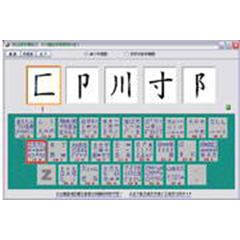



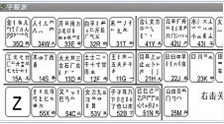





























Useful
Useful
Useful