
Basic introduction to practice typing software
Learn to type and practice typing is a full-featured typing practice software that provides a complete set of teaching, practice and testing solutions from sitting posture, English fingering training to Chinese character five-stroke input method. Learn typing and practice typing. The operation is simple and clear. Learn and master immediately, especially suitable for beginners. It has a variety of interesting typing games built-in, completely getting rid of the traditional boring typing practice process, and truly entertaining and educating. A more scientific and reasonable course arrangement. It is no longer a dream to initially master keyboard operations in a few days; with Wubi root keyboard, root exercises and real-time coding tips, learning Wubi is easier and easier.
Introduction to the functions of practice typing software
Intelligent support will monitor your practice at any time during practice, and at the end of your practice the system will make reasonable suggestions based on the scoring criteria.
A set of more than 20 lessons in English fingering advanced learning courses is carefully designed for each set of keyboards. This course fully supports real-time prompts for keys and fingers, and provides training from the simplest reference keys to professional small keyboard training.
There are a variety of interesting typing games to choose from, getting rid of the boring practice process and allowing you to unknowingly increase your typing speed during the intense typing games, making it truly entertaining and educational. You can also freely specify the data required for typing games, allowing you to conduct more targeted training.
Supports specific keyboard formats related to the Chinese character input method. This version supports Wubi font version 86 and 98 coded keyboards, Wubi root practice courses, Wubi Chinese character real-time single word prompts, and Wubi phrase real-time prompts. You can also add new input method encoding support according to your needs.
The software for practicing typing provides comprehensive special training or tests such as Wubi first-level short codes, second-level short codes, third-level short codes, two-character phrases, three-character phrases, four-character phrases, etc., to fully improve your Chinese character input speed.
We have prepared more than 20 hours of radical practice courses for Wubi fonts. The real-time display of the Wubi keyboard saves you the trouble of translating radical diagrams and makes the learning process more intuitive.
Humanized interface, everything is designed from your perspective. All commonly used functions are placed in prominent positions. Considering that you may be new to computers, all function buttons use large animated buttons. The size and position of the buttons are carefully arranged so that you can get started quickly and operate easily. Various function settings are designed with the primary goal of making your operation as convenient as possible.
: Arbitrarily adjustable interface color, more fully personalized support, you can practice in your favorite color tone, more comfortable.
The practice view provides a variety of view methods for you to choose from, including game effects. Through the system setting function, you can connect various display modules during the practice process to change the practice method. It gets rid of the tedious shortcomings of the standard method and makes your entire learning process more interesting.
The flexible and open data management model means that the software is not limited to a specific type of Chinese character input method and keyboard. You can make convenient adjustments according to your specific situation. By linking the corresponding encoding files and tutorial files, you can complete support for different input methods. You can even create a set of tutorials that suit you.
Practical statistical functions, based on your test data, you can understand the level progress at any time, the curve plus scoring standard scale display is simple and intuitive, various tests are classified, and the information is more specific.
Complete review function support, the system will determine which characters you are unfamiliar with based on the scoring criteria and allow you to review them. Of course, you can also decide which characters to review yourself.
This version supports standard Chinese keyboard, American keyboard, and European keyboard.
Typing practice software is suitable for people
Many functions of Learn Typing and Practice Typing can be modified by users during use, fully taking into account the characteristics of users of various age groups. People over the age of 7 are regardless of gender. You can use "Learn Typing and Practice Typing" to practice English fingering and Chinese input methods.
For primary school students and middle school students, keyboard input will remain one of the fastest input methods for a long time to come. Typing has become one of the most basic skill requirements for proficient use of computers for work and study. Mastering this basic skill is of great significance to primary and secondary school students.
喜欢网上文字聊天(如qq)的时尚一族, 特别适合使用本软件进行提升输入速度的练习, 网上文字聊天要的就是一个快.
Writers, although writers generally don’t need very fast input speed, but no one wants to see the impact of input speed on inspiration.
If you have a basic typing skills, but your typing speed is not fast, and you want to further improve your typing speed, you may be able to find out the reason why your typing speed is slow through the intelligent features of the software.
If you want to become a professional typist, Learn Typing and Practice Typing provides a variety of practice methods and selected test samples that you can choose. They are all designed to improve your speed and make you a professional typist.
Practice typing software update log
1. Optimized some functions
2. Solved many unbearable bugs
Huajun editor recommends:
Don't miss it when you pass by. If you miss the practice typing software, you will never experience such a good service again. This site also recommends to youKingsoft Typing,Pumpkin typing practice machine,86 Wubi typing exercises,typing practice pass,Yuyang Typing Pass
















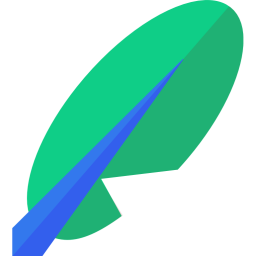







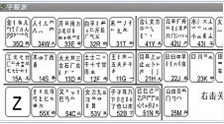





























Useful
Useful
Useful