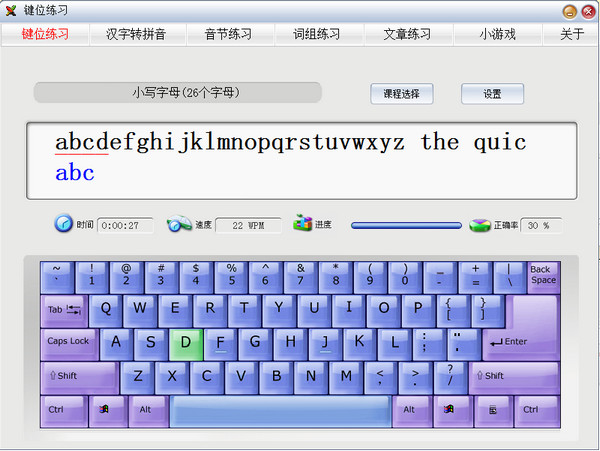
Pinyin typing practice software function introduction
The software includes six functions: fingering practice, Pinyin input method download, syllable practice, phrase practice, article practice, and Pinyin typing mini-games.
This software is simple to use, has a fool-proof design, and is easy to operate. It can help you gradually improve your Chinese Pinyin typing skills.
During the practice process of this software, there are pinyin prompts and key position prompts for Chinese character comparison. You don’t have to worry about not being familiar with the pinyin of certain Chinese characters. Even polyphonic words will have corresponding pinyin prompts.
The software integrates a large number of Pinyin typing practice articles, which also include texts for primary school students from grade one to grade six, which can help primary school students and zero-based users easily become typing masters.
This software is free and suitable for adults who are learning Pinyin typing from scratch, as well as for primary school students who have just learned Pinyin.
Introduction to the features of Pinyin typing practice software
1. Fingering exercises
The Pinyin typing practice software will have directional fingering standard prompts to supervise and remind you of correct operations at all times.
2. Pinyin input method download
During the practice, there are pinyin prompts for Chinese character comparison and key position prompts. You don’t have to worry about not being familiar with the pinyin of certain Chinese characters. Even polyphonic words will have corresponding pinyin prompts.
3. Syllable practice, phrase practice, article practice
The software integrates a large number of Pinyin typing practice articles, which also include texts for primary school students from grade one to grade six, which can help primary school students and zero-based users easily become typing masters.
4. Pinyin typing game
Improve your typing practice through humorous and interesting games, making typing practice no longer boring.
Pinyin typing practice software installation steps
1. Download the official version of the Pinyin Typing Practice Software installation package from Huajun Software Park. After unzipping, double-click the exe program.
2. Click "Change" to select the installation folder. Generally, it is installed on the C drive of the computer by default. It is recommended to install on the D drive. Click Next.
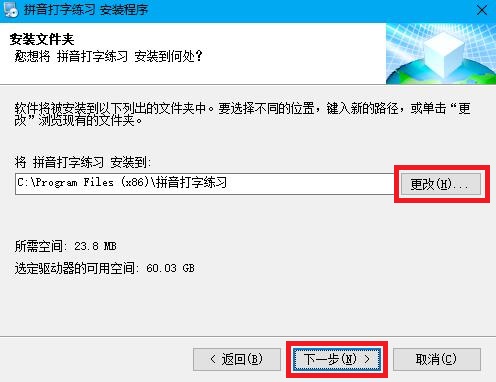
3. The software is being installed, please wait patiently.
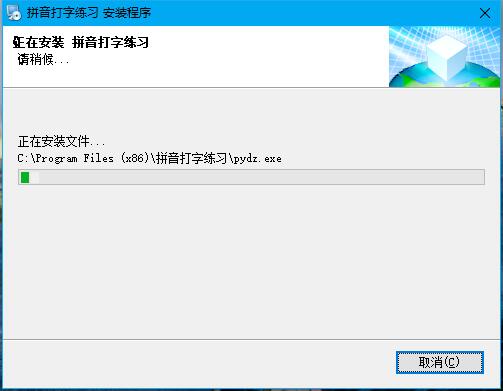
4. The Pinyin typing practice software is installed, click Finish to exit the installation wizard
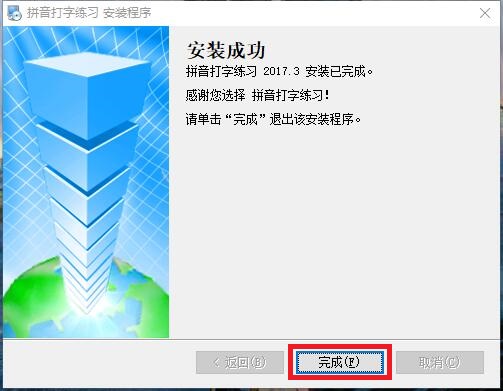
Pinyin typing practice software update log
1. Modify user-submitted bugs
2.Add new features
Special instructions:
Hello, the software you are about to use is an auxiliary tool and may be intercepted and checked by major anti-virus software. This software may have risks, please pay attention to avoid it. If you want to continue using it, it is recommended to close various anti-virus software before use.
Attached is the software package decompression password: softwaredownload4.com
Huajun editor recommends:
If you are dazzled by the introduction of so many functions above, then quickly download the Pinyin typing practice software. This site also providesKingsoft Typing,Pumpkin typing practice machine,86 Wubi typing exercises,typing practice pass,Yuyang Typing PassWaiting for you to download.










































Useful
Useful
Useful