- Green versionView
- Green versionView
- Green versionView
- Green versionView
- Green versionView
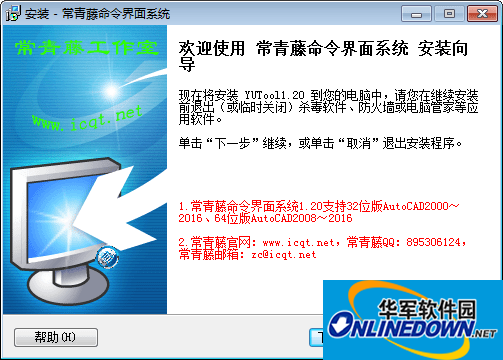
Introduction to the functions of the Ivy command interface system
(1) It adopts a four-layer structure of panels, rows, groups, and buttons to facilitate users to organize and manage multiple software and classification functions;
(2) Function buttons support text and icons, and provide function prompt information to facilitate users’ skillful operation;
(3) Supports multiple panel files, which not only facilitates third-party software to customize its own interface, but also facilitates users to organize multiple software;
(4) Support users to dynamically adjust label order, group order and button order to improve work efficiency;
(5) Automatically save user-customized interface designs to facilitate users to transfer interface habits to each other;
(6) Support users to dynamically modify label names, group names, button text and images;
(7) Supports panel merging function, which can merge panels from different software into the same panel;
ivy command interface systemChange log
(1) When the interface starts, it automatically switches to the page when it was last closed;
(2) The parameter settings on the main interface automatically adapt to the current page;
(3) The installation comes with the Ivy auxiliary tool system and steel tool system interface configuration;
(4) Add online detection of new versions and upgrade functions;












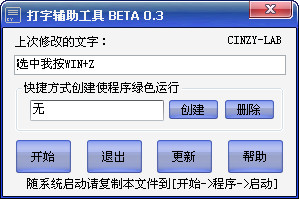































Useful
Useful
Useful