
Hot search terms: 360 Security Guard Office365 360 browser WPS Office iQiyi Huawei Cloud Market Tencent Cloud Store

Hot search terms: 360 Security Guard Office365 360 browser WPS Office iQiyi Huawei Cloud Market Tencent Cloud Store

CAD software Storage: 1.44GB Time: 2022-04-22
Software introduction: Autodesk releases the latest version of AutoCAD every March, and this year is no exception. It is currently available on the Autodesk forum...
AutoCAD is a professional computer-aided design software developed by the American company Autodesk. It is one of the most famous two-dimensional drawing and three-dimensional design tools in the world. Since its inception, AutoCAD has become the industry standard for designers and engineers in many fields such as architecture, machinery, engineering and manufacturing to create accurate drawings and conduct digital modeling. Its core value lies in its ability to replace traditional hand-drawing with extremely high efficiency and accuracy, and realize the entire design process from conceptual conception to construction details. Next, let Huajun editor explain to you how to set up automatic saving in autocad and how to set up automatic saving in autocad!
first step
Click the red "A" icon (or software name button) in the upper left corner of the AutoCAD software.
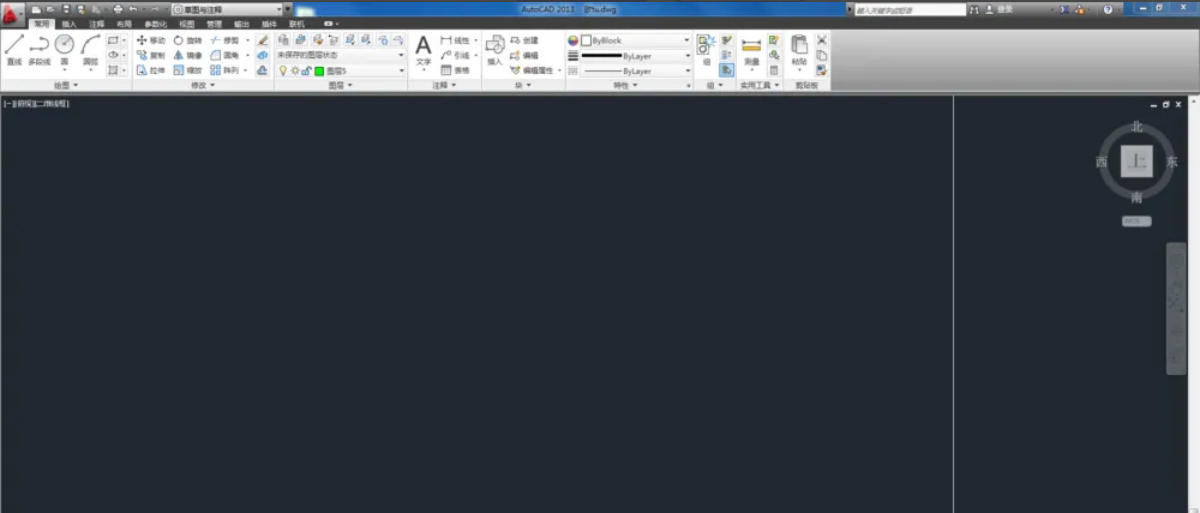
Step 2
In the expanded menu, select [Options] at the bottom (or directly enter the shortcut key OP and press Enter).
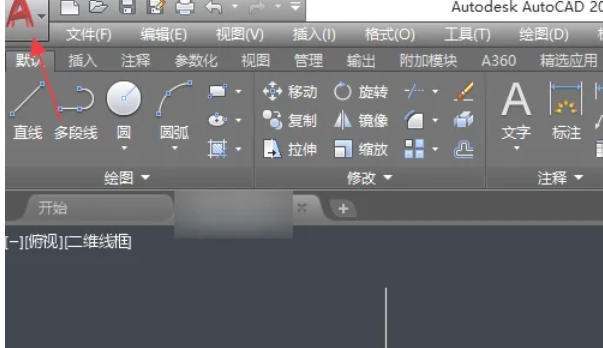
Step 3
In the pop-up "Options" dialog box, switch to the [Open and Save] tab.
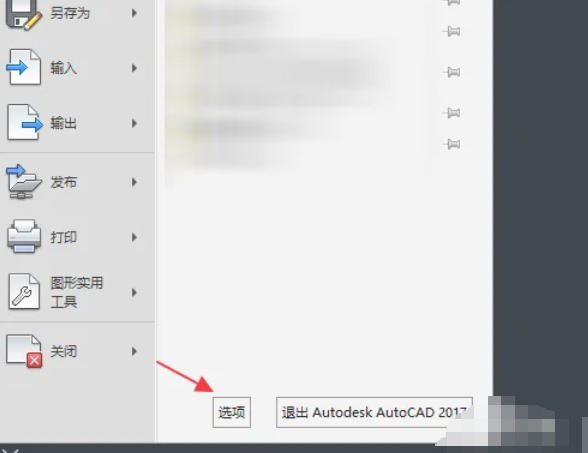
Step 4
Find the "File Security Measures" area and check the "Auto Save" option.
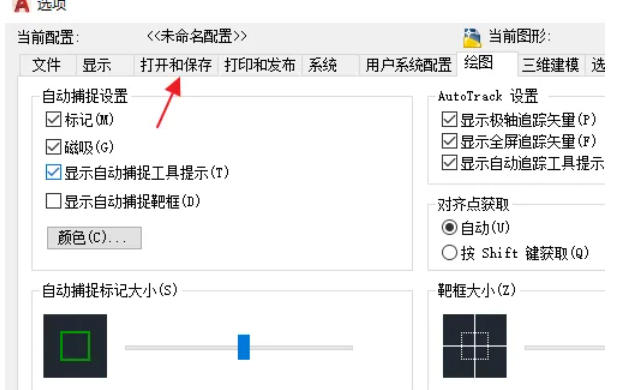
Step 5
Set the auto-save interval (the default is usually 10 minutes, it is recommended to change it to 5-15 minutes to balance security and performance).
Optional: Modify the auto-save file path (click the [Browse] button to specify the folder to avoid confusion in the default path).
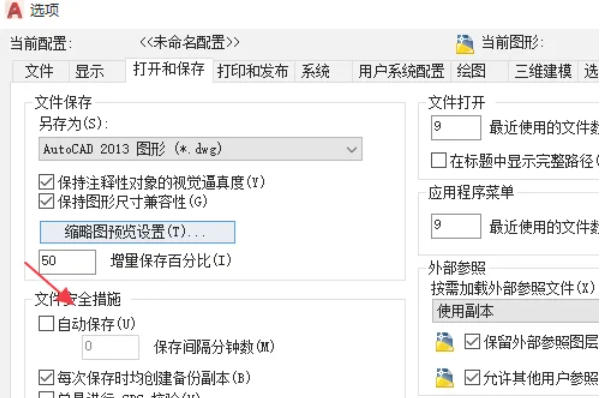
Step 6
Click [OK] to save the changes, and AutoCAD will automatically save the temporary file according to the set time.
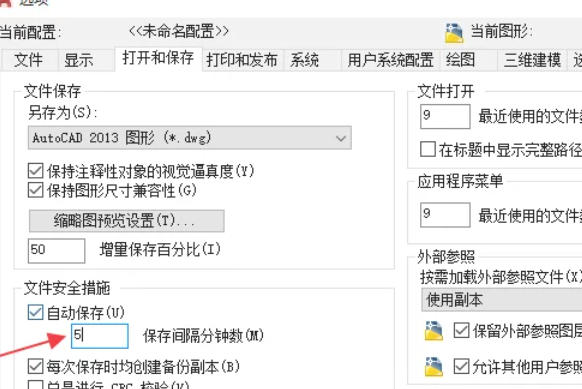
The above is how to set up automatic saving in autocad and how to set up automatic saving in autocad compiled by Huajun editor for you. I hope it can help you!
 How to draw dotted lines in autocad-How to draw dotted lines in autocad
How to draw dotted lines in autocad-How to draw dotted lines in autocad
 How to enable hardware acceleration in autocad-How to enable hardware acceleration in autocad
How to enable hardware acceleration in autocad-How to enable hardware acceleration in autocad
 How to make curved text in coreldraw - How to make curved text in coreldraw
How to make curved text in coreldraw - How to make curved text in coreldraw
 How does coreldraw reconcile the color and spacing of objects - How does coreldraw reconcile the color and spacing of objects
How does coreldraw reconcile the color and spacing of objects - How does coreldraw reconcile the color and spacing of objects
 How to make special effect fonts in coreldraw - How to make special effect fonts in coreldraw
How to make special effect fonts in coreldraw - How to make special effect fonts in coreldraw
 Lightning simulator
Lightning simulator
 MuMu emulator
MuMu emulator
 iQiyi
iQiyi
 Eggman Party
Eggman Party
 WPS Office 2023
WPS Office 2023
 WPS Office
WPS Office
 Minecraft PCL2 Launcher
Minecraft PCL2 Launcher
 WeGame
WeGame
 Tencent Video
Tencent Video
 What to do if there is no sound after reinstalling the computer system - Driver Wizard Tutorial
What to do if there is no sound after reinstalling the computer system - Driver Wizard Tutorial
 How to switch accounts in WPS Office 2019-How to switch accounts in WPS Office 2019
How to switch accounts in WPS Office 2019-How to switch accounts in WPS Office 2019
 How to clear the cache of Google Chrome - How to clear the cache of Google Chrome
How to clear the cache of Google Chrome - How to clear the cache of Google Chrome
 How to practice typing with Kingsoft Typing Guide - How to practice typing with Kingsoft Typing Guide
How to practice typing with Kingsoft Typing Guide - How to practice typing with Kingsoft Typing Guide
 How to upgrade the bootcamp driver? How to upgrade the bootcamp driver
How to upgrade the bootcamp driver? How to upgrade the bootcamp driver