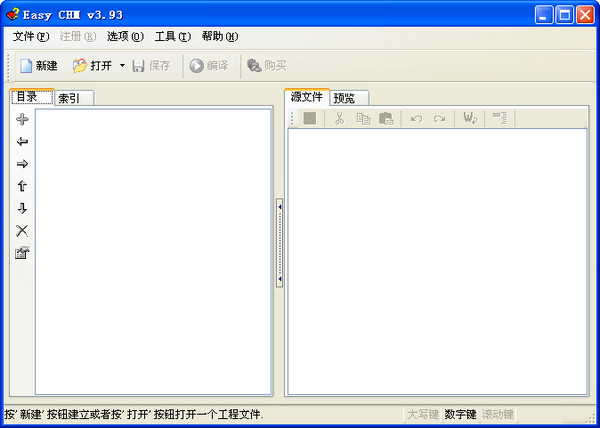
How to use
1. The user specifies a directory, and EasyCHM will automatically import all directories and files;
2. Set CHM compilation options;
3. Start making. EasyCHM is very suitable for individuals and organizations to create high-compression ratio web page collections with full-text search and highlighted search results, CHM help files, professional product descriptions, company introductions, CHM e-books, etc.
Function introduction
Fully automatic directory and file import (can include subdirectories);
EasyCHM supports importing any file type;
EasyCHM has fast operation speed and stable performance. EasyCHM is highly praised by users because it is easy to get started;
EasyCHM automatically generates the directory list of CHM and automatically generates all directory items;
Automatically add multi-level numbering to CHM's directory list;
Easy CHM fully supports multi-select operations in operations such as moving, dragging, and replacing when editing directory items and index items, which avoids operations one by one and greatly reduces user manual work - very suitable for enterprises to maintain CHM help documents;
Supports batch search and replacement of title text content of items in multi-level directories;
Allows the user to specify the title to be automatically intercepted from the Nth line of the text file;
Easy-to-use directory editor;
Rich and practical CHM production options help users create more personalized professional CHM e-books or CHM help files;
EasyCHM automatically generates and output Alias and Map header files;
EasyCHM automatically generates context-related help files (ContextID), which is suitable for making professional help files that support Help Context ID;
EasyCHM can save project files to facilitate enterprise users to edit and maintain documents.
Batch change the icons of various items in the CHM directory;
Embedded CHM decompilation tool;





































Useful
Useful
Useful