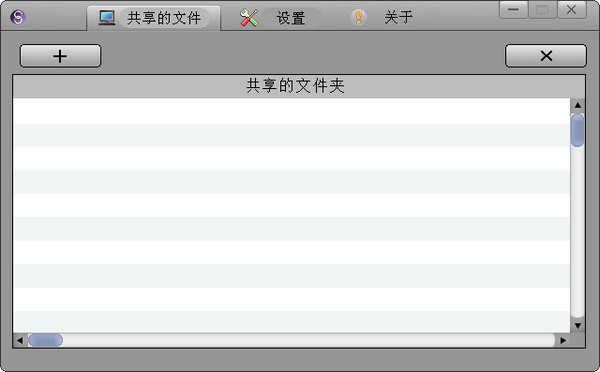
How to use
1. After downloading on PC, unzip it and open oshare.exe to enter the main interface of the software.
2. Click the "+" button to add the folder you want to share, for example: G drive
3. You can set the server name (the name displayed on the box) and start it automatically when you turn on the computer.
4. Enter the "Local Play" of the box, the box will automatically search for the server, enter and select the file to be played.








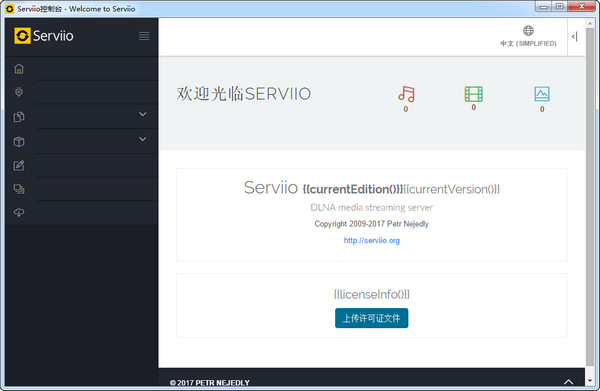





























Useful
Useful
Useful